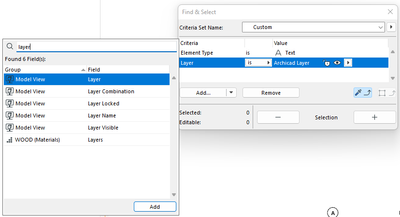- Graphisoft Community (INT)
- :
- Forum
- :
- Modeling
- :
- changing fonts and lines based on layer
- Subscribe to RSS Feed
- Mark Topic as New
- Mark Topic as Read
- Pin this post for me
- Bookmark
- Subscribe to Topic
- Mute
- Printer Friendly Page
changing fonts and lines based on layer
- Mark as New
- Bookmark
- Subscribe
- Mute
- Subscribe to RSS Feed
- Permalink
- Report Inappropriate Content
2022-11-08 08:57 PM
Hello!
'Is there a way to change all text same based by Layer? yes I know how to change text, all text, ... but I need to change text size/font based on layer, the same with lines..... turning off and on layers is lame option, anything else please?
after this huge upgrade in Archicad on layers, like now we can search through them (😵) I am sure something like this is there I just had not discovered it?
Archicad Solo 26 and 27 (in testing mode)
Solved! Go to Solution.
Accepted Solutions
- Mark as New
- Bookmark
- Subscribe
- Mute
- Subscribe to RSS Feed
- Permalink
- Report Inappropriate Content
2022-11-08 11:45 PM
Have a look here ... Help: Find & Select
- Mark as New
- Bookmark
- Subscribe
- Mute
- Subscribe to RSS Feed
- Permalink
- Report Inappropriate Content
2022-11-08 11:45 PM
You use find and select an set the criteria to text and then add additional criteria, in your case you add Layer
Director | Skewed
AC6 - AC29 | WIN 11 | Ultra 9 285K, 3.7Ghz | 64GB Ram | RTX4000
- Mark as New
- Bookmark
- Subscribe
- Mute
- Subscribe to RSS Feed
- Permalink
- Report Inappropriate Content
2022-11-08 11:16 PM
Just use find and select, and make the criteria Text and the Layer you want to change. Will only work per storey/view though. It won't change it globally.
Director | Skewed
AC6 - AC29 | WIN 11 | Ultra 9 285K, 3.7Ghz | 64GB Ram | RTX4000
- Mark as New
- Bookmark
- Subscribe
- Mute
- Subscribe to RSS Feed
- Permalink
- Report Inappropriate Content
2022-11-08 11:34 PM
hi!
I chosen element type = text but it selects all. (Even when I select layer on Frontend). I don’t see any other layer setting. Please could you show me printscreen ?🙏🙏
Archicad Solo 26 and 27 (in testing mode)
- Mark as New
- Bookmark
- Subscribe
- Mute
- Subscribe to RSS Feed
- Permalink
- Report Inappropriate Content
2022-11-08 11:45 PM
Have a look here ... Help: Find & Select
- Mark as New
- Bookmark
- Subscribe
- Mute
- Subscribe to RSS Feed
- Permalink
- Report Inappropriate Content
2022-11-08 11:45 PM
You use find and select an set the criteria to text and then add additional criteria, in your case you add Layer
Director | Skewed
AC6 - AC29 | WIN 11 | Ultra 9 285K, 3.7Ghz | 64GB Ram | RTX4000
- Mark as New
- Bookmark
- Subscribe
- Mute
- Subscribe to RSS Feed
- Permalink
- Report Inappropriate Content
2022-11-08 11:54 PM
this is perfect thank you so much!!!! Very helpful to see it in print screen and I already tried and it works 🤗 If I only knew before..
Archicad Solo 26 and 27 (in testing mode)