- Graphisoft Community (INT)
- :
- Forum
- :
- Modeling
- :
- Re: how to draw this wall?
- Subscribe to RSS Feed
- Mark Topic as New
- Mark Topic as Read
- Pin this post for me
- Bookmark
- Subscribe to Topic
- Mute
- Printer Friendly Page
how to draw this wall?
- Mark as New
- Bookmark
- Subscribe
- Mute
- Subscribe to RSS Feed
- Permalink
- Report Inappropriate Content
2008-12-10
07:27 PM
- last edited on
2023-05-23
03:06 PM
by
Rubia Torres
- Mark as New
- Bookmark
- Subscribe
- Mute
- Subscribe to RSS Feed
- Permalink
- Report Inappropriate Content
2008-12-11 06:56 AM
GeNOS wrote:Indeed, the same behavior here. Very intriguing. I don't know if Graphisoft is aware of this, but it's good to know there are workarounds.
if you draw 1/2 of teh line work then mirror it over to make it symmetrical, then any archs or circles mirrored will cause the error.. if you mirror just the lines and copy the circles over and trim them up (no mirroring of archs or circle) then it works fine
Thank you again,
Adrian Tudoreanu
- Mark as New
- Bookmark
- Subscribe
- Mute
- Subscribe to RSS Feed
- Permalink
- Report Inappropriate Content
2008-12-11 07:28 AM
- Mark as New
- Bookmark
- Subscribe
- Mute
- Subscribe to RSS Feed
- Permalink
- Report Inappropriate Content
2008-12-12 12:31 PM
ArchiCAD since 4.55 ... 1995
HP Omen
- Mark as New
- Bookmark
- Subscribe
- Mute
- Subscribe to RSS Feed
- Permalink
- Report Inappropriate Content
2008-12-12 04:30 PM
Peter wrote:did that and tried all sorts of SEO operation but none was working. i drew the roof line as lines, used the trussmaker and safed the object as gdl. afterwards i put the gableline object ontop of the wall and tried the SEO operations. wall as target and trussmaker ine object as operator. there must be something wrong in the way i did it? can anyone tell what, and what i could do to make it work?
The dutch gable wall can be made by making the gable shape
using TrussMaker and using it to SEO with upwards extrusion
a normal wall as target.
Peter Devlin
thanks a lot
- Mark as New
- Bookmark
- Subscribe
- Mute
- Subscribe to RSS Feed
- Permalink
- Report Inappropriate Content
2008-12-12 04:47 PM
--Roberto Corona--
www.archiradar.com
AC18 - ITA full on Win10
_________________
_________________
- Mark as New
- Bookmark
- Subscribe
- Mute
- Subscribe to RSS Feed
- Permalink
- Report Inappropriate Content
2008-12-21 07:12 PM
now i am about to deal with another upcoming problem. i drew the windows with the ceiling tool, and saved them afterwards as window- object. all worked fine but in the 3D perspective the openings in the walls are square, while the windows are arched windows, as to be seen in the attached pic.
what do i have to do in order to get the walls just cut where the actual windows are?
thanks a lot guys.
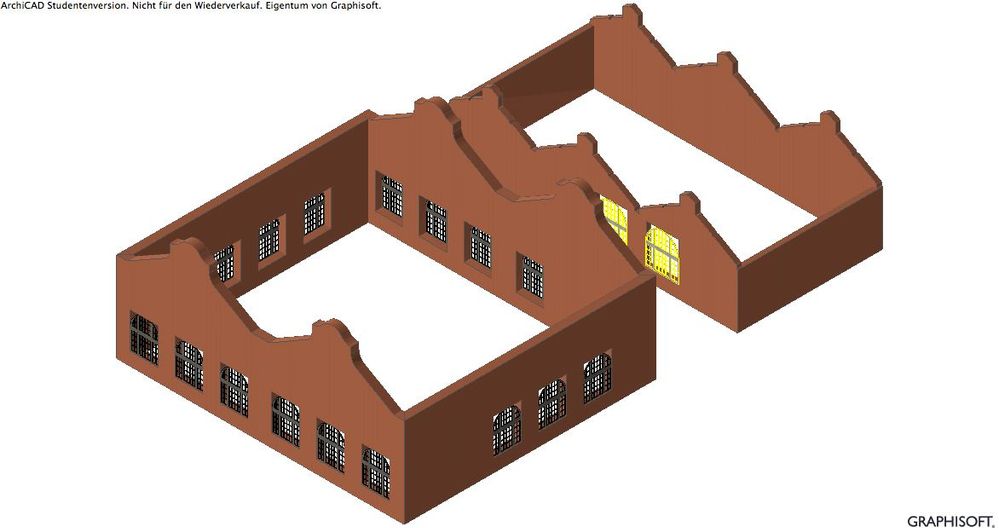
- Mark as New
- Bookmark
- Subscribe
- Mute
- Subscribe to RSS Feed
- Permalink
- Report Inappropriate Content
2008-12-21 07:52 PM
Se if this helps.
There are other explanations you might find by doing search
for wallhole and windows etc.
Bier
- Mark as New
- Bookmark
- Subscribe
- Mute
- Subscribe to RSS Feed
- Permalink
- Report Inappropriate Content
2008-12-21 07:52 PM
After you have built your window in the plan, make one more slab
that is the exact shape of the outside of your window frame and is
positioned exactly in the same place as the frame. Give this slab the ID
"Wallhole" and save the assembly as a window object. You don't have
to edit the script because there will be a wallhole command in the script.
Peter Devlin
- Mark as New
- Bookmark
- Subscribe
- Mute
- Subscribe to RSS Feed
- Permalink
- Report Inappropriate Content
2008-12-22 12:03 AM
babs_80 wrote:
thanks to everyone for your advice. i finally managed : )
now i am about to deal with another upcoming problem. i drew the windows with the ceiling tool, and saved them afterwards as window- object. all worked fine but in the 3D perspective the openings in the walls are square, while the windows are arched windows, as to be seen in the attached pic.
what do i have to do in order to get the walls just cut where the actual windows are?
thanks a lot guys.
heres a tutoial on how to do it..
i used this method last week for the 1st time. worked a treat
- « Previous
-
- 1
- 2
- Next »
- « Previous
-
- 1
- 2
- Next »
