- Graphisoft Community (INT)
- :
- Forum
- :
- Modeling
- :
- materials not colliding correctly
- Subscribe to RSS Feed
- Mark Topic as New
- Mark Topic as Read
- Pin this post for me
- Bookmark
- Subscribe to Topic
- Mute
- Printer Friendly Page
materials not colliding correctly
- Mark as New
- Bookmark
- Subscribe
- Mute
- Subscribe to RSS Feed
- Permalink
- Report Inappropriate Content
2016-11-26
01:36 AM
- last edited on
2023-05-23
02:19 PM
by
Rubia Torres

- Mark as New
- Bookmark
- Subscribe
- Mute
- Subscribe to RSS Feed
- Permalink
- Report Inappropriate Content
2016-11-26 03:56 PM
According to the Basic Intersection Principles guide (in the Help files: Elements of the Virtual Building > Construction Elements > Element Intersections > Basic Intersection Principles), Wall/Roof connections are not automatic, they require a Merge/Trim command. You can select the two elements, right-click, then select Connect > Merge Elements.
David
www.davidmaudlin.com
Digital Architecture
AC29 USA Perpetual • Mac mini M4 Pro OSX15 | 64 gb ram • MacBook Pro M3 Pro OSX14 | 36 gb ram
- Mark as New
- Bookmark
- Subscribe
- Mute
- Subscribe to RSS Feed
- Permalink
- Report Inappropriate Content
2016-11-29 09:24 PM
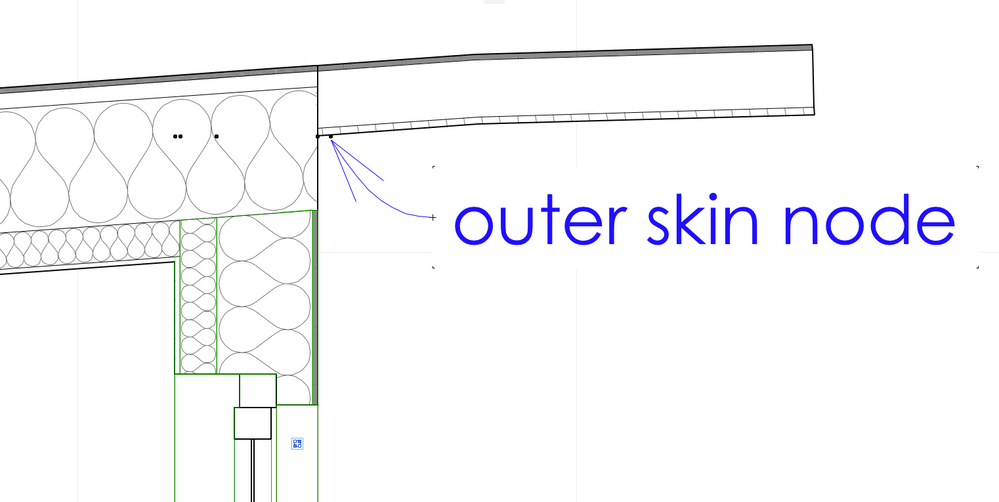
- Mark as New
- Bookmark
- Subscribe
- Mute
- Subscribe to RSS Feed
- Permalink
- Report Inappropriate Content
2016-11-30 12:02 AM
Assuming that the thick and thin roofs are different objects (because of the different composites used), you need to first merge both roofs, then trim the walls, so that the roofs have a single trimming body. In your example, the trimming body of the roof will cut away the rest of the wall skins.
You can try this with another wall extending beyond the roof in any direction: depending on the final click (when you select which part to keep from the trimming operation), the rest of the wall will get erased. IMHO, this is not how the trim to roof command should work. I get the "trim to roof" concept, but the "trim" part is kind of... strict... in this sense.
Best regards.
- Mark as New
- Bookmark
- Subscribe
- Mute
- Subscribe to RSS Feed
- Permalink
- Report Inappropriate Content
2016-11-30 12:11 AM
H
- Mark as New
- Bookmark
- Subscribe
- Mute
- Subscribe to RSS Feed
- Permalink
- Report Inappropriate Content
2016-11-30 12:43 AM
Best regards.
- Mark as New
- Bookmark
- Subscribe
- Mute
- Subscribe to RSS Feed
- Permalink
- Report Inappropriate Content
2016-11-30 01:19 AM
- Mark as New
- Bookmark
- Subscribe
- Mute
- Subscribe to RSS Feed
- Permalink
- Report Inappropriate Content
2017-01-04 01:39 PM
- Mark as New
- Bookmark
- Subscribe
- Mute
- Subscribe to RSS Feed
- Permalink
- Report Inappropriate Content
2017-01-19 08:27 PM
correct.
ArchiCAD 25 7000 USA - Windows 10 Pro 64x - Dell 7720 64 GB 2400MHz ECC - Xeon E3 1535M v6 4.20GHz - (2) 1TB M.2 PCIe Class 50 SSD's - 17.3" UHD IPS (3840x2160) - Nvidia Quadro P5000 16GB GDDR5 - Maxwell Studio/Render 5.2.1.49- Multilight 2 - Adobe Acrobat Pro - ArchiCAD 6 -25
- staircase material fill not showing correctly in section in Documentation
- Doors displayed with a single material in Libraries & objects
- How to set thin lines at junctions between elements in section in Documentation
- How to hide "Core" skins of Composite Structures/Complex Profiles in Collaboration with other software
- Automated Wall Schedules in Project data & BIM
