- Graphisoft Community (INT)
- :
- Forum
- :
- Modeling
- :
- Re: problem at foundation corners
- Subscribe to RSS Feed
- Mark Topic as New
- Mark Topic as Read
- Pin this post for me
- Bookmark
- Subscribe to Topic
- Mute
- Printer Friendly Page
problem at foundation corners
- Mark as New
- Bookmark
- Subscribe
- Mute
- Subscribe to RSS Feed
- Permalink
- Report Inappropriate Content
2023-03-23 04:35 PM
Running into this issue and despite reading some similar posts, can't for the life of me sort this out. I have a foundation that when shown in "Show all" plan is show to connect at corners correctly. When shown in "Foundation Plan", they are shown as disjointed.
What am I missing here?
Thanks in advance.
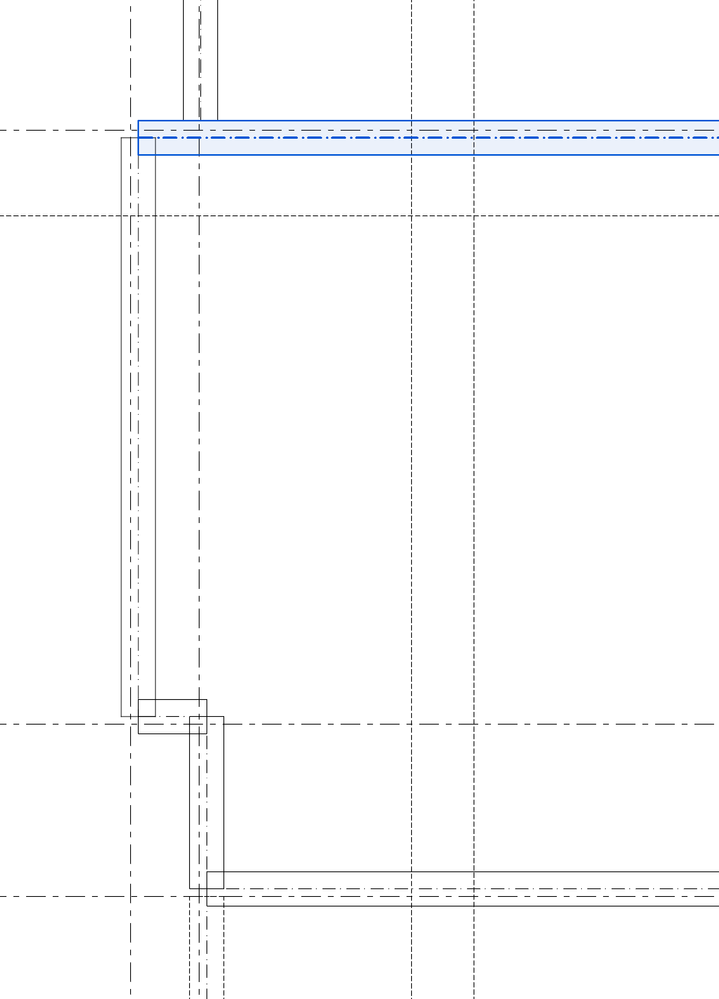
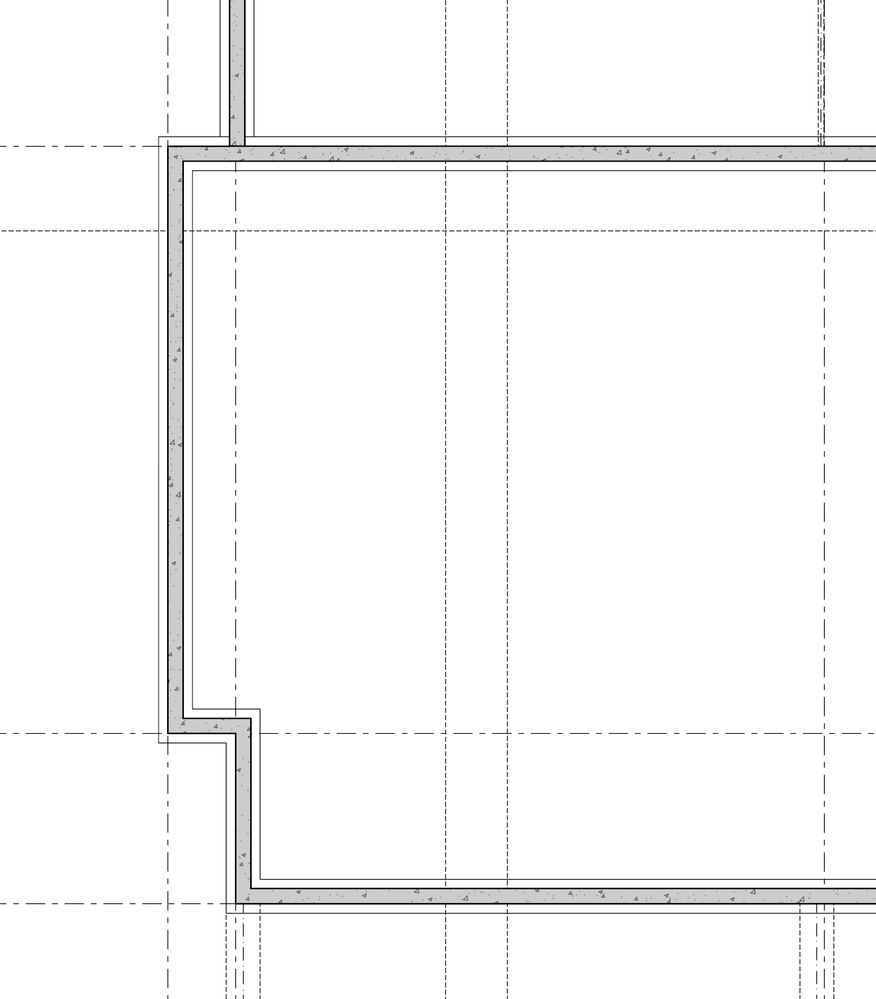
- Labels:
-
Troubleshooting
- Mark as New
- Bookmark
- Subscribe
- Mute
- Subscribe to RSS Feed
- Permalink
- Report Inappropriate Content
2023-03-23 06:25 PM - edited 2023-03-23 06:26 PM
The most likely issue is the layer intersection priority number for the layer combinations.
Can't really tell, as you don't tell us what "Show all" and "Foundation Plan" are ... are they layer combinations? Are they views, with layer combinations named something else? Is the foundation modeled with beams (appears so) vs walls? What version of Archicad are you using, and what country/localization? Operating system? Much of this can be put in your signature to populate this and future posts.
Assuming it is an intersection priority issue, most likely since the elements were likely all modeled with the same tool and layer... if the intersection priority is set to 0 (zero), beams and walls will not clean up with themselves. If non-zero, they will. So display each view in turn, checking the Layers dialog to see the intersection priority number for the relevent layer(s) in the view that works and the one that doesn't.
I'm guessing that there might be a different floor plan cut plane height and model view options between the two also.
AC 28 USA and earlier • macOS Sequoia 15.2, MacBook Pro M2 Max 12CPU/30GPU cores, 32GB
- Resize frame and move frame problem - snaps to corner in Documentation
- Grasshopper - Archicad cooperation - outlines of Archicad beams in Modeling
- Reporting Assemblies (composites schedules) in Project data & BIM
- Model custom bay window / join windows in Modeling
- Joint modeling error when using the roof and wall tool in Modeling
