- Graphisoft Community (INT)
- :
- Forum
- :
- Parametric design
- :
- Re: AC21 Live connection install error
- Subscribe to RSS Feed
- Mark Topic as New
- Mark Topic as Read
- Pin this post for me
- Bookmark
- Subscribe to Topic
- Mute
- Printer Friendly Page
AC21 Live connection install error
- Mark as New
- Bookmark
- Subscribe
- Mute
- Subscribe to RSS Feed
- Permalink
- Report Inappropriate Content
2018-01-19
12:36 AM
- last edited on
2023-05-11
11:10 AM
by
Noemi Balogh
I have it installed for AC20, but nothing for AC21. Does anyone know what the story is here?
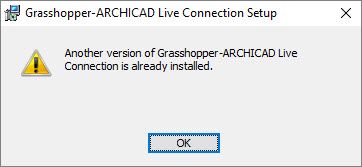
Barking Dog BIM YouTube
Mindmeister Mindmap
-- since v8.1 --
AC27 5060 INT Full | Windows 11 64 Pro | 12th Gen Intel i7-12700H 2.30 GHz | 64 Gb RAM | NVIDIA GeForce RTX 3060 32 Gb
Solved! Go to Solution.
Accepted Solutions
- Mark as New
- Bookmark
- Subscribe
- Mute
- Subscribe to RSS Feed
- Permalink
- Report Inappropriate Content
2018-03-23 02:18 PM
If you still have that issue, this might be what you are looking for:
https://helpcenter.graphisoft.com/?p=75721
If not, then please before exiting the installer, open the 'Window>Install Log' menu, save the install log with the save button, and send it to me in a private message, so that I can take a look at what process might fail.
Thanks,
Professional Services Consultant
GRAPHISOFT
For Troubleshooting and useful Tips & Tricks visit
- Mark as New
- Bookmark
- Subscribe
- Mute
- Subscribe to RSS Feed
- Permalink
- Report Inappropriate Content
2018-01-20 11:51 AM
AMD RX 9070xt
AC28
- Mark as New
- Bookmark
- Subscribe
- Mute
- Subscribe to RSS Feed
- Permalink
- Report Inappropriate Content
2018-01-23 05:03 PM
This is a known limitation of the installer: it sees the ARCHICAD 20 version and clashes with it. You can find out more about it in this ReadMe.
We are working on eliminating this problem for future versions.
Regards,
Professional Services Consultant
GRAPHISOFT
For Troubleshooting and useful Tips & Tricks visit
- Mark as New
- Bookmark
- Subscribe
- Mute
- Subscribe to RSS Feed
- Permalink
- Report Inappropriate Content
2018-03-08 02:07 PM
I am currently trying to install GH AC21 Live Connections and I am getting the following error.
I have deleted the gh ac connection for 20 but still no luck.
Can anyone offer some advice as to how to solve this issue?
thanks in advance.
Ackee Workshop
_________________
Archicad 9-21 FULL
Rhino 5 (mac)
MacBook Pro
2.8 GHz Intel Core i7
16 GB 1600 MHz DDR3
__________________
- Mark as New
- Bookmark
- Subscribe
- Mute
- Subscribe to RSS Feed
- Permalink
- Report Inappropriate Content
2018-03-23 02:18 PM
If you still have that issue, this might be what you are looking for:
https://helpcenter.graphisoft.com/?p=75721
If not, then please before exiting the installer, open the 'Window>Install Log' menu, save the install log with the save button, and send it to me in a private message, so that I can take a look at what process might fail.
Thanks,
Professional Services Consultant
GRAPHISOFT
For Troubleshooting and useful Tips & Tricks visit
- Mark as New
- Bookmark
- Subscribe
- Mute
- Subscribe to RSS Feed
- Permalink
- Report Inappropriate Content
2018-03-26 10:10 PM
Ive managed to get it to work.
Thanks so much for your help.
Ackee Workshop
_________________
Archicad 9-21 FULL
Rhino 5 (mac)
MacBook Pro
2.8 GHz Intel Core i7
16 GB 1600 MHz DDR3
__________________
- Mark as New
- Bookmark
- Subscribe
- Mute
- Subscribe to RSS Feed
- Permalink
- Report Inappropriate Content
2018-06-13 10:40 PM
Can You Help?
____
I work on windows, have Archicad 21 and Rhino 5
- Mark as New
- Bookmark
- Subscribe
- Mute
- Subscribe to RSS Feed
- Permalink
- Report Inappropriate Content
2018-06-20 05:43 PM
Gabriel_Czyz wrote:Hi,
Hello. AC Live Connection breaks down my grasshopper - just after openning grasshopper Rhino crashes. If I remove the gha file from libraries it works, so I'm sure it's this plugin.
Can You Help?
____
I work on windows, have Archicad 21 and Rhino 5
I think you might have run into the problem of different Grasshopper Add-ons clashing. Please see this thread for the solution:
Regards,
Professional Services Consultant
GRAPHISOFT
For Troubleshooting and useful Tips & Tricks visit
