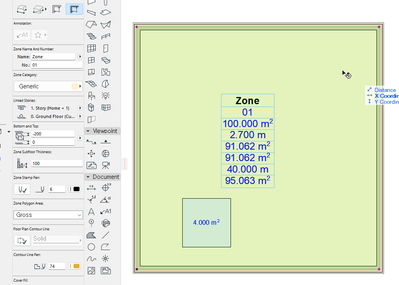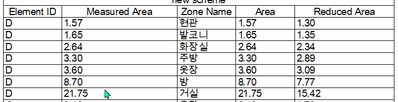- Graphisoft Community (INT)
- :
- Forum
- :
- Project data & BIM
- :
- Re: How do I set up the zone schedule?
- Subscribe to RSS Feed
- Mark Topic as New
- Mark Topic as Read
- Pin this post for me
- Bookmark
- Subscribe to Topic
- Mute
- Printer Friendly Page
How do I set up the zone schedule?
- Mark as New
- Bookmark
- Subscribe
- Mute
- Subscribe to RSS Feed
- Permalink
- Report Inappropriate Content
2022-10-21 09:06 AM
It has an area of 10X10. It is based on the REFERENCE LINE (center of the core), and I am trying to subtract the area with FILL.
But how do I set it up in SCHEDULE?
Measured Area can be used as the area of the wall centerline.
The area of the Fill minus the area cannot be obtained.
21.7454 - 5.3200 = 16.4254
Solved! Go to Solution.
- Mark as New
- Bookmark
- Subscribe
- Mute
- Subscribe to RSS Feed
- Permalink
- Report Inappropriate Content
2022-10-21 01:32 PM
I would be measuring the zone to the inside of the walls.
But I guess it depends on what you want the areas for?
Only the 'measured' value would be different - the calculated areas should be the same regardless.
Whether the zones can be automatic or not depends on how your walls trim.
If there are gaps, they can not be automatic.
But you can add lines set as zone boundaries to close the gaps.
Barry.
Versions 6.5 to 27
i7-10700 @ 2.9Ghz, 32GB ram, GeForce RTX 2060 (6GB), Windows 10
Lenovo Thinkpad - i7-1270P 2.20 GHz, 32GB RAM, Nvidia T550, Windows 11
- Mark as New
- Bookmark
- Subscribe
- Mute
- Subscribe to RSS Feed
- Permalink
- Report Inappropriate Content
2022-10-21 04:04 PM
Thank you. ^^
I am always grateful to you for learning a lot with your deep attention and detailed explanation.
- Mark as New
- Bookmark
- Subscribe
- Mute
- Subscribe to RSS Feed
- Permalink
- Report Inappropriate Content
2022-10-24 12:15 AM
@LeeJaeYoung I recommend that your study this very comprehensive article about how Zone Areas and Volumes are calculated. It has many illustrations to help your understanding:
https://community.graphisoft.com/t5/Document-articles/Zone-Areas-and-Volumes/ta-p/336714
AMD Ryzen9 5900X CPU, 64 GB RAM 3600 MHz, Nvidia GTX 1060 6GB, 500 GB NVMe SSD
2x28" (2560x1440), Windows 10 PRO ENG, Ac20-Ac29
- « Previous
-
- 1
- 2
- Next »
- « Previous
-
- 1
- 2
- Next »
- Zone tool gives the dreaded 'no closed polygon... etc' error message in Modeling
- how to tag a room to a window in Libraries & objects
- window shedule- not saving manual text in Project data & BIM
- Problem with Zones automatic update in General discussions
- Zones and Renovation Status – Area calculation issue in Modeling