- Graphisoft Community (INT)
- :
- Forum
- :
- Visualization
- :
- Cel Renderer in AC19
- Subscribe to RSS Feed
- Mark Topic as New
- Mark Topic as Read
- Pin this post for me
- Bookmark
- Subscribe to Topic
- Mute
- Printer Friendly Page
Cel Renderer in AC19
- Mark as New
- Bookmark
- Subscribe
- Mute
- Subscribe to RSS Feed
- Permalink
- Report Inappropriate Content
2016-02-11
05:41 PM
- last edited on
2023-05-11
11:41 AM
by
Noemi Balogh
Firstly, I've managed to get the Cel Rnder post effect to work, but can't seem to find a way to adjust the width / stroke of the Outline? Is it just a set number of pixels? (So appears larger on lower-res images?)
Secondly, could someone please give me some hints on how to potentially use the Sketch / Cel effect in the Surface Settings to achieve the same result? The manual is delightfully sparse in terms of how to use it.
I'm hoping to achieve some simple rendered forms allowing for some nice clear massing diagrams - such as the attached.
(Yes, the 3D Document settings will get me some of the way there, but I've been tasked with investigating all avenues here...)
Any help appreciated!
Thanks.
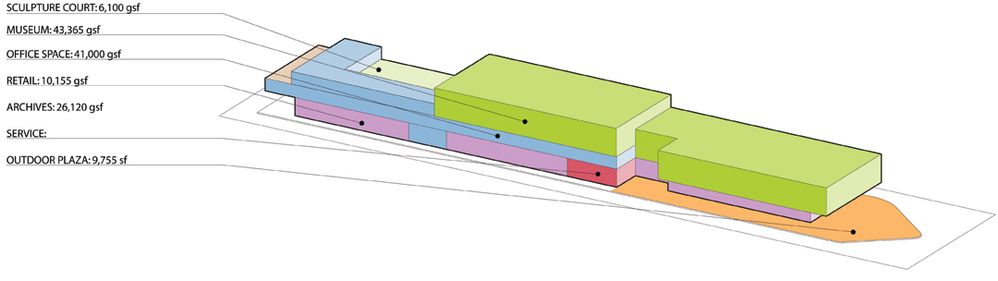
http://derekjackson.artstation.com
AC19 / 21 / 23 / 27
Windows 7 Intel Xeon 18Gb
- Mark as New
- Bookmark
- Subscribe
- Mute
- Subscribe to RSS Feed
- Permalink
- Report Inappropriate Content
2016-02-12 08:39 AM
www.leloup.nl
ArchiCAD 9-29NED FULL
Windows 11 Pro for Workstations
Adobe Design Premium CS5
- Mark as New
- Bookmark
- Subscribe
- Mute
- Subscribe to RSS Feed
- Permalink
- Report Inappropriate Content
2016-02-12 08:43 AM
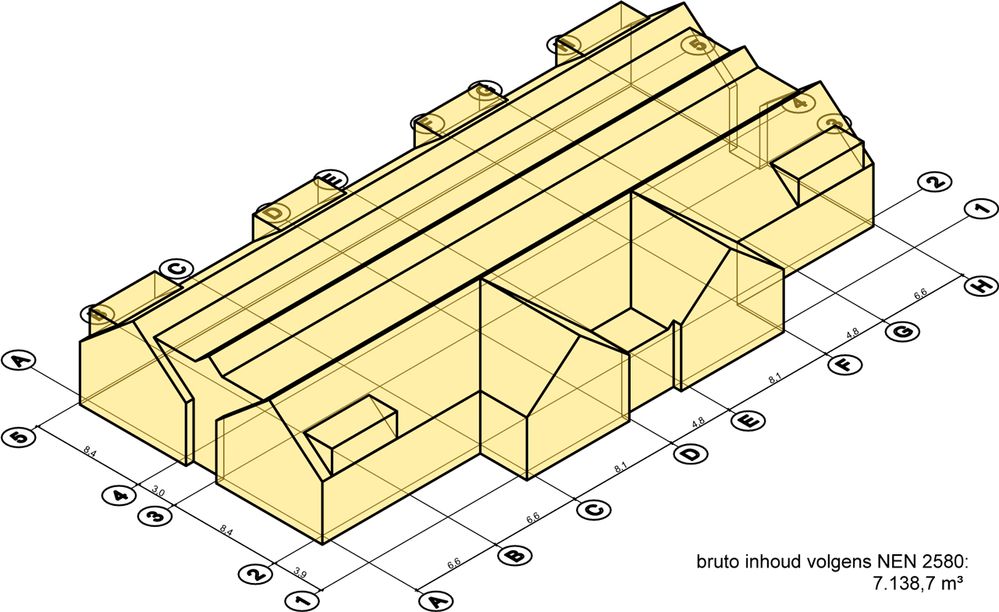
www.leloup.nl
ArchiCAD 9-29NED FULL
Windows 11 Pro for Workstations
Adobe Design Premium CS5
- Mark as New
- Bookmark
- Subscribe
- Mute
- Subscribe to RSS Feed
- Permalink
- Report Inappropriate Content
2016-02-12 10:26 AM
My task is to see what I can get directly out of CineRender, and I think the Cel effects hold the most potential in terms of the output I need.
Any further ideas anyone?
http://derekjackson.artstation.com
AC19 / 21 / 23 / 27
Windows 7 Intel Xeon 18Gb
- Mark as New
- Bookmark
- Subscribe
- Mute
- Subscribe to RSS Feed
- Permalink
- Report Inappropriate Content
2016-02-12 10:38 AM
It looks interesting, I can't seem to get much out of it right now, but it would seem you could make some illustration style renders.
It was unavailable in ArchiCAD18, not sure if it is in ArchiCAD 19.
www.leloup.nl
ArchiCAD 9-29NED FULL
Windows 11 Pro for Workstations
Adobe Design Premium CS5
- Mark as New
- Bookmark
- Subscribe
- Mute
- Subscribe to RSS Feed
- Permalink
- Report Inappropriate Content
2016-02-12 10:40 AM
This is Cinema 4D, but a lot of the settings should be the same for Cinerender.
www.leloup.nl
ArchiCAD 9-29NED FULL
Windows 11 Pro for Workstations
Adobe Design Premium CS5
- Mark as New
- Bookmark
- Subscribe
- Mute
- Subscribe to RSS Feed
- Permalink
- Report Inappropriate Content
2016-02-12 11:59 AM
However, I'm drawing a blank back in ArchiCAD. I can tweak the surface settings to match those in the tutorial (setting the Luminance channel to Cel), and the little preview sphere looks great.
But when I render, the object renders as pure black.
Is there a tickbox in the CineRender settings somewhere that I'm missing? The lack of decent documentation for this is maddening...
http://derekjackson.artstation.com
AC19 / 21 / 23 / 27
Windows 7 Intel Xeon 18Gb
- Mark as New
- Bookmark
- Subscribe
- Mute
- Subscribe to RSS Feed
- Permalink
- Report Inappropriate Content
2016-02-12 12:35 PM
Result attached - close but no cigar. I can get the black outline on the sphere, I guess because we're seeing a few faces perfectly at 90 degrees to the camera.
The outline effect breaks down on the sofa because we don't have the 90 degree surfaces - very frustrating, and the post effect happily supports it, yet gives no control over line width - it just seems to be one pixel wide regardless of image res (even though the same post setting in Cinema4D allows this control)
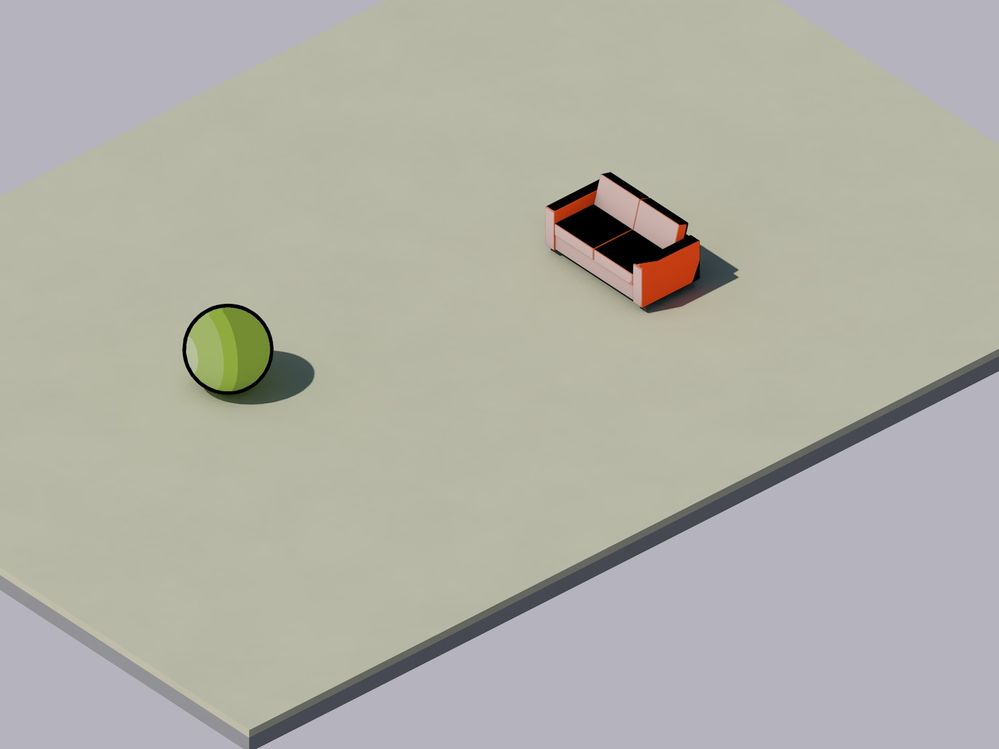
http://derekjackson.artstation.com
AC19 / 21 / 23 / 27
Windows 7 Intel Xeon 18Gb
