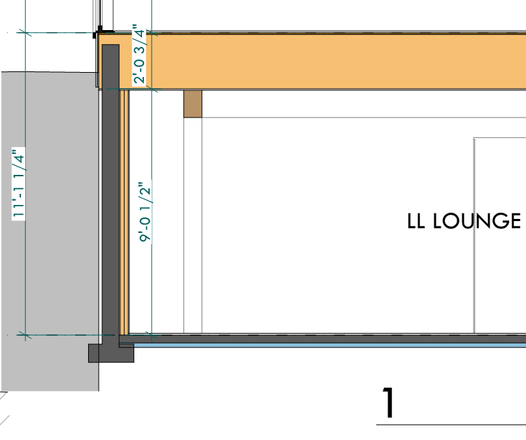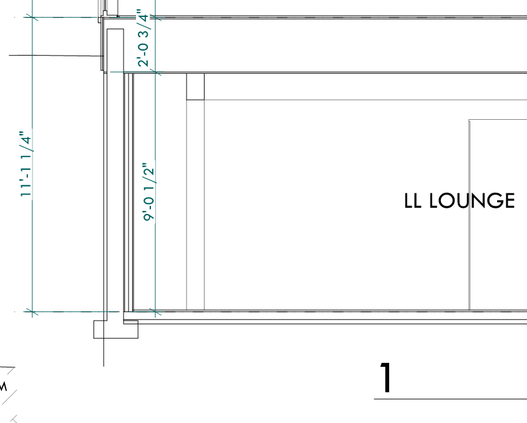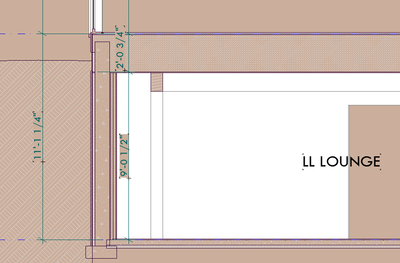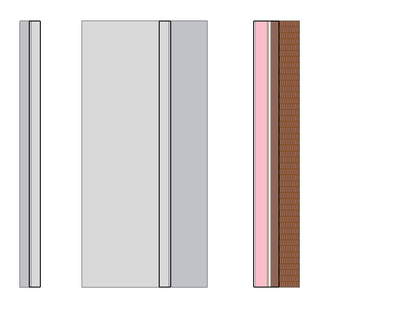- Graphisoft Community (INT)
- :
- Forum
- :
- Visualization
- :
- Cross section - Cut Elements Surface
- Subscribe to RSS Feed
- Mark Topic as New
- Mark Topic as Read
- Pin this post for me
- Bookmark
- Subscribe to Topic
- Mute
- Printer Friendly Page
Cross section - Cut Elements Surface
- Mark as New
- Bookmark
- Subscribe
- Mute
- Subscribe to RSS Feed
- Permalink
- Report Inappropriate Content
2022-05-03
06:11 PM
- last edited on
2022-09-28
07:01 PM
by
Oleksandra Vakariuk
Using Archicad 25 earlier release:
In cross section, we had the CUT ELEMENTS setting to SURFACE - COLOR FILL, NON-SHADED.
It showed the color associated with each surface which is what we want.
Updated Archicad 25 to current release:
In cross section, we have the CUT ELEMENTS setting to SURFACE - COLOR FILL, NON-SHADED.
Everything turned clear.
No changes were made to section settings, drawing view settings, overrides, etc. We want the sections to be in color like they were before. This is happening in all project files affecting the CUT ELEMENT setting in Interior Elevations, Exterior Elevations, and Cross Sections.
Anyone else have this glitch??? How to fix?
- Labels:
-
Project Presentation
- Mark as New
- Bookmark
- Subscribe
- Mute
- Subscribe to RSS Feed
- Permalink
- Report Inappropriate Content
2022-05-04 03:11 AM
Checked your Graphic Overrides?
| AC22-28 AUS 3110 | Help Those Help You - Add a Signature |
| Self-taught, bend it till it breaks | Creating a Thread |
| Win11 | i9 10850K | 64GB | RX6600 | Win11 | R5 2600 | 16GB | GTX1660 |
- Mark as New
- Bookmark
- Subscribe
- Mute
- Subscribe to RSS Feed
- Permalink
- Report Inappropriate Content
2022-05-04 04:56 PM
No changes were made to the settings of the section or drawing view, including graphic overrides.
- Mark as New
- Bookmark
- Subscribe
- Mute
- Subscribe to RSS Feed
- Permalink
- Report Inappropriate Content
2022-05-05 03:49 AM
Try setting it to 'Cut Fill - Non-shaded'?
Barry.
Versions 6.5 to 27
i7-10700 @ 2.9Ghz, 32GB ram, GeForce RTX 2060 (6GB), Windows 10
Lenovo Thinkpad - i7-1270P 2.20 GHz, 32GB RAM, Nvidia T550, Windows 11
- Mark as New
- Bookmark
- Subscribe
- Mute
- Subscribe to RSS Feed
- Permalink
- Report Inappropriate Content
2022-05-05 05:00 PM
Cut fill - non-shaded creates a section with hatch. Not the block out surface color we want. (Disregard the peach-colored background -it's our standard working background color)
- Mark as New
- Bookmark
- Subscribe
- Mute
- Subscribe to RSS Feed
- Permalink
- Report Inappropriate Content
2022-05-10 01:05 PM
Hello,
Thank you very much for the report and I am very sorry about the issue!
Does it happen on the view itself or only on drawings on layouts? If you open the views, does it show the correct color? If you start a new project with the default template, does it also happen there or only on existing projects?
Best regards,
Minh
Minh Nguyen
Technical Support Engineer
GRAPHISOFT
- Mark as New
- Bookmark
- Subscribe
- Mute
- Subscribe to RSS Feed
- Permalink
- Report Inappropriate Content
2022-05-16 03:19 AM
It happens both in the drawing views and on the layouts. They are always 'clear' (not white solid). It's happening in all our projects with all users. When I open the Archicad standard template, the colors are appear normal like ours originally did.
I don't understand what occurred in our project files. Or why the change correlated with us upgrading from old 25 to new 25.
Thanks for any additional insight!
- Mark as New
- Bookmark
- Subscribe
- Mute
- Subscribe to RSS Feed
- Permalink
- Report Inappropriate Content
2022-05-19 03:48 PM
Hello,
Thank you for the new information!
From the description, to me it sounds like the project has some corruption. Merging the project into a new file may be the quickest solution (in a new project, File > Interoperability > Merge, then browse to the file corrupted Archicad project). Unfortunately, this would mean that you will need to recreate the views and layouts in this new project.
But if you need a deeper investigation, please contact your local support, with the project in PLN format for further checking.
Please let me know how it goes!
Best regards,
Minh
Minh Nguyen
Technical Support Engineer
GRAPHISOFT
- Mark as New
- Bookmark
- Subscribe
- Mute
- Subscribe to RSS Feed
- Permalink
- Report Inappropriate Content
2022-06-13 04:41 PM
I appreciate your feedback! I'll reach out to local support for more help. This is happening systemwide -in all of our projects, even ones created in 24 which we re-open in 25.
- How to model curved vertical wood slat wall paneling + fluted glass wall. Efficient workflow? in Modeling
- Section/Elevation Selection Settings revert to "Show Grid Elements by Name/Stories" as "Selected" in Documentation
- Modelling a semi-sphere glass and steel canopy in Archicad in Modeling
- Coloring objects. in Libraries & objects
- 3D objects not imported with 3D Dwg in Collaboration with other software