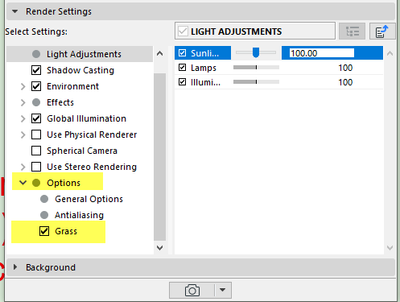- Graphisoft Community (INT)
- :
- Forum
- :
- Visualization
- :
- Re: Grass does not show up in the visualization
- Subscribe to RSS Feed
- Mark Topic as New
- Mark Topic as Read
- Pin this post for me
- Bookmark
- Subscribe to Topic
- Mute
- Printer Friendly Page
Grass does not show up in the visualization
- Mark as New
- Bookmark
- Subscribe
- Mute
- Subscribe to RSS Feed
- Permalink
- Report Inappropriate Content
2023-06-26 05:06 PM
Hello. I have this problem: I use a special 3D grass cover, but on the visualization it looks flat and not volumetric.
How can I fix it?

- Mark as New
- Bookmark
- Subscribe
- Mute
- Subscribe to RSS Feed
- Permalink
- Report Inappropriate Content
2023-06-27 03:35 AM
Is the 'Grass' option turned on in the photorender settings?
Most of the pre-set scenes will probably have this turned off.
Barry.
Versions 6.5 to 27
i7-10700 @ 2.9Ghz, 32GB ram, GeForce RTX 2060 (6GB), Windows 10
Lenovo Thinkpad - i7-1270P 2.20 GHz, 32GB RAM, Nvidia T550, Windows 11
- Mark as New
- Bookmark
- Subscribe
- Mute
- Subscribe to RSS Feed
- Permalink
- Report Inappropriate Content
2023-06-27 03:58 AM
Do note that turning on grass will murder your render times...
| AC22-28 AUS 3110 | Help Those Help You - Add a Signature |
| Self-taught, bend it till it breaks | Creating a Thread |
| Win11 | i9 10850K | 64GB | RX6600 | Win11 | R5 2600 | 16GB | GTX1660 |
- Mark as New
- Bookmark
- Subscribe
- Mute
- Subscribe to RSS Feed
- Permalink
- Report Inappropriate Content
2023-06-27 09:51 AM
You might want to only use the 3D grass up close to the camera.
Even a simple grass texture on a huge bit of terrain increases rendering times dramatically.
www.leloup.nl
ArchiCAD 9-29NED FULL
Windows 11 Pro for Workstations
Adobe Design Premium CS5
- AI Assistant and AI Visualizer not showing up in Visualization
- Grass does not show up in the visualization in Visualization
- Archicad 26 Photo Rendering realistic grass not working on ground 0 level in Visualization
- Real-time software/plugin visualization for Archicad macOS in Visualization
- MEP visualization on section & elevation in Libraries & objects