- Graphisoft Community (INT)
- :
- Forum
- :
- Visualization
- :
- Re: Photo Rendering Preview and Actual Rendering V...
- Subscribe to RSS Feed
- Mark Topic as New
- Mark Topic as Read
- Pin this post for me
- Bookmark
- Subscribe to Topic
- Mute
- Printer Friendly Page
Photo Rendering Preview and Actual Rendering View Dont Match
- Mark as New
- Bookmark
- Subscribe
- Mute
- Subscribe to RSS Feed
- Permalink
- Report Inappropriate Content
2014-07-20
10:18 PM
- last edited on
2023-05-11
12:03 PM
by
Noemi Balogh
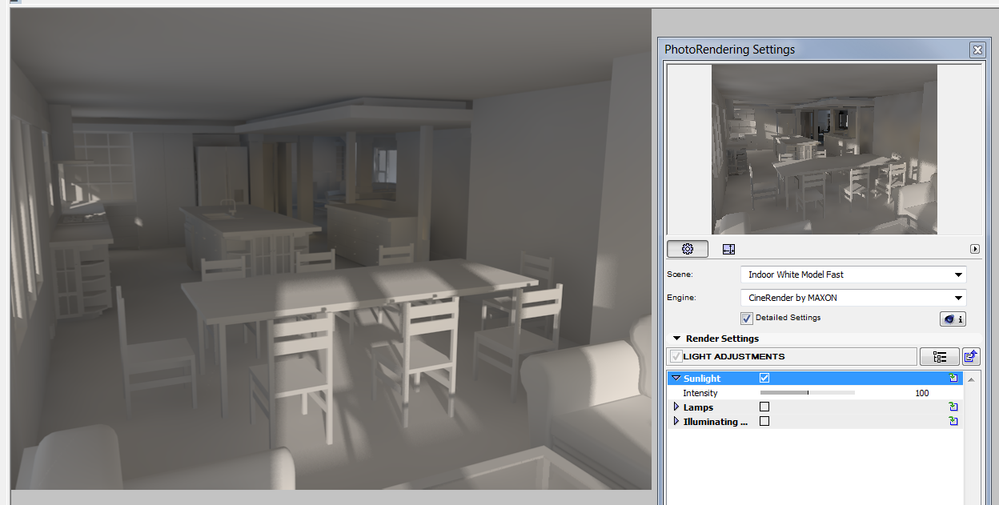
Madison WI
Archicad21 MEP EcoDesSTAR Win10-64-bit
EliteBook8570W Corei7-3630QM@2.40GHz
QuadroK2000m RAM32 (2)250GBSSDs
4 Monitors Internet:4Up60Down
- Mark as New
- Bookmark
- Subscribe
- Mute
- Subscribe to RSS Feed
- Permalink
- Report Inappropriate Content
2014-07-20 10:46 PM
1. Check in Cinerender that it uses AC north and Date.
---
and/or
---
1. Select camera in floor plan
2. Select open 3D
3. Change the Sun and Date settings
4. Select Update Camera based on 3D View settings
---
and/or
---
1. Select saved camera view
2. Select Open in 3D
3. Change the Sun and Date Settings
4. Select the saved View settings and select Zoom and select "Update with current settings"
---
One of those options might work
AC29 US/INT -> AC08
Mac Studio M4 Max 64GB ram, OS X 10.XX latest
another Moderator
- Mark as New
- Bookmark
- Subscribe
- Mute
- Subscribe to RSS Feed
- Permalink
- Report Inappropriate Content
2014-07-21 03:25 AM
I have tried to do as you mentioned above plus everything else I can imagine and no matter what I change the same thing happens. When I double click on the view in the organizer it renders the image with the sun coming from the exact same direction. I've changed the date and time in every place I can find and it always renders with the sun in the same place when I double click on the view in the organizer. I can get a rendering of the sun from a different direction by making adjustments in the Cinerender settings then clicking on the render button in the bottom of the Cinerender settings window. Then I can save that rendering, but then I am going to have to save a new rendering and place that in the sheets every time there is a change. I'm wanting to set it up so the renderings don't have to be added and removed from the sheets as linked drawings every time the design changes.
Madison WI
Archicad21 MEP EcoDesSTAR Win10-64-bit
EliteBook8570W Corei7-3630QM@2.40GHz
QuadroK2000m RAM32 (2)250GBSSDs
4 Monitors Internet:4Up60Down
- Mark as New
- Bookmark
- Subscribe
- Mute
- Subscribe to RSS Feed
- Permalink
- Report Inappropriate Content
2014-07-21 04:00 AM
1. The items shown on the perspective are controlled by the layer set and the renovation filters in the saved view. As the design changes if the elements are in the layers shown they should update without having to re-save the view.
2. Items that need to be updated by opening and redefining an already saved view in the organizer are sun and camera position, rendering engine, and cut planes.
AC29 US/INT -> AC08
Mac Studio M4 Max 64GB ram, OS X 10.XX latest
another Moderator
- Mark as New
- Bookmark
- Subscribe
- Mute
- Subscribe to RSS Feed
- Permalink
- Report Inappropriate Content
2014-07-21 04:20 AM
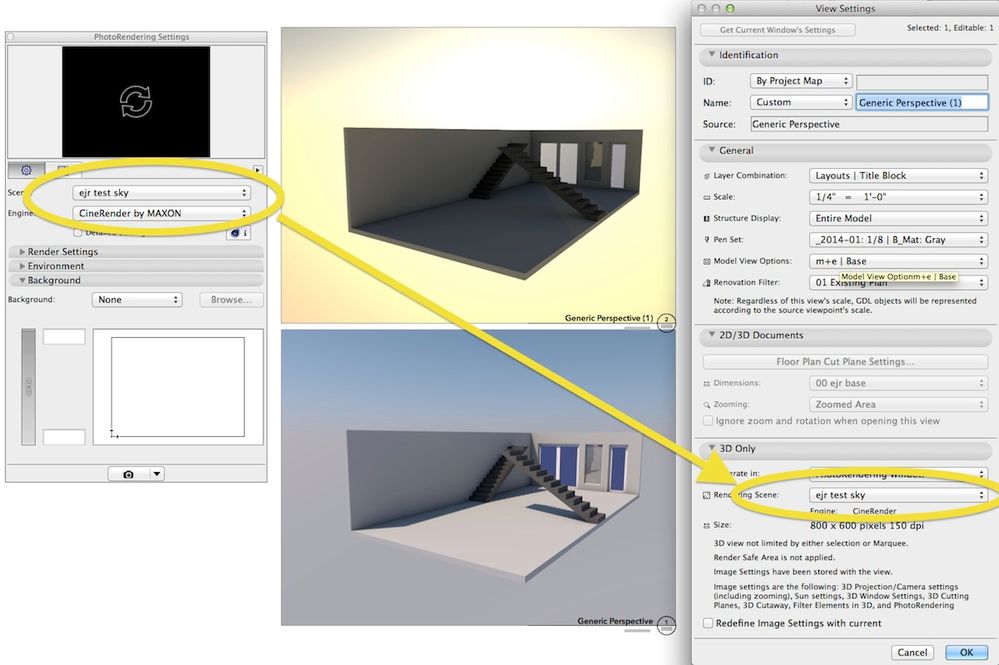
AC29 US/INT -> AC08
Mac Studio M4 Max 64GB ram, OS X 10.XX latest
another Moderator
- Mark as New
- Bookmark
- Subscribe
- Mute
- Subscribe to RSS Feed
- Permalink
- Report Inappropriate Content
2014-07-25 04:32 AM

Madison WI
Archicad21 MEP EcoDesSTAR Win10-64-bit
EliteBook8570W Corei7-3630QM@2.40GHz
QuadroK2000m RAM32 (2)250GBSSDs
4 Monitors Internet:4Up60Down
- Mark as New
- Bookmark
- Subscribe
- Mute
- Subscribe to RSS Feed
- Permalink
- Report Inappropriate Content
2014-07-25 05:10 AM
Your screenshot isn't showing enough, so to make life easier.. for us to check your settings... export your "VAN-kit brighter" scene settings and attach here.
If the forum will not let you attach that file type... then just zip it and post the zip. It'll be a tiny file.
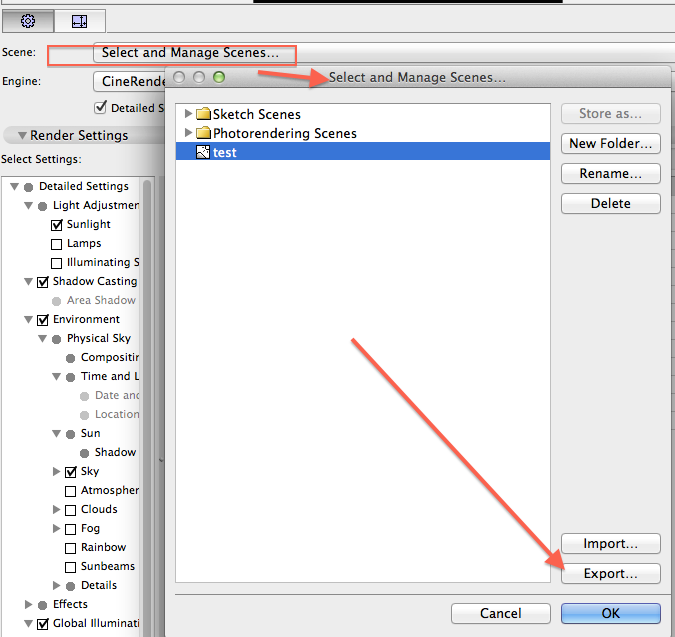
AC 29 USA and earlier • hardware key • macOS Taho 26.1 MacBook Pro M2 Max 12CPU/30GPU cores, 32GB
- Mark as New
- Bookmark
- Subscribe
- Mute
- Subscribe to RSS Feed
- Permalink
- Report Inappropriate Content
2014-07-25 05:15 AM
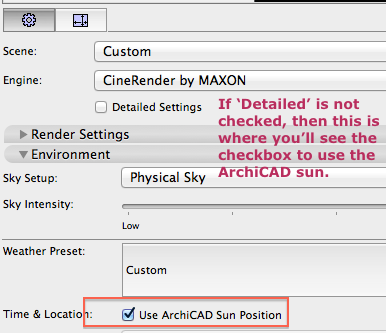
AC 29 USA and earlier • hardware key • macOS Taho 26.1 MacBook Pro M2 Max 12CPU/30GPU cores, 32GB
- Mark as New
- Bookmark
- Subscribe
- Mute
- Subscribe to RSS Feed
- Permalink
- Report Inappropriate Content
2014-07-25 05:16 AM
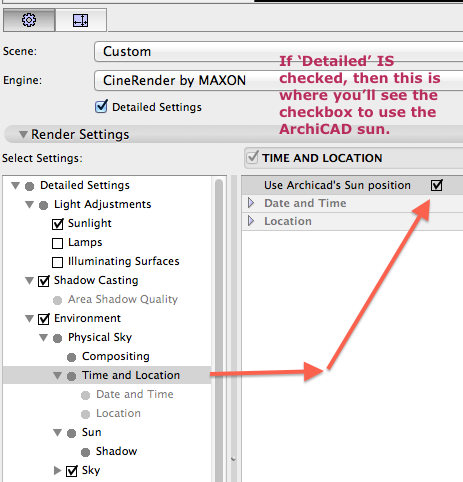
AC 29 USA and earlier • hardware key • macOS Taho 26.1 MacBook Pro M2 Max 12CPU/30GPU cores, 32GB
- Mark as New
- Bookmark
- Subscribe
- Mute
- Subscribe to RSS Feed
- Permalink
- Report Inappropriate Content
2014-07-25 05:16 AM
Madison WI
Archicad21 MEP EcoDesSTAR Win10-64-bit
EliteBook8570W Corei7-3630QM@2.40GHz
QuadroK2000m RAM32 (2)250GBSSDs
4 Monitors Internet:4Up60Down
- Cineware by maxon add-on has unexpectedly closed. - Windows, all Archicad versions - Solution in Visualization
- The Cineware Render plugin crashes immediately upon running. in Visualization
- cineware not rendering in Visualization
- Severe Zoom Lag / CPU Spikes in Large Projects – RTX A4000 Not Used Properly? Archicad 28 in Installation & update
- Reporting a glitch on the iMAC since the latest hotfix installation of ArchiCAD 29.0.1 (3100) in Installation & update
