- Graphisoft Community (INT)
- :
- Forum
- :
- Visualization
- :
- Re: Shadows on a 2d plan?
- Subscribe to RSS Feed
- Mark Topic as New
- Mark Topic as Read
- Pin this post for me
- Bookmark
- Subscribe to Topic
- Mute
- Printer Friendly Page
Shadows on a 2d plan?
- Mark as New
- Bookmark
- Subscribe
- Mute
- Subscribe to RSS Feed
- Permalink
- Report Inappropriate Content
2009-11-29
04:05 PM
- last edited on
2023-05-11
12:14 PM
by
Noemi Balogh
Like illustrated on the attached file.
Not in 3D render but in 2D

- Mark as New
- Bookmark
- Subscribe
- Mute
- Subscribe to RSS Feed
- Permalink
- Report Inappropriate Content
2009-11-29 05:57 PM
Thanks for your help.
- Mark as New
- Bookmark
- Subscribe
- Mute
- Subscribe to RSS Feed
- Permalink
- Report Inappropriate Content
2009-11-29 06:06 PM
- Mark as New
- Bookmark
- Subscribe
- Mute
- Subscribe to RSS Feed
- Permalink
- Report Inappropriate Content
2009-11-29 06:19 PM
Select Parallel Projection and then Top view, move the camera to define which side is up and move the sun to select the direction of the shadows.
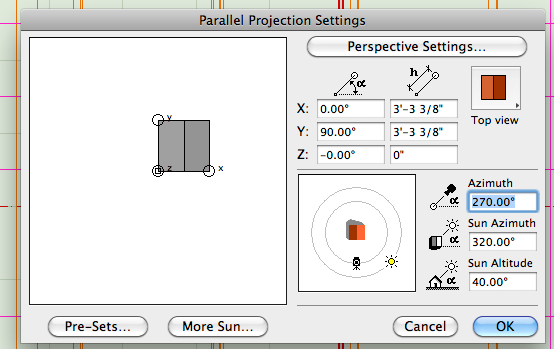
AC29 US/INT -> AC08
Mac Studio M4 Max 64GB ram, OS X 10.XX latest
another Moderator
- Mark as New
- Bookmark
- Subscribe
- Mute
- Subscribe to RSS Feed
- Permalink
- Report Inappropriate Content
2009-11-30 07:52 PM
It was very easy to use the 3d document. I think this would be easier than faking with fills.
- Mark as New
- Bookmark
- Subscribe
- Mute
- Subscribe to RSS Feed
- Permalink
- Report Inappropriate Content
2009-11-30 08:23 PM
- Mark as New
- Bookmark
- Subscribe
- Mute
- Subscribe to RSS Feed
- Permalink
- Report Inappropriate Content
2009-11-30 09:34 PM
Now you need to read up on;
View Sets
Layer Sets
---
Conceptually you would create to views of the 3D Document. In the one with shadows the layer for the walls will be off. In the one without shadows you will only have the walls. Both of theses views will be placed on a layout on on top of the other.
AC29 US/INT -> AC08
Mac Studio M4 Max 64GB ram, OS X 10.XX latest
another Moderator
- Mark as New
- Bookmark
- Subscribe
- Mute
- Subscribe to RSS Feed
- Permalink
- Report Inappropriate Content
2009-12-01 05:44 AM
Then place a 2D marquee around it and copy just the shadows.
these can then be pasted into the floor plan in what ever layer you want so you can turn them on or off.
Just remember that these shadows will not change as you alter your design unlike a 3D document which is live.
Barry.
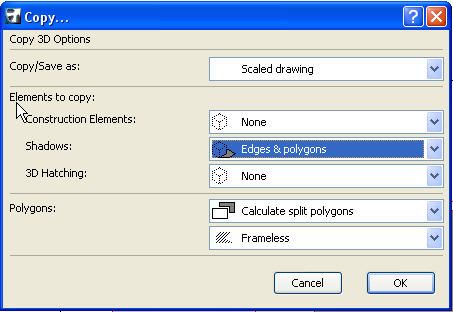
Versions 6.5 to 27
i7-10700 @ 2.9Ghz, 32GB ram, GeForce RTX 2060 (6GB), Windows 10
Lenovo Thinkpad - i7-1270P 2.20 GHz, 32GB RAM, Nvidia T550, Windows 11
- Mark as New
- Bookmark
- Subscribe
- Mute
- Subscribe to RSS Feed
- Permalink
- Report Inappropriate Content
2009-12-01 03:17 PM
- Mark as New
- Bookmark
- Subscribe
- Mute
- Subscribe to RSS Feed
- Permalink
- Report Inappropriate Content
2017-03-24 03:13 AM
I was wondering where the 3D copy option was, I can't seem to find it anywhere?
Thanks,
Naomi
MacBook Pro - laptop
- Mark as New
- Bookmark
- Subscribe
- Mute
- Subscribe to RSS Feed
- Permalink
- Report Inappropriate Content
2017-03-24 03:36 AM
Doesn't work in OpenGL.
Then place a 2D marquee.
Then CTRL+C and the dialogue will appear.
Barry.
Versions 6.5 to 27
i7-10700 @ 2.9Ghz, 32GB ram, GeForce RTX 2060 (6GB), Windows 10
Lenovo Thinkpad - i7-1270P 2.20 GHz, 32GB RAM, Nvidia T550, Windows 11
- Show door handle type (gs_handle_type) on a door marker plan view in Libraries & objects
- How to split one 3d Sketchup model. in Modeling
- Missing W-01 Site Location Plan (DWG) in General discussions
- Wrong text height in external drawing from dwg import in Collaboration with other software
- multi-plan roof gable edge adjustment in Modeling
