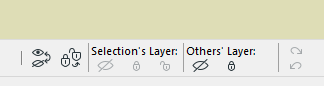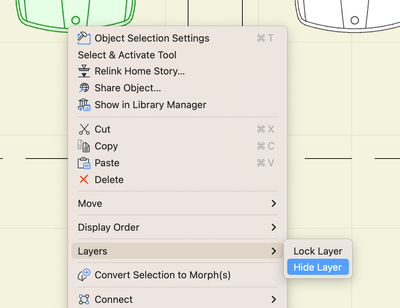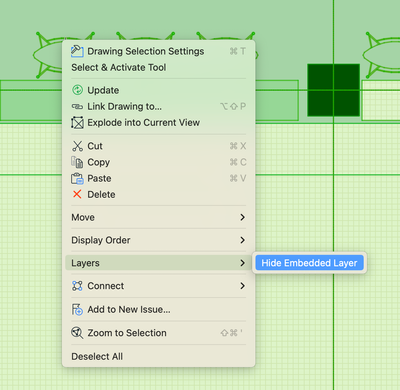- Graphisoft Community (INT)
- :
- Forum
- :
- Wishes
- :
- Re: Turning on and off layers to modify layer comb...
- Subscribe to RSS Feed
- Mark Topic as New
- Mark Topic as Read
- Pin this post for me
- Bookmark
- Subscribe to Topic
- Mute
- Printer Friendly Page
Turning on and off layers to modify layer combinations in the model view
- Mark as New
- Bookmark
- Subscribe
- Mute
- Subscribe to RSS Feed
- Permalink
- Report Inappropriate Content
2024-03-19 02:35 PM
It would be amazing and very simple to be able to create a layer combination and in the drawing or model, choose wich layers are not going to be displayed. Sometimes you have to work with someone else drawings with their own layers structure, and you need to display only some of them, and in order to do this, you need to click on the drawing to find out the name of the layer, then open the layer settings, find the layer again, turn it off and update the layer combination. It would be way easier if you can go through the drawing turning off the layer you don´t want to see and automatically getting the layer combination updated.
Solved! Go to Solution.
Accepted Solutions
- Mark as New
- Bookmark
- Subscribe
- Mute
- Subscribe to RSS Feed
- Permalink
- Report Inappropriate Content
2024-03-19 03:49 PM
Have you tried using the Quick Layers palette? I find that to be pretty useful in both 2D and 3D views. You can click on any object/fill/line and then use that palette to isolate the layer by turning all other layers off, or you can turn off the layer of the selection. Works pretty well and it has an undo/redo button as well, so you can keep toggling layers off until you get what you like, then go to the layers dialogue and save the combination. This palette is a staple in my offices work environment due to its ease and frequency of use.
AC 18-27 USA 4060
HP Z6 G4 Workstation | Intel(R) Xeon(R) Gold 6226R CPU @ 2.90GHz | Windows 10
- Mark as New
- Bookmark
- Subscribe
- Mute
- Subscribe to RSS Feed
- Permalink
- Report Inappropriate Content
2024-03-19 03:49 PM
Have you tried using the Quick Layers palette? I find that to be pretty useful in both 2D and 3D views. You can click on any object/fill/line and then use that palette to isolate the layer by turning all other layers off, or you can turn off the layer of the selection. Works pretty well and it has an undo/redo button as well, so you can keep toggling layers off until you get what you like, then go to the layers dialogue and save the combination. This palette is a staple in my offices work environment due to its ease and frequency of use.
AC 18-27 USA 4060
HP Z6 G4 Workstation | Intel(R) Xeon(R) Gold 6226R CPU @ 2.90GHz | Windows 10
- Mark as New
- Bookmark
- Subscribe
- Mute
- Subscribe to RSS Feed
- Permalink
- Report Inappropriate Content
2024-03-19 05:39 PM
You can also right click on the element and select "Hide Layer"
After you finish turning everything off then you can open the Layers Palette and save the combination.
----
This also works for placed DWGs by right clicking on the element in the DWG.
AC27 US/INT -> AC08
Macbook Pro M1 Max 64GB ram, OS X 10.XX latest
another Moderator