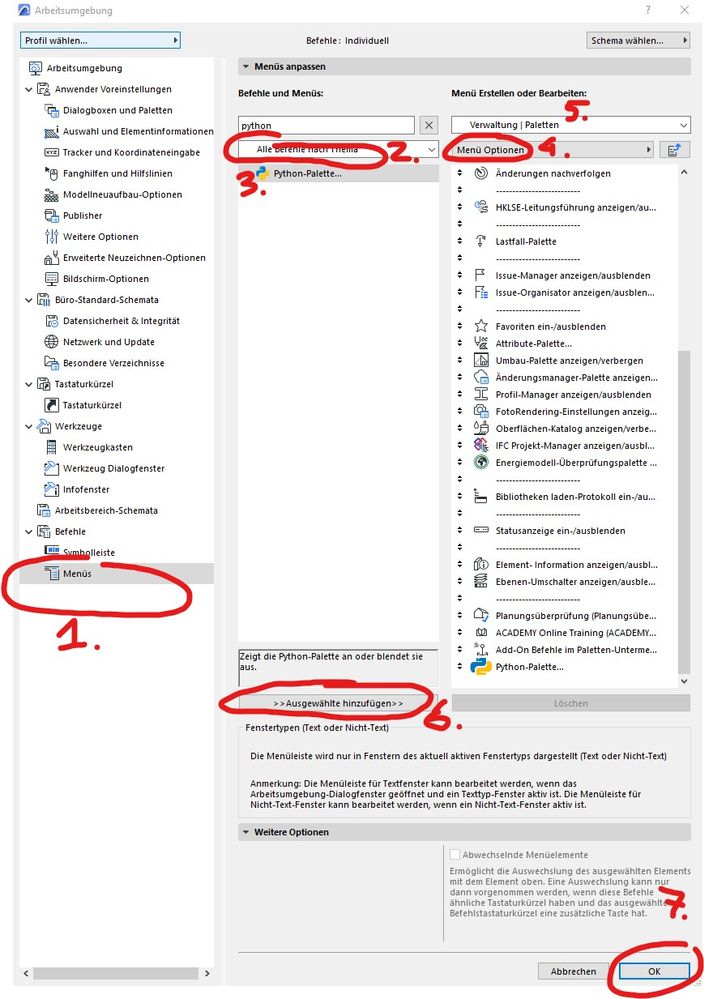- Graphisoft Community (INT)
- :
- Developer Hub
- :
- Archicad Python API
- :
- Re: Python Palette not showing
- Subscribe to RSS Feed
- Mark Topic as New
- Mark Topic as Read
- Pin this post for me
- Bookmark
- Subscribe to Topic
- Mute
- Printer Friendly Page
Python Palette not showing
- Mark as New
- Bookmark
- Subscribe
- Mute
- Subscribe to RSS Feed
- Permalink
- Report Inappropriate Content
2023-01-23 05:47 AM
As per the link below, I have installed the latest version of python.
I've then opened Archicad 26 (also 25), gone into the Work Environment > More options and enabled the python palette under experimental features.
When I navigate to Window > Palettes, the Python palette does not show.
Have closed and opened AC but get same result.
Any suggestions?
GRAPHISOFT Certified BIM Manager | Senior BIM Specialist | LinkedIn
ARCHICAD 18-28 | BIMcloud | CI Tools | Grasshopper - Rhino | CloudCompare | Bluebeam
Australia & New Zealand
Windows 11 Business | Intel Core i9-13950HX @2.2GHZ | 64Gb RAM | 2x Samsung S27F350 1920x1080 60Hz | Nvidia RTX 4000 Ada Generation Laptop GPU (12Gb)
Solved! Go to Solution.
- Labels:
-
Automation (Python or JSON)
Accepted Solutions
- Mark as New
- Bookmark
- Subscribe
- Mute
- Subscribe to RSS Feed
- Permalink
- Report Inappropriate Content
2023-05-16 04:18 PM - edited 2024-05-01 11:26 AM
I had the same problem with AC 25 and AC26.
To show the palette I had to add it manually in the Work Environment / Management - Pallets. See screenshot below (Swiss version):
- Mark as New
- Bookmark
- Subscribe
- Mute
- Subscribe to RSS Feed
- Permalink
- Report Inappropriate Content
2023-01-23 12:36 PM
check your Work Environment
ArchiCAD since 4.55 ... 1995
HP Omen
- Mark as New
- Bookmark
- Subscribe
- Mute
- Subscribe to RSS Feed
- Permalink
- Report Inappropriate Content
2023-01-23 12:59 PM
Python palette is usually at the very bottom of the list . Did you double check that it hasn't scrolled off the screen? Also check that Python,exe is in your Path?
Windows 11 - Visual Studio 2022; ArchiCAD 27
- Mark as New
- Bookmark
- Subscribe
- Mute
- Subscribe to RSS Feed
- Permalink
- Report Inappropriate Content
2023-01-31 01:40 PM
Do you have SSA/Forward? This page says it is feature that is part of the Forward offering:
https://graphisoft.com/forward
AMD Ryzen9 5900X CPU, 64 GB RAM 3600 MHz, Nvidia GTX 1060 6GB, 500 GB NVMe SSD
2x28" (2560x1440), Windows 10 PRO ENG, Ac20-Ac29
- Mark as New
- Bookmark
- Subscribe
- Mute
- Subscribe to RSS Feed
- Permalink
- Report Inappropriate Content
2023-05-16 04:18 PM - edited 2024-05-01 11:26 AM
I had the same problem with AC 25 and AC26.
To show the palette I had to add it manually in the Work Environment / Management - Pallets. See screenshot below (Swiss version):
- Mark as New
- Bookmark
- Subscribe
- Mute
- Subscribe to RSS Feed
- Permalink
- Report Inappropriate Content
2024-04-04 04:07 AM
I must have put the above on the back burner and forgot about it.
I tried again today in AC27 and got same issue (Enabled palette under experimental features).
Manually adding the Python Palette option to the Menu worked thou.
GRAPHISOFT Certified BIM Manager | Senior BIM Specialist | LinkedIn
ARCHICAD 18-28 | BIMcloud | CI Tools | Grasshopper - Rhino | CloudCompare | Bluebeam
Australia & New Zealand
Windows 11 Business | Intel Core i9-13950HX @2.2GHZ | 64Gb RAM | 2x Samsung S27F350 1920x1080 60Hz | Nvidia RTX 4000 Ada Generation Laptop GPU (12Gb)
- Python delete Attributes replacing with another in Archicad Python API
- ArchiCAD Python Palette - AssertionError in Archicad Python API
- ArchiCAD Python Palette: 187 Record Limit with FileMaker API in Archicad Python API
- [SCRIPT] Auto-numbering elements using a polyline using Tapir in Archicad Python API
- extracting composite name from slabs, walls, roofs - python API in Archicad Python API