- Graphisoft Community (INT)
- :
- Forum
- :
- Collaboration with other software
- :
- Re: Importing Topographical data
- Subscribe to RSS Feed
- Mark Topic as New
- Mark Topic as Read
- Pin this post for me
- Bookmark
- Subscribe to Topic
- Mute
- Printer Friendly Page
Importing Topographical data
- Mark as New
- Bookmark
- Subscribe
- Mute
- Subscribe to RSS Feed
- Permalink
- Report Inappropriate Content
2016-08-04 12:03 AM
Mike
- Labels:
-
Data Exchange
- Mark as New
- Bookmark
- Subscribe
- Mute
- Subscribe to RSS Feed
- Permalink
- Report Inappropriate Content
2016-08-13 03:17 AM
If you want to import terrain data from Google Earth, you can first use Sketchup to set the project location, which will grab terrain information; then merge that into AC. Beware though that GE information that gets imported to Sketchup lacks precision.
If you need more precision, you could look up DEM (Digital Elevation Model) data and cartographic information for the site and use a GIS program (like ArcGIS or Free Open source QGis) to manipulate the info.
Nothing beats a site professional survey. You can get XYZ data that can be easily turned into a mesh.
Best regards.
- Mark as New
- Bookmark
- Subscribe
- Mute
- Subscribe to RSS Feed
- Permalink
- Report Inappropriate Content
2016-08-13 02:07 PM
GeForce GTX 745 4g HP Pavilion 25xw
Windows 10 Archicad 26 USA Full
- Mark as New
- Bookmark
- Subscribe
- Mute
- Subscribe to RSS Feed
- Permalink
- Report Inappropriate Content
2016-08-15 09:04 PM
We find that if we magic wand the civil topo lines ArchiCAD has trouble because there is to much info.
We "trace"/redraw over the civil topo with less points and this allow us to have a workable 3D mesh. We can then establish Top of Walls etc which are very accurate for our building team.
ArchiCAD USA 28-Build 6003 USA FULL and ArchiCAD USA 29-Build 3000 USA FULL
Windows 11 Prof (64 bit) - Intel i9-14900K CPU 3.20 GHz - 64 GB RAM - NVIDIA RTX 5000 Ada Generation
- Mark as New
- Bookmark
- Subscribe
- Mute
- Subscribe to RSS Feed
- Permalink
- Report Inappropriate Content
2016-08-15 09:39 PM
Dunedin, New Zealand.
Imac 27" i9 3.6GHz; 32GB Ram Mac OS 11.3
Archicad V23:V24
- Mark as New
- Bookmark
- Subscribe
- Mute
- Subscribe to RSS Feed
- Permalink
- Report Inappropriate Content
2016-08-15 11:23 PM
rjwilden wrote:How about learning the tools that are already there? Design>Magic Wand settings.
how about a new tool or a way of combining points along a contour.
--------------------------
Richard Morrison, Architect-Interior Designer
AC26 (since AC6.0), Win10
- Mark as New
- Bookmark
- Subscribe
- Mute
- Subscribe to RSS Feed
- Permalink
- Report Inappropriate Content
2016-08-15 11:47 PM
The sites I deal with are not overly large...6-10 acres but the meshes become very hard to manipulate if they have too many points at this size.
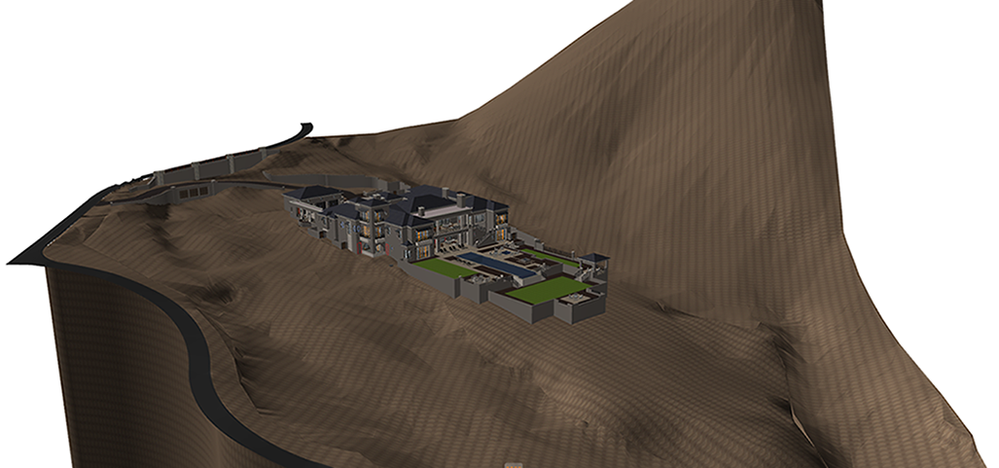
ArchiCAD USA 28-Build 6003 USA FULL and ArchiCAD USA 29-Build 3000 USA FULL
Windows 11 Prof (64 bit) - Intel i9-14900K CPU 3.20 GHz - 64 GB RAM - NVIDIA RTX 5000 Ada Generation
- Mark as New
- Bookmark
- Subscribe
- Mute
- Subscribe to RSS Feed
- Permalink
- Report Inappropriate Content
2016-08-16 12:05 AM
rgarand wrote:You can set the spacing of the points you want the magic wand to create. If you are getting too many points, adjust the settings for a wider spacing or larger deviation. Take a few minutes to read the reference manual and try out some different options.
The magic wand tool works as intended and makes things very easy...although it picks up too many points along the polyline and adds lots of info to the mesh. We find the meshes become hard to manipulate the more points a mesh has.
EDIT: Another technique you can try is using "Best Match" and converting polylines into a spline. Then, switch back to "Linear Segments" and set the spacing to something appropriate and magic wand a polyline elevation onto the spline. You can get 4 points/contour line if you want.
--------------------------
Richard Morrison, Architect-Interior Designer
AC26 (since AC6.0), Win10
- Mark as New
- Bookmark
- Subscribe
- Mute
- Subscribe to RSS Feed
- Permalink
- Report Inappropriate Content
2016-08-16 12:27 AM
The files we get from our civil engineers, which are probably pretty standard, have many segments along the polylines (see attached for the number of points). The settings within the magic wand do not have any effect when I change them. The only way they would have an effect is if I decreased these settings, which would be counter productive because I am trying to decrease the number of points along these lines.
...please do not assume all of us here jump on the forum without doing proper research and troubleshooting.
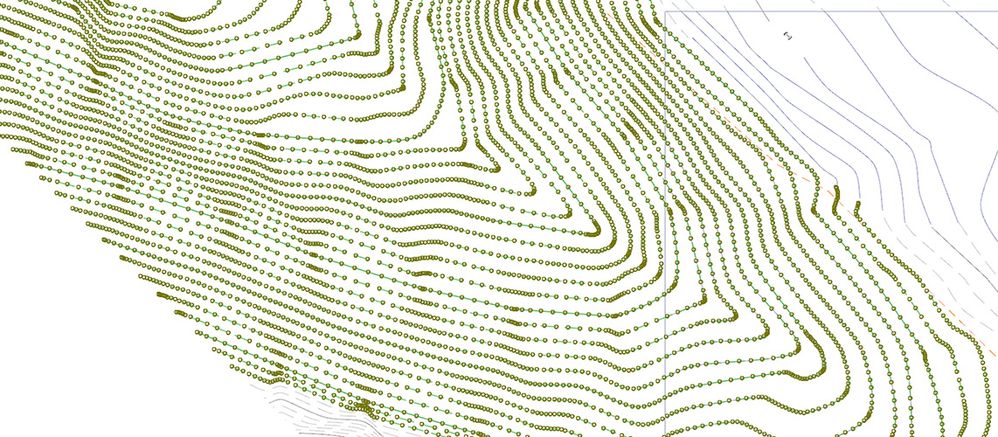
ArchiCAD USA 28-Build 6003 USA FULL and ArchiCAD USA 29-Build 3000 USA FULL
Windows 11 Prof (64 bit) - Intel i9-14900K CPU 3.20 GHz - 64 GB RAM - NVIDIA RTX 5000 Ada Generation
- Mark as New
- Bookmark
- Subscribe
- Mute
- Subscribe to RSS Feed
- Permalink
- Report Inappropriate Content
2016-08-16 12:43 AM
--------------------------
Richard Morrison, Architect-Interior Designer
AC26 (since AC6.0), Win10
- Importing Surveyors Data into Archicad in Modeling
- Best Way to Create Terrain from Surveyor’s DWG Plan in Modeling
- Surveyor's data - import rotation in Collaboration with other software
- Point Cloud import - Survey Point relation and data Export in Modeling
- import tpl data in current pln archicad file in Documentation
