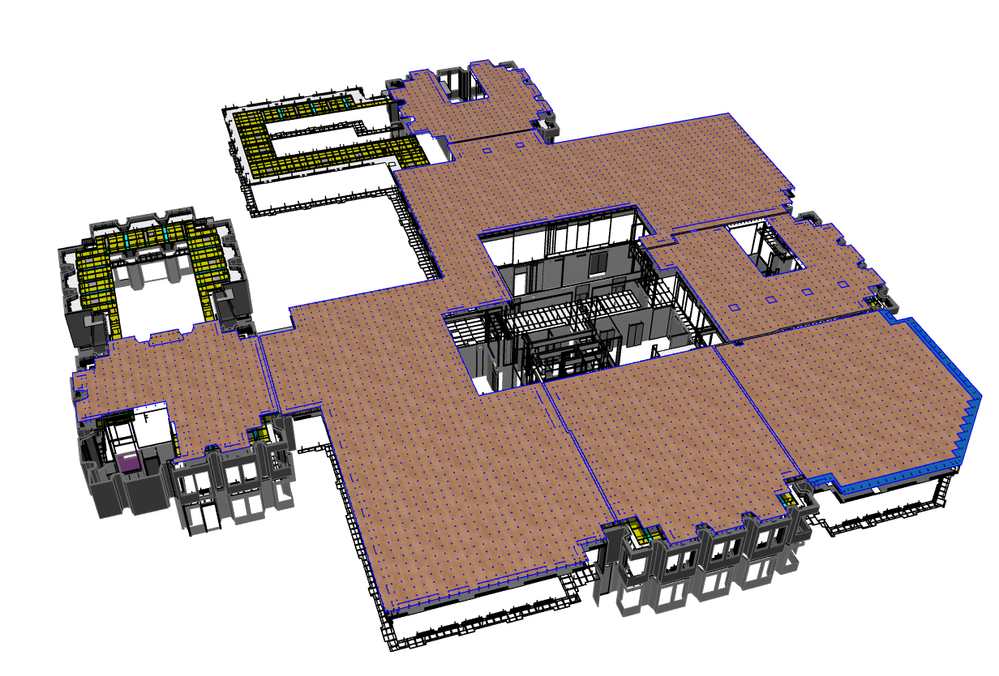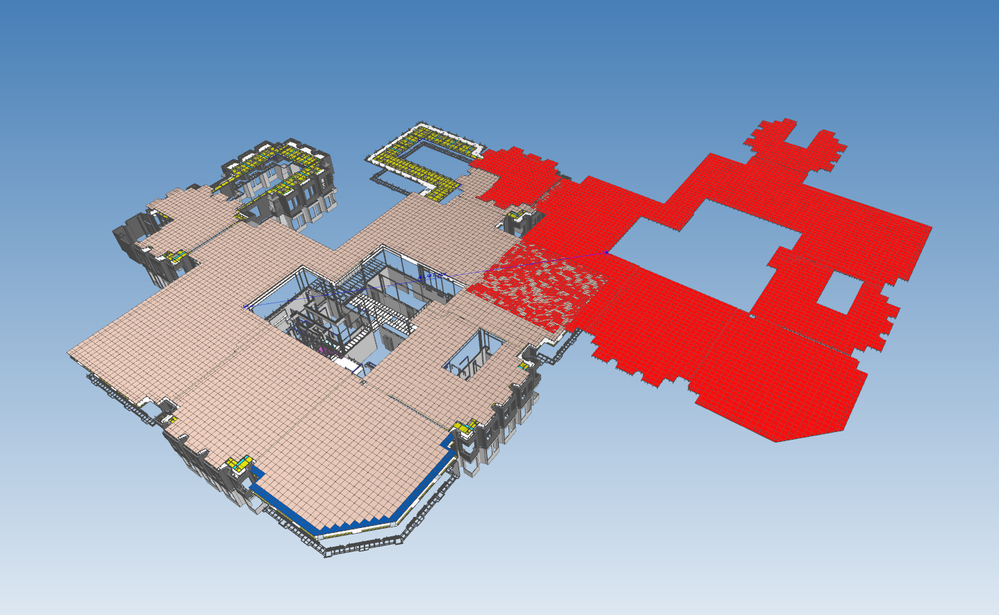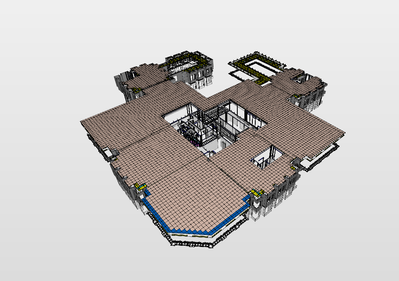- Graphisoft Community (INT)
- :
- Forum
- :
- Collaboration with other software
- :
- Re: Inaccurate location during IFC export
- Subscribe to RSS Feed
- Mark Topic as New
- Mark Topic as Read
- Pin this post for me
- Bookmark
- Subscribe to Topic
- Mute
- Printer Friendly Page
Inaccurate location during IFC export
- Mark as New
- Bookmark
- Subscribe
- Mute
- Subscribe to RSS Feed
- Permalink
- Report Inappropriate Content
2023-11-02
11:15 AM
- last edited on
2023-11-06
03:46 AM
by
Laszlo Nagy
I am having some strange issues with IFC export for a project we are working on.
We need to Geo-locate the building which I have been having issues with anyway, but to get coordination accurate I decided to import a correctly co-ordinated IFC file provided by the head architects for the project into ArchiCAD and then line my elements up with this which works fine in ArchiCAD, as can be seen by the view attached (ArchiCAD View)
After that I then exported our floor as an IFC and tested it in BIMcollab Zoom against the IFC I used to align my ArchiCAD model to and the 2 models are not coordinated.
I then did a test where I exported both my ArchiCAD Floor and the IFC i used for alignment and opened this in Zoom and the result was that both the ArchiCAD and original IFC elements are in the correct location. The file "BIMcollab View" shows the 2 IFCs and how they are not aligned even though saved from the same model using the same export settings.
Does anyone have any idea what might be happening here ?
Solved! Go to Solution.
- Labels:
-
Data Exchange
-
IFC
Accepted Solutions
- Mark as New
- Bookmark
- Subscribe
- Mute
- Subscribe to RSS Feed
- Permalink
- Report Inappropriate Content
2023-11-08 08:32 AM
Hi Tony,
Is this the same case when opening the export results in another viewer? Just to rule out that it is not an error on BIMcollab Zoom's end...
Also if the error is persisting across other viewers could you please share some additional information with me?
If you could send me a test-file (as a message if you don't want to share it publicly), I am more than happy to take a quick look at it.
GRAPHISOFT Product Manager
- Mark as New
- Bookmark
- Subscribe
- Mute
- Subscribe to RSS Feed
- Permalink
- Report Inappropriate Content
2023-11-02 11:44 AM
Are you aware of where your SP is? Your SP might both move and rotate your model when exporting to IFC.
.Kamelite
- Mark as New
- Bookmark
- Subscribe
- Mute
- Subscribe to RSS Feed
- Permalink
- Report Inappropriate Content
2023-11-02 10:20 PM
Yes, I am aware of the SP.
Both of these exports are from exactly the same file with exactly the same export settings. The only thing that has changed is I unselected the imported IFC to show only our floor and resaved as per previous save.
- Mark as New
- Bookmark
- Subscribe
- Mute
- Subscribe to RSS Feed
- Permalink
- Report Inappropriate Content
2023-11-08 08:32 AM
Hi Tony,
Is this the same case when opening the export results in another viewer? Just to rule out that it is not an error on BIMcollab Zoom's end...
Also if the error is persisting across other viewers could you please share some additional information with me?
If you could send me a test-file (as a message if you don't want to share it publicly), I am more than happy to take a quick look at it.
GRAPHISOFT Product Manager
- Mark as New
- Bookmark
- Subscribe
- Mute
- Subscribe to RSS Feed
- Permalink
- Report Inappropriate Content
2023-11-08 09:32 AM
Hi Zoltan,
Thanks for that suggestion. i usually do try with multiple viewers when having issues but by the looks of it didn't with this one as I was getting so frustrated.... I just tried with Solibri and low and behold it worked perfectly.
I now hope that when sent across to our client's Autodesk environment it will act the same way it does in Solibri...
Thanks so much.
- Mark as New
- Bookmark
- Subscribe
- Mute
- Subscribe to RSS Feed
- Permalink
- Report Inappropriate Content
2023-11-15 10:10 PM
Hi Tony,
I am having similar issues. I exported an Archicad model with the Revit Reference Model IFC translator. When viewed in BIMCollab and Trimble Connect the model was rotated to true north, that means my buildings were not orthogonal as seen in Archicad (my SP in AC was not moved in X or Z, only rotated to the north). I then checked with AC by opening the IFC and using the General Import translator. The model was correctly orthonogal with the north rotated.
What worked for me was changing the export translator to ignore the SP and only use ACs origin.
Hope that helps in any way.
- Ladybug vs Archicad sun in Modeling
- Archicad IFC4 to GIS software workflow in Collaboration with other software
- Point Cloud import - Survey Point relation and data Export in Modeling
- Imprecise translation to dwg in Collaboration with other software
- XYZ coordinates as properties in each element in Project data & BIM