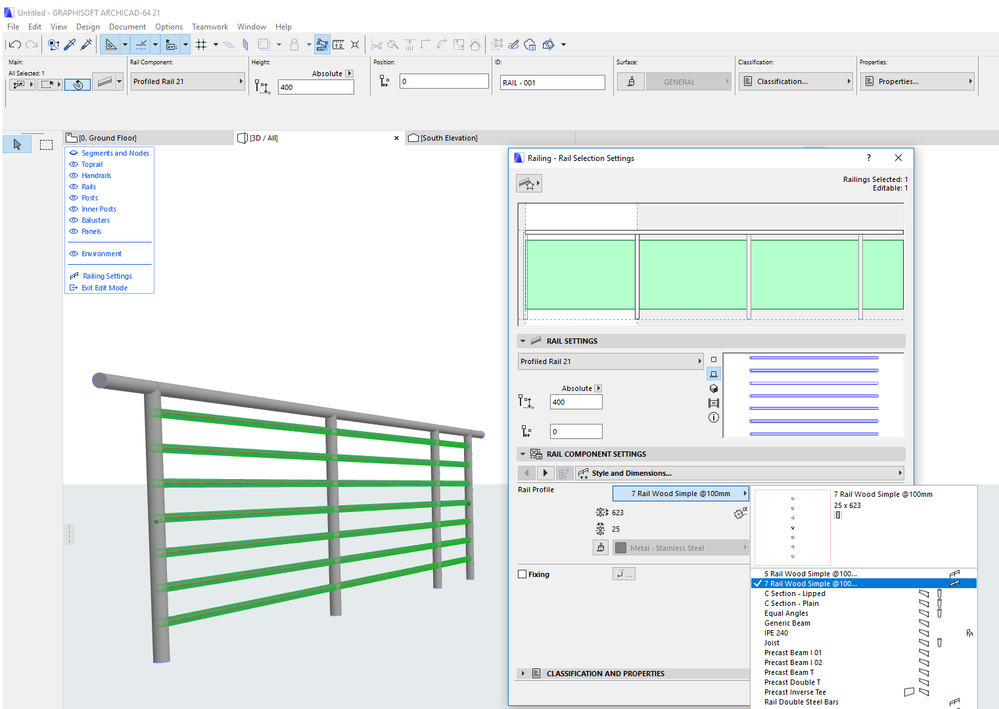- Graphisoft Community (INT)
- :
- Forum
- :
- Libraries & objects
- :
- Re: Horizontal Railing Spacing
- Subscribe to RSS Feed
- Mark Topic as New
- Mark Topic as Read
- Pin this post for me
- Bookmark
- Subscribe to Topic
- Mute
- Printer Friendly Page
Horizontal Railing Spacing
- Mark as New
- Bookmark
- Subscribe
- Mute
- Subscribe to RSS Feed
- Permalink
- Report Inappropriate Content
2018-01-30 03:49 PM
- Mark as New
- Bookmark
- Subscribe
- Mute
- Subscribe to RSS Feed
- Permalink
- Report Inappropriate Content
2018-01-30 04:50 PM
If you activate the Balusters page of the Dialog, then on the right side, in the Baluster Pattern Settings panel you can choose the "Fixed Pattern Length" option for pattern distribution. Then in the Baluster Settings panel you can set the distance between the Balusters in the "Distance From Previous" field.
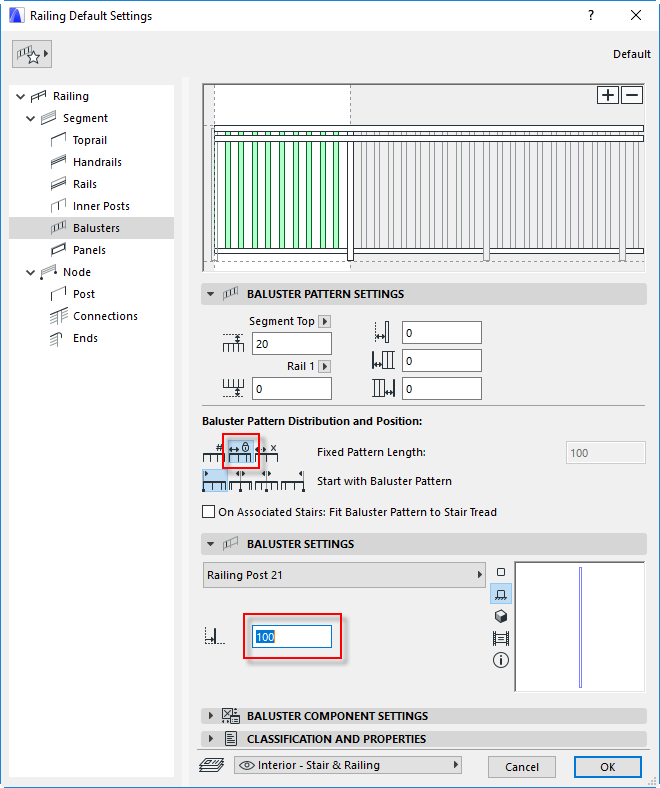
AMD Ryzen9 5900X CPU, 64 GB RAM 3600 MHz, Nvidia GTX 1060 6GB, 500 GB NVMe SSD
2x28" (2560x1440), Windows 10 PRO ENG, Ac20-Ac29
- Mark as New
- Bookmark
- Subscribe
- Mute
- Subscribe to RSS Feed
- Permalink
- Report Inappropriate Content
2018-01-30 05:29 PM
- Mark as New
- Bookmark
- Subscribe
- Mute
- Subscribe to RSS Feed
- Permalink
- Report Inappropriate Content
2018-01-30 05:46 PM - edited 2022-02-18 05:25 PM
Yes, OK, so I did misunderstand what "horizontal railing spacing" means.
No, you cannot set a fix distance between horizontal Rails.
What I would do is I would use the "Profiled Rail 21" Rail GDL Object, which can use Profiles created in the Profile Manager.
Then in the Profile Manager I would draw the number of Rail profiles at the desired spacing and use that.
AMD Ryzen9 5900X CPU, 64 GB RAM 3600 MHz, Nvidia GTX 1060 6GB, 500 GB NVMe SSD
2x28" (2560x1440), Windows 10 PRO ENG, Ac20-Ac29
- Mark as New
- Bookmark
- Subscribe
- Mute
- Subscribe to RSS Feed
- Permalink
- Report Inappropriate Content
2019-07-15 03:22 PM
Surely there should be the option of horizontal balusters that behave the same as the vertical balusters, the current workflow is very inefficient.
- Mark as New
- Bookmark
- Subscribe
- Mute
- Subscribe to RSS Feed
- Permalink
- Report Inappropriate Content
2020-07-20 09:38 PM
ponaelius wrote:Can only agree this is a major oversight. I've been messing for the last couple of hours thinking I must be missing something obvious only to come and read this.
I'd hoped this was not the case but I came to the same solution as you Laszlo.
Surely there should be the option of horizontal balusters that behave the same as the vertical balusters, the current workflow is very inefficient.
The 'balusters' options support making whole panels by specifying size and spacing. It seems such a logical thing to have the same option available for the rails?
Even the old fence object made this really easy...
- Mark as New
- Bookmark
- Subscribe
- Mute
- Subscribe to RSS Feed
- Permalink
- Report Inappropriate Content
2020-07-22 03:07 PM
On the other hand railings like these are forbidden basically everywhere (since childs would be motivated to step on them like a ladder).
My List of AC shortcomings & bugs | I Will Piledrive You If You Mention AI Again |
POSIWID – The Purpose Of a System Is What It Does /// «Furthermore, I consider that Carth... yearly releases must be destroyed»
- Mark as New
- Bookmark
- Subscribe
- Mute
- Subscribe to RSS Feed
- Permalink
- Report Inappropriate Content
2020-07-22 06:37 PM
- Mark as New
- Bookmark
- Subscribe
- Mute
- Subscribe to RSS Feed
- Permalink
- Report Inappropriate Content
2020-07-22 10:10 PM

- Mark as New
- Bookmark
- Subscribe
- Mute
- Subscribe to RSS Feed
- Permalink
- Report Inappropriate Content
2020-07-22 11:01 PM
- Archicad railing tool – can’t move horizontal rail along the ramp direction in Libraries & objects
- Railing - Adjust inner post spacing in Modeling
- Railing tool Pattern Setting doesn't match with Baluster Setting in Modeling
- Rail - Horizontal profiles in Modeling
- Different fills in the same building material for plan view vs section view in Documentation