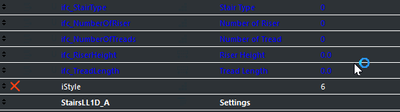- Graphisoft Community (INT)
- :
- Developer Hub
- :
- GDL
- :
- Re: How can I set the GDL Editor Background Color?
- Subscribe to RSS Feed
- Mark Topic as New
- Mark Topic as Read
- Pin this post for me
- Bookmark
- Subscribe to Topic
- Mute
- Printer Friendly Page
How can I set the GDL Editor Background Color?
- Mark as New
- Bookmark
- Subscribe
- Mute
- Subscribe to RSS Feed
- Permalink
- Report Inappropriate Content
2022-10-05 07:14 PM - edited 2022-10-05 07:33 PM
How can I set the GDL Editor Background Color? It's too bright ㅠㅠ
My hope is that the text is white and the background is black
I know window 11 thema setting.
but I can't see the text in the parameter....
- Labels:
-
Library (GDL)
- Mark as New
- Bookmark
- Subscribe
- Mute
- Subscribe to RSS Feed
- Permalink
- Report Inappropriate Content
2022-10-14 09:06 AM
That is not possible. Setting a brighter background color might help.
Software Engineer, Library
Graphisoft SE, Budapest
- Mark as New
- Bookmark
- Subscribe
- Mute
- Subscribe to RSS Feed
- Permalink
- Report Inappropriate Content
2022-10-14 09:20 AM
thank you so much. ^^
- Mark as New
- Bookmark
- Subscribe
- Mute
- Subscribe to RSS Feed
- Permalink
- Report Inappropriate Content
2022-10-14 11:20 AM
@Peter Baksa Blue on black throughout the AC dark mode environment is really bad to read. If you could give someone a nudge in the UI Department to get it changed to cyan it would be appreciated.
- Mark as New
- Bookmark
- Subscribe
- Mute
- Subscribe to RSS Feed
- Permalink
- Report Inappropriate Content
2022-10-14 11:24 AM
There are a few wishes around requesting an update / revamp of the AC IDE that have been around for years...
Here are a few
https://community.Graphisoft.com/t5/Wishes-forum/an-improved-GDL-editor/m-p/114945
https://community.Graphisoft.com/t5/Wishes-forum/GDL-Editor-Again/m-p/305747
https://community.Graphisoft.com/t5/Wishes-forum/Visual-GDL-editor-again/td-p/223720/page/9
There is probably one somewhere that specifically mentions the workspace colour.
| AC22-28 AUS 3110 | Help Those Help You - Add a Signature |
| Self-taught, bend it till it breaks | Creating a Thread |
| Win11 | i9 10850K | 64GB | RX6600 | Win11 | R5 2600 | 16GB | GTX1660 |