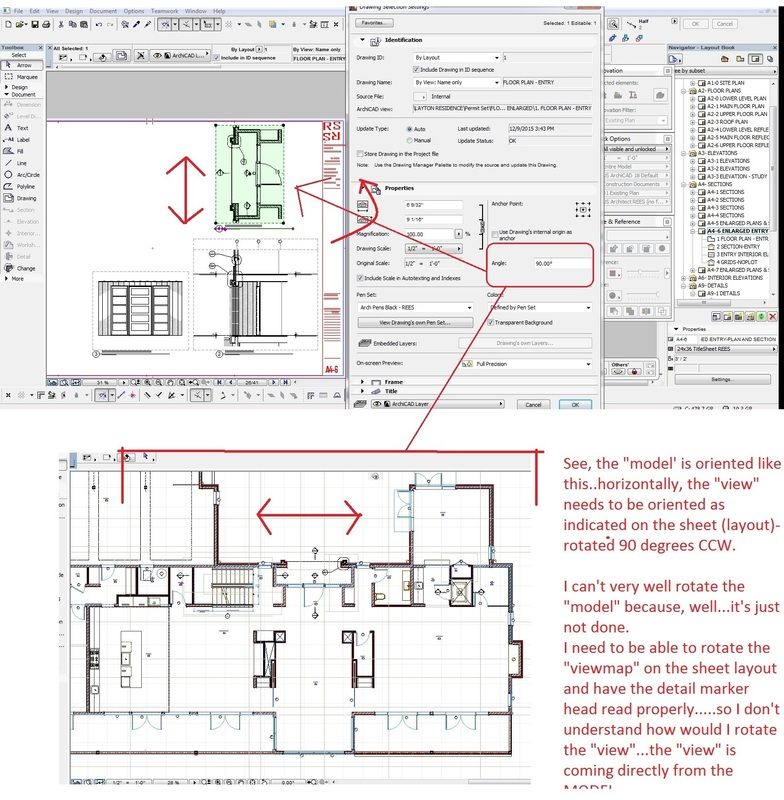- Graphisoft Community (INT)
- :
- Forum
- :
- Documentation
- :
- DETAIL MARKER HEAD ROTATION?
- Subscribe to RSS Feed
- Mark Topic as New
- Mark Topic as Read
- Pin this post for me
- Bookmark
- Subscribe to Topic
- Mute
- Printer Friendly Page
DETAIL MARKER HEAD ROTATION?
- Mark as New
- Bookmark
- Subscribe
- Mute
- Subscribe to RSS Feed
- Permalink
- Report Inappropriate Content
2015-12-09
10:39 PM
- last edited on
2023-05-26
02:26 AM
by
Gordana Radonic
therefore, the detail marker head is now no longer horizontal....how do I get the marker head to display properly so that it reads horizontal on the layouts. I know it will be rotated on the "model" environment and that's ok.....I just need the detail marker to rotate 90 counterclockwise so that it reads correctly on the "layout" (sheets).
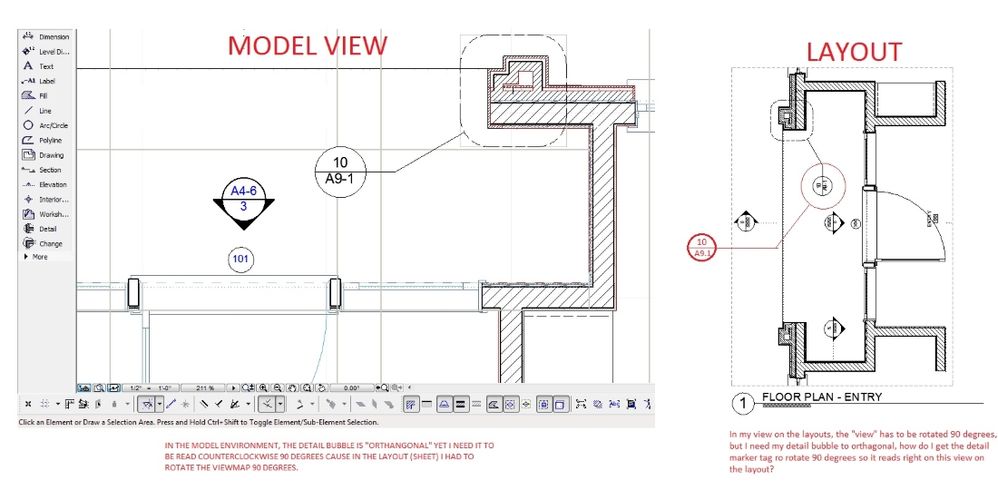
i>u
Edgewater, FL!
SOFTWARE VERSION:
Archicad 22, Archicad 23
Windows7 -OS, MAC Maverick OS
- Mark as New
- Bookmark
- Subscribe
- Mute
- Subscribe to RSS Feed
- Permalink
- Report Inappropriate Content
2015-12-09 11:14 PM
- Mark as New
- Bookmark
- Subscribe
- Mute
- Subscribe to RSS Feed
- Permalink
- Report Inappropriate Content
2015-12-09 11:19 PM
I just need that detail marker head to be able to be rotated 90 degrees counterclockwise is all.
vgodzb wrote:
Why don't you rotate the view before placing it in the layout, instead of rotating the view in the layout?
i>u
Edgewater, FL!
SOFTWARE VERSION:
Archicad 22, Archicad 23
Windows7 -OS, MAC Maverick OS
- Mark as New
- Bookmark
- Subscribe
- Mute
- Subscribe to RSS Feed
- Permalink
- Report Inappropriate Content
2015-12-10 12:04 AM
Go to Marker Geometry > Marker Head Rotation > Always Horizontal
Then make another view and rotate it 90 degrees, save that view as such then place it on the layout.
rob2218 wrote:
OK, I guess I should have mentioned that "that view" is coming from the model itself. it's not a clipped detail 2D linework view...it's merely an enlarged view of the entry with a different layer combo, different penset, etc...but I can't very well rotate the entire model now can I?
I just need that detail marker head to be able to be rotated 90 degrees counterclockwise is all.vgodzb wrote:
Why don't you rotate the view before placing it in the layout, instead of rotating the view in the layout?
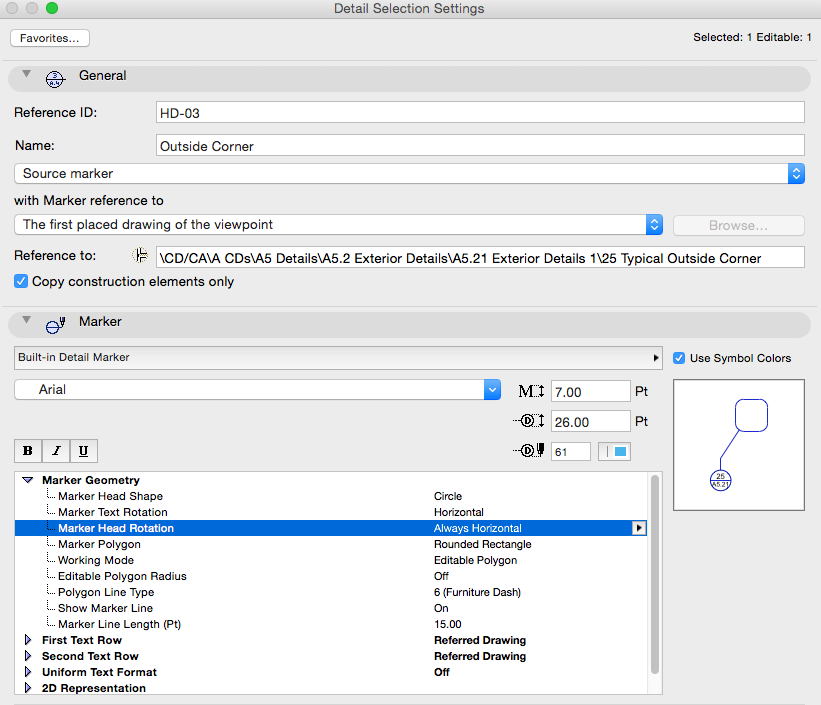
- Mark as New
- Bookmark
- Subscribe
- Mute
- Subscribe to RSS Feed
- Permalink
- Report Inappropriate Content
2015-12-10 12:08 AM
- Mark as New
- Bookmark
- Subscribe
- Mute
- Subscribe to RSS Feed
- Permalink
- Report Inappropriate Content
2015-12-10 12:31 AM
the "view" is basically an enlarged view of the model's own orientation. how do I "rotate" the view if the view is coming straight from the model source. it's not a 2D cropped or detail cropped linework....it "IS" the model itself.
vgodzb wrote:
First check the settings in the detail.
Go to Marker Geometry > Marker Head Rotation > Always Horizontal
Then make another view and rotate it 90 degrees, save that view as such then place it on the layout.
rob2218 wrote:
OK, I guess I should have mentioned that "that view" is coming from the model itself. it's not a clipped detail 2D linework view...it's merely an enlarged view of the entry with a different layer combo, different penset, etc...but I can't very well rotate the entire model now can I?
I just need that detail marker head to be able to be rotated 90 degrees counterclockwise is all.vgodzb wrote:
Why don't you rotate the view before placing it in the layout, instead of rotating the view in the layout?
i>u
Edgewater, FL!
SOFTWARE VERSION:
Archicad 22, Archicad 23
Windows7 -OS, MAC Maverick OS
- Mark as New
- Bookmark
- Subscribe
- Mute
- Subscribe to RSS Feed
- Permalink
- Report Inappropriate Content
2015-12-10 12:41 AM
The model is rotate and STAYS how it is oriented the way it is......it's the 'marker head' I need to rotate as per my diagram on the OP.
vgodzb wrote:
First check the settings in the detail.
Go to Marker Geometry > Marker Head Rotation > Always Horizontal
Then make another view and rotate it 90 degrees, save that view as such then place it on the layout.
rob2218 wrote:
OK, I guess I should have mentioned that "that view" is coming from the model itself. it's not a clipped detail 2D linework view...it's merely an enlarged view of the entry with a different layer combo, different penset, etc...but I can't very well rotate the entire model now can I?
I just need that detail marker head to be able to be rotated 90 degrees counterclockwise is all.vgodzb wrote:
Why don't you rotate the view before placing it in the layout, instead of rotating the view in the layout?
i>u
Edgewater, FL!
SOFTWARE VERSION:
Archicad 22, Archicad 23
Windows7 -OS, MAC Maverick OS
- Mark as New
- Bookmark
- Subscribe
- Mute
- Subscribe to RSS Feed
- Permalink
- Report Inappropriate Content
2015-12-10 02:53 AM
- Mark as New
- Bookmark
- Subscribe
- Mute
- Subscribe to RSS Feed
- Permalink
- Report Inappropriate Content
2015-12-10 04:23 AM
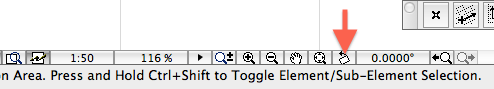
- Mark as New
- Bookmark
- Subscribe
- Mute
- Subscribe to RSS Feed
- Permalink
- Report Inappropriate Content
2015-12-10 03:44 PM
I did just that.
Rotated my orientation in the model envirnment.
Then I saved my view.
Then I placed that new view on a layout and the market detail tag still will not rotate properly even after I've set the parameter in the actual marker head.
The detail marker still is rotated 90 degrees from how I need it to be.
i>u
Edgewater, FL!
SOFTWARE VERSION:
Archicad 22, Archicad 23
Windows7 -OS, MAC Maverick OS
- What needs to be reserved? in Teamwork & BIMcloud
- Create Link to Between Label and Specific Drawing in Documentation
- Hyperlink a lable to an element accross different views in Documentation
- window stamp settings and MVO in Libraries & objects
- Photo Marker with direction of camera and drawing reference in Libraries & objects