- Graphisoft Community (INT)
- :
- Forum
- :
- Documentation
- :
- Commas In Dimensions?
- Subscribe to RSS Feed
- Mark Topic as New
- Mark Topic as Read
- Pin this post for me
- Bookmark
- Subscribe to Topic
- Mute
- Printer Friendly Page
Commas In Dimensions?
- Mark as New
- Bookmark
- Subscribe
- Mute
- Subscribe to RSS Feed
- Permalink
- Report Inappropriate Content
2007-03-08
11:07 PM
- last edited on
2023-05-30
03:22 PM
by
Rubia Torres
- Labels:
-
Dimension Tools
- Mark as New
- Bookmark
- Subscribe
- Mute
- Subscribe to RSS Feed
- Permalink
- Report Inappropriate Content
2007-03-08 11:12 PM
- Mark as New
- Bookmark
- Subscribe
- Mute
- Subscribe to RSS Feed
- Permalink
- Report Inappropriate Content
2007-03-08 11:59 PM
- Mark as New
- Bookmark
- Subscribe
- Mute
- Subscribe to RSS Feed
- Permalink
- Report Inappropriate Content
2007-03-09 12:17 AM
- Mark as New
- Bookmark
- Subscribe
- Mute
- Subscribe to RSS Feed
- Permalink
- Report Inappropriate Content
2007-03-09 02:43 AM
John Hyland : ARINA : www.arina.biz
User ver 4 to 12 - Jumped to v22 - so many options and settings!!!
OSX 10.15.6 [Catalina] : Archicad 22 : 15" MacBook Pro 2019 [/size]
- Mark as New
- Bookmark
- Subscribe
- Mute
- Subscribe to RSS Feed
- Permalink
- Report Inappropriate Content
2007-03-09 02:57 AM
Brett wrote:Good.
Yes you can.
- Mark as New
- Bookmark
- Subscribe
- Mute
- Subscribe to RSS Feed
- Permalink
- Report Inappropriate Content
2007-03-14 10:44 AM
Best Samp Regards!
- Mark as New
- Bookmark
- Subscribe
- Mute
- Subscribe to RSS Feed
- Permalink
- Report Inappropriate Content
2007-03-17 08:06 AM
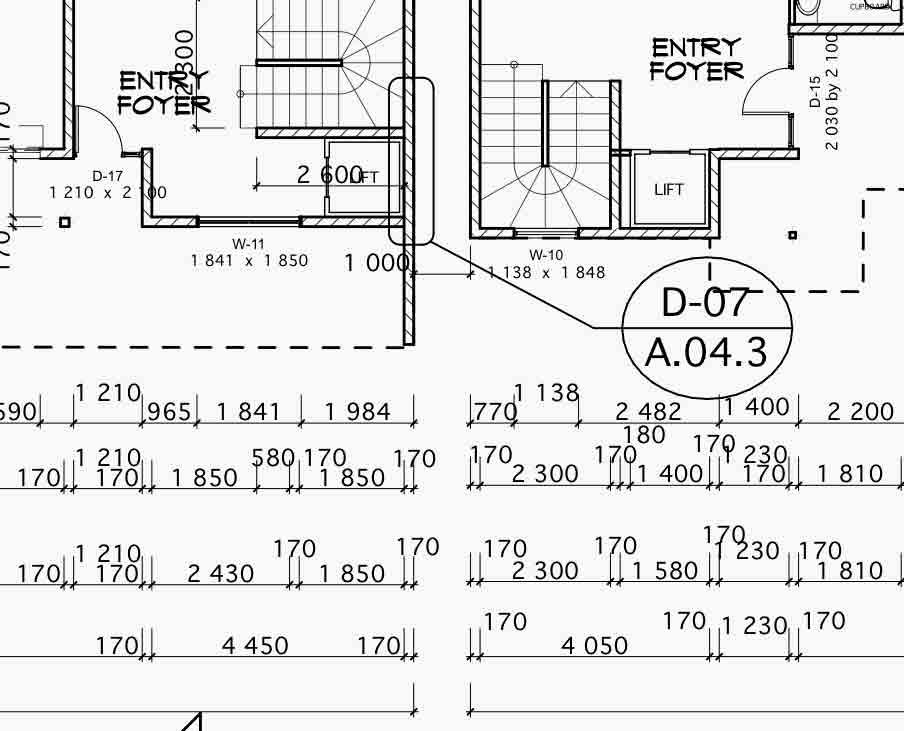
- Mark as New
- Bookmark
- Subscribe
- Mute
- Subscribe to RSS Feed
- Permalink
- Report Inappropriate Content
2008-12-11 05:45 PM
Very interesting info & a 'work-around' fix for the problem (I'm sure all archiCAD users will be very familiar with 'work-arounds'
The fix does replace the comma with a space in dimensions, but unfortunately, I've found that it also puts a space in place of a decimal point, so that decimalised input fields etc. read strangely eg. 100.00 would show in the input field as 100 00
When will Apple fix this...? (cos it's an OS X issue, not an ArchiCAD one) ...who knows...
MacBook Pro (16-inch, 2021) Apple M1 Pro 32GB RAM | MacOS 12.0.1
Melbourne, Australia
- Mark as New
- Bookmark
- Subscribe
- Mute
- Subscribe to RSS Feed
- Permalink
- Report Inappropriate Content
2008-12-11 11:33 PM
Brett wrote:im in that options window but what do i do to remove the comma?? i tryed customize, but when i remove the comma it says its an invalid selection
Yes you can. In XP goto Control Panel/Regional and Language/Regional Options and get rid of comma there.
