Turn on suggestions
Auto-suggest helps you quickly narrow down your search results by suggesting possible matches as you type.
Showing results for
Turn on suggestions
Auto-suggest helps you quickly narrow down your search results by suggesting possible matches as you type.
Showing results for
- Graphisoft Community (INT)
- :
- Forum
- :
- Documentation
- :
- Detailing Help!
Options
- Subscribe to RSS Feed
- Mark Topic as New
- Mark Topic as Read
- Pin this post for me
- Bookmark
- Subscribe to Topic
- Mute
- Printer Friendly Page
Documentation
About Archicad's documenting tools, views, model filtering, layouts, publishing, etc.
Detailing Help!
Anonymous
Not applicable
Options
- Mark as New
- Bookmark
- Subscribe
- Mute
- Subscribe to RSS Feed
- Permalink
- Report Inappropriate Content
2012-01-25
07:03 PM
- last edited on
2023-05-30
12:28 PM
by
Rubia Torres
2012-01-25
07:03 PM
I have attached two images: one is a detail produced in vectorworks 2010 and other is the section I have produced in Archicad 15 so far. I'm tasked with making these two details look the same and am struggling to get the same level of detail in Archicad with no plugins that I can in Vectorworks.
Any help in how to approach this would be appreciated but my main questions are:
- Is there anyway to get more detail in the wall profile? The walls in archicad are not very detailed and I would like to see individual bricks and mortar in a 1:20 section. Is that possible without manually drawing it in?
- Can I scale the hatching and choose the direction? I want to get the insulation pointing in the right direction and scaled to fit properly.
- How to I make the background of the section white instead of grey in the walls?
Thanks very much.
Richard

6 REPLIES 6
Anonymous
Not applicable
Options
- Mark as New
- Bookmark
- Subscribe
- Mute
- Subscribe to RSS Feed
- Permalink
- Report Inappropriate Content
2012-01-25 07:03 PM
2012-01-25
07:03 PM
And here is the drawing produced in Vectorworks 2010...


Options
- Mark as New
- Bookmark
- Subscribe
- Mute
- Subscribe to RSS Feed
- Permalink
- Report Inappropriate Content
2012-01-25 08:19 PM
2012-01-25
08:19 PM
Richard wrote:This is controlled by the Section tool settings. You have the option for each section to specify how the cut elements are displayed. If there is no check in the box for 'uniform pen for cut elements', the each cut element uses its own pens and fills - including whatever color you specified as the fill background color. If you check the box for uniform pen - then you can specify the pen (color and width) for the cut contours - and the pen (color and width) for both the fill and the fill background.
- How to I make the background of the section white instead of grey in the walls?
The choice of which to use depends on if you want some sections / plan view to show something different.
Karl
Vote for Wish: Copy/Paste in 3D
AC 29 USA and earlier • hardware key • macOS Taho 26.1 MacBook Pro M2 Max 12CPU/30GPU cores, 32GB
AC 29 USA and earlier • hardware key • macOS Taho 26.1 MacBook Pro M2 Max 12CPU/30GPU cores, 32GB
Options
- Mark as New
- Bookmark
- Subscribe
- Mute
- Subscribe to RSS Feed
- Permalink
- Report Inappropriate Content
2012-01-25 08:28 PM
2012-01-25
08:28 PM
Richard wrote:To have the insulation fill follow the direction of the skin that it is in, you must use a 'symbolic' type fill and choose 'fit to skin' as the skin fill orientation as shown in the attached screenshot. It is a shame that this feature does not work with vectorial fills, so you may have to construct your own symbolic fill.
- Can I scale the hatching and choose the direction? I want to get the insulation pointing in the right direction and scaled to fit properly.
Karl
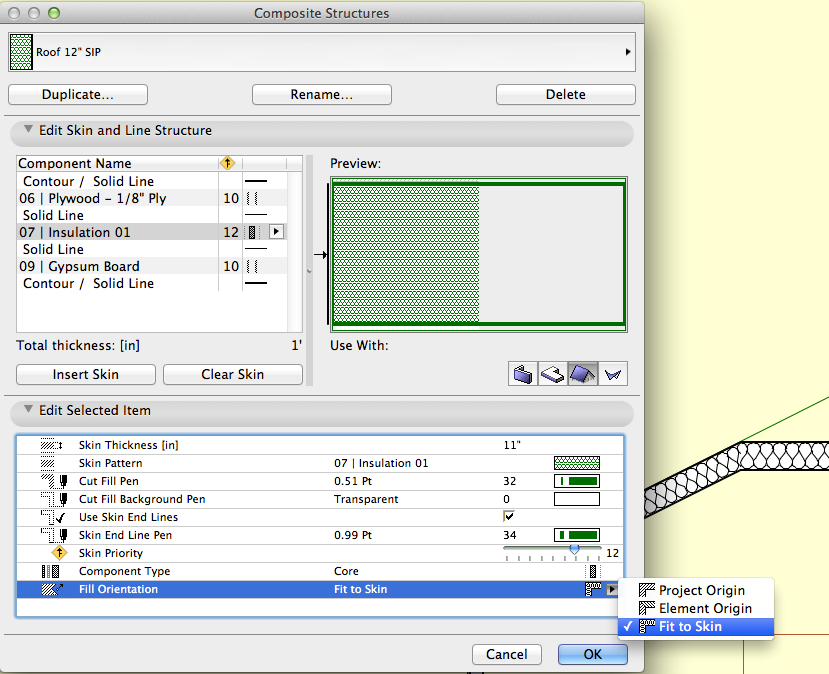
Vote for Wish: Copy/Paste in 3D
AC 29 USA and earlier • hardware key • macOS Taho 26.1 MacBook Pro M2 Max 12CPU/30GPU cores, 32GB
AC 29 USA and earlier • hardware key • macOS Taho 26.1 MacBook Pro M2 Max 12CPU/30GPU cores, 32GB
Options
- Mark as New
- Bookmark
- Subscribe
- Mute
- Subscribe to RSS Feed
- Permalink
- Report Inappropriate Content
2012-01-25 08:38 PM
2012-01-25
08:38 PM
For more detail, such as bricks and mortar, there isn't any great way of modeling that in ArchiCAD. A profiled wall can extrude horizontally, showing a section cut such as your Vectorworks detail - but the elevation appearance would be terrible, as it would just be three very long bricks stacked on top of one another.
Because you said you did not want to use 3rd party plug-ins, the only options are to either do the profiled wall on a separate layer that only shows up on sections. A little weird - and coordination errors if the wall changes.
...or, to do it in 2D overlays - many people use 2D objects for this. The US library contains lots of 2D detail 'stamps'. The brick course 2D object in the US library is stretchy, replicating bricks/mortar to fit, so it quickly inserted. But, this type of 2D work also breaks the modeling process and leads to coordination errors (between sections and model).
The extreme detail shown for the door in your VW drawing is not available in any standard AC doors. If you have a manufacturer's DWG file for the door section, you can place that file with the Drawing Tool and snap it into your section - although other methods might be required if it needed editing, line weight changes/etc.
Out of curiosity: in VW, is that brick stack actually modeled brick that looks correct in all views? And is the door section detail from a standard VW door? Both seem pretty impressive from this side of the fence if so...
Cheers,
Karl
Because you said you did not want to use 3rd party plug-ins, the only options are to either do the profiled wall on a separate layer that only shows up on sections. A little weird - and coordination errors if the wall changes.
...or, to do it in 2D overlays - many people use 2D objects for this. The US library contains lots of 2D detail 'stamps'. The brick course 2D object in the US library is stretchy, replicating bricks/mortar to fit, so it quickly inserted. But, this type of 2D work also breaks the modeling process and leads to coordination errors (between sections and model).
The extreme detail shown for the door in your VW drawing is not available in any standard AC doors. If you have a manufacturer's DWG file for the door section, you can place that file with the Drawing Tool and snap it into your section - although other methods might be required if it needed editing, line weight changes/etc.
Out of curiosity: in VW, is that brick stack actually modeled brick that looks correct in all views? And is the door section detail from a standard VW door? Both seem pretty impressive from this side of the fence if so...
Cheers,
Karl
Vote for Wish: Copy/Paste in 3D
AC 29 USA and earlier • hardware key • macOS Taho 26.1 MacBook Pro M2 Max 12CPU/30GPU cores, 32GB
AC 29 USA and earlier • hardware key • macOS Taho 26.1 MacBook Pro M2 Max 12CPU/30GPU cores, 32GB
Anonymous
Not applicable
Options
- Mark as New
- Bookmark
- Subscribe
- Mute
- Subscribe to RSS Feed
- Permalink
- Report Inappropriate Content
2012-01-26 10:15 AM
2012-01-26
10:15 AM
Thanks for all the help karl - much appreciated!
No all of the VW drawings arnt taken from models but drawn in 2d. Drawn in the same way that you suggested I draw it. I'll just copy/paste the DWG accross into the section and overlay it.
Would you happen to know of any good plugins which would allow me to produce a good detail without all the 2d drawing?
Thanks,
Richard
No all of the VW drawings arnt taken from models but drawn in 2d. Drawn in the same way that you suggested I draw it. I'll just copy/paste the DWG accross into the section and overlay it.
Would you happen to know of any good plugins which would allow me to produce a good detail without all the 2d drawing?
Thanks,
Richard
Options
- Mark as New
- Bookmark
- Subscribe
- Mute
- Subscribe to RSS Feed
- Permalink
- Report Inappropriate Content
2012-01-26 05:08 PM
2012-01-26
05:08 PM
Richard wrote:Still 2D, but there are several libraries of 2D parts to speed up detailing - basically stamping parts onto the view, with some parts being parametric.
Would you happen to know of any good plugins which would allow me to produce a good detail without all the 2d drawing?
The US Library has a larger library of detailing parts in it, but they are almost all "snapshots" of 2D drawings for Imperial-sized elements, and so are of limited use to metric users (unless the bits and pieces won't be dimensioned). This portion of the US library hasn't changed since AC 9 or AC 10, so downloading any US version since then and pulling the Detailer folder out of the library would work.
CADImage advertises a Detail Elements library. Not sure what's in it - I don't see a comprehensive visual list on their site:
but they show a free trial link there.
ObjectsOnline advertises a few detail bits and pieces, but the prices for individual objects seems absurdly high IMHO.
There are a several useful objects for free right here in the Object Depository, under 01 General > Graphic Symbols and elsewhere.
Cheers,
Karl
Vote for Wish: Copy/Paste in 3D
AC 29 USA and earlier • hardware key • macOS Taho 26.1 MacBook Pro M2 Max 12CPU/30GPU cores, 32GB
AC 29 USA and earlier • hardware key • macOS Taho 26.1 MacBook Pro M2 Max 12CPU/30GPU cores, 32GB
Suggested content
- Fixed Edge Detail Issue with Variable Panel Sizes in Curtain Wall Systems in Modeling
- Changes to Detail Tool Settings Dialog in Documentation
- Modeling Historic Door Details in Libraries & objects
- Rebuilding Detail Views not working if original Section is also not 'refreshed' in Documentation
- 2D Detail Object in Documentation
