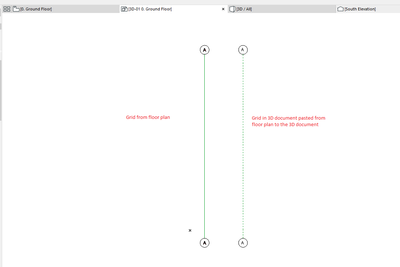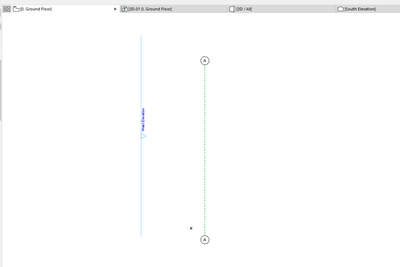- Graphisoft Community (INT)
- :
- Forum
- :
- Documentation
- :
- Re: Grids in 3D document, bug?
- Subscribe to RSS Feed
- Mark Topic as New
- Mark Topic as Read
- Pin this post for me
- Bookmark
- Subscribe to Topic
- Mute
- Printer Friendly Page
Grids in 3D document, bug?
- Mark as New
- Bookmark
- Subscribe
- Mute
- Subscribe to RSS Feed
- Permalink
- Report Inappropriate Content
2021-12-29 02:42 PM
Hi all,
I believe I've found a bug in the Archicad?
I'm trying to create an RCP using a 3D document, and I didn't like that the grid lines are displayed as a solid line, and I couldn't do anything to change the line type. I want the line to be dashed.
So after a few hours of trial and error, I have copied/pasted the grids from the floor plan to the 3D document and now the grids are displayed as I would like them to be displayed, but then, those grids are not displayed in the floor plan at all. So now I have two sets of grids that are not connected in any way...
I would like to have the same grid system that I can control from the floor plan and from the 3D document and be able to show the grid lines in the 3D document as a dashed line.
Is that possible?
3D document screenshot
Floor plan screenshot
btw, can someone change my username from "filip" to "Filip"?
Thanks
- Mark as New
- Bookmark
- Subscribe
- Mute
- Subscribe to RSS Feed
- Permalink
- Report Inappropriate Content
2021-12-29 03:29 PM
I usually place a floor plan with grids, furniture, casework, plumbing, etc. over the 3d Doc RCP on the layout. This does a few things:
-allows you to have a show furniture & plumbing in relation to ceiling elements, which wouldn't show because they are below the cut plane of the 3d doc
-show grids in original floor plan position
you definitely should avoid redundant or duplicated elements, as this is just drafting and prone to document errors.
As for your user name on this forum, you should be able to adjust that in your profile settings.
- Mark as New
- Bookmark
- Subscribe
- Mute
- Subscribe to RSS Feed
- Permalink
- Report Inappropriate Content
2021-12-29 03:43 PM
I'm doing a formwork plan, so I don't need any furniture or anything else.
Everything works as I would like it to work, only the grids are not working as I want.
I'll have a lot of dimensions that need to be between grids and some load-bearing elements, so combining the views on the layout, would create my life more difficult 🙂
- Mark as New
- Bookmark
- Subscribe
- Mute
- Subscribe to RSS Feed
- Permalink
- Report Inappropriate Content
2021-12-30 09:14 AM
I've managed to find a solution for this. I've created a GO rule where I've overridden the grid line type, so it works.
But still, it would be nice to control the line type from the grid element settings.
- Mark as New
- Bookmark
- Subscribe
- Mute
- Subscribe to RSS Feed
- Permalink
- Report Inappropriate Content
2021-12-30 01:40 PM
You could also try a Grid Label. See
https://community.graphisoft.com/t5/Wishes-forum/Grid-Elements/m-p/254336
AC29 US/INT -> AC08
Mac Studio M4 Max 64GB ram, OS X 10.XX latest
another Moderator
- Mark as New
- Bookmark
- Subscribe
- Mute
- Subscribe to RSS Feed
- Permalink
- Report Inappropriate Content
2021-12-31 10:40 AM
As I can see, I can add a new head to the gridline with this, but I can't find any setting where I can add the line as well.
And for this to work, I should have a visible gridline
- Mark as New
- Bookmark
- Subscribe
- Mute
- Subscribe to RSS Feed
- Permalink
- Report Inappropriate Content
2021-12-31 10:46 AM
After some more testing, I've found out that this method works only with the 0 ground floor, and 1. 1st floor, everything below ground floor and up from the 1st floor, gridlines are not visible in the 3D document.
Gridlines are visible in the floor plans on all stories, and that setting is set in the gridlines settings - show on all stories
So, I'm back to square one with one more problem 🙂
- Mark as New
- Bookmark
- Subscribe
- Mute
- Subscribe to RSS Feed
- Permalink
- Report Inappropriate Content
2021-12-31 01:35 PM
- Mark as New
- Bookmark
- Subscribe
- Mute
- Subscribe to RSS Feed
- Permalink
- Report Inappropriate Content
2022-01-06 10:13 PM
Dear Filip,
Thank you very much for the question!
The Grid element is a GDL object. Thus, its 2D representation can be different from the 3D representation. In this case, when we generate a 3D document, it is generated from the 3D view, this is why the Grid's 2D linetype does not appear in the 3D document. There is no option to change the linetype under 3D View options either.
I hope this explains the situation. Unfortunately, we don't have any other workaround that copying the grids from floorplans and hide the generated grid in 3D views or 3D Documents (there is an option to hide the grids in 3D under 3D View options)
If you have any questions, feel free to ask me again!
Best regards,
Minh
Minh Nguyen
Technical Support Engineer
GRAPHISOFT
- Mark as New
- Bookmark
- Subscribe
- Mute
- Subscribe to RSS Feed
- Permalink
- Report Inappropriate Content
2022-01-07 09:20 AM
Thank you, Minh. That was the answer I was looking for 🙂
It would be great if you (GS) could update, sometime in the future, the gridlines object so the gridlines in the 3D document could work the same as they work in the floor plans.
- Section/Elevation Selection Settings revert to "Show Grid Elements by Name/Stories" as "Selected" in Documentation
- Shadows in 3d document in Visualization
- Door frame thickness to respond to wall core in composites. in Libraries & objects
- 3D Document documentation in Documentation
- Creating an A4 document transmittal in archicad 29 using index's in Project data & BIM