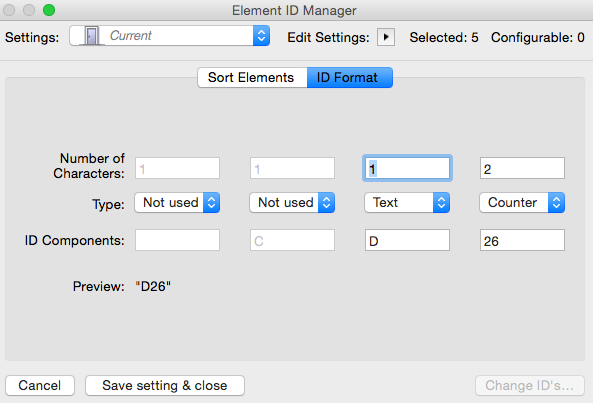- International
- :
- Forum
- :
- Documentation
- :
- Re: Hotlinked door labels
- Subscribe to RSS Feed
- Mark Topic as New
- Mark Topic as Read
- Pin this post for me
- Bookmark
- Subscribe to Topic
- Mute
- Printer Friendly Page
Hotlinked door labels
- Mark as New
- Bookmark
- Subscribe
- Mute
- Subscribe to RSS Feed
- Permalink
- Report Inappropriate Content
2015-10-25
09:41 AM
- last edited on
2025-02-07
12:00 PM
by
Aruzhan Ilaikova
- Mark as New
- Bookmark
- Subscribe
- Mute
- Subscribe to RSS Feed
- Permalink
- Report Inappropriate Content
2015-10-25 01:53 PM
Under 'Master ID' it says:
ArchiCAD 25.
- Mark as New
- Bookmark
- Subscribe
- Mute
- Subscribe to RSS Feed
- Permalink
- Report Inappropriate Content
2015-10-26 09:01 AM
- Mark as New
- Bookmark
- Subscribe
- Mute
- Subscribe to RSS Feed
- Permalink
- Report Inappropriate Content
2015-10-26 09:06 AM
ArchiCAD 25.
- Mark as New
- Bookmark
- Subscribe
- Mute
- Subscribe to RSS Feed
- Permalink
- Report Inappropriate Content
2015-10-26 04:37 PM
AMD Ryzen9 5900X CPU, 64 GB RAM 3600 MHz, Nvidia GTX 1060 6GB, 500 GB NVMe SSD
2x28" (2560x1440), Windows 10 PRO ENG, Ac20-Ac29
- Mark as New
- Bookmark
- Subscribe
- Mute
- Subscribe to RSS Feed
- Permalink
- Report Inappropriate Content
2015-10-26 06:39 PM
But how do you set multiple Master ID's for multiple hotlinked modules?
As I see it now, you can only set one Master ID for all hotlinked modules.
ArchiCAD 25.
- Mark as New
- Bookmark
- Subscribe
- Mute
- Subscribe to RSS Feed
- Permalink
- Report Inappropriate Content
2015-10-26 09:53 PM
AMD Ryzen9 5900X CPU, 64 GB RAM 3600 MHz, Nvidia GTX 1060 6GB, 500 GB NVMe SSD
2x28" (2560x1440), Windows 10 PRO ENG, Ac20-Ac29
- Mark as New
- Bookmark
- Subscribe
- Mute
- Subscribe to RSS Feed
- Permalink
- Report Inappropriate Content
2015-11-19 08:34 PM
I have a related question. I'm happy to have a separate door schedule for each of my unit plans. And I've figured out how to keep the unit plan doors from showing up on my building door schedule... but here's my question:
How do I get the door tags meant to be seen in the unit plans to not show up in the building plan while still allowing the doors scheduled in the building plan, i.e. not part of a unit, to display their tag? I've placed the unit door tags for the unit plan enlarged scale and they really are awful at the building scale...
Thanks,
Cari
- Mark as New
- Bookmark
- Subscribe
- Mute
- Subscribe to RSS Feed
- Permalink
- Report Inappropriate Content
2015-11-20 12:38 AM
Doors can be set there to be shown with or without Markers.
Set up one MVO with Door Markers shown and one MVO with Doors Markers not shown.
Create separate saved Views for each option.
AMD Ryzen9 5900X CPU, 64 GB RAM 3600 MHz, Nvidia GTX 1060 6GB, 500 GB NVMe SSD
2x28" (2560x1440), Windows 10 PRO ENG, Ac20-Ac29
- Mark as New
- Bookmark
- Subscribe
- Mute
- Subscribe to RSS Feed
- Permalink
- Report Inappropriate Content
2015-11-23 09:55 PM
... and I want to see th door numbers in the hotlinked files...that's where the unit plans live.
It's kind of a weird problem because we have two almost identical buildings, and the PM wants the door numbers related to room numbers, and since the room numbers are 4 digits to account for which building they are in, the door numbers are currently large, and each have a unique number.
Unit door numbers are simple and not all unique... i.e. all bedroom doors have the same number... so showing the unit door numbers on the building plan is conceptually not helpful at best and really confusing at worst...
I'm wondering if I make a "building plan" MVO in the unit plan file (i.e. with the same name as the "building plan" MVO in the building file, but with the doors turned off in the unit view "building plan" MVO, would that work? or does the parent file even know anything about the unit plan MVO's?
- Assign a classification to door/window labels in Project data & BIM
- Using GER/CHE Windows and Doors in Archicad 28 in Libraries & objects
- Door and Window Surfaces in Schedules & Label Tool in Documentation
- working units / calc rules - foundation plan vs schedules in Documentation
- How to creating door and window drawings for a project using hotlink? in Libraries & objects