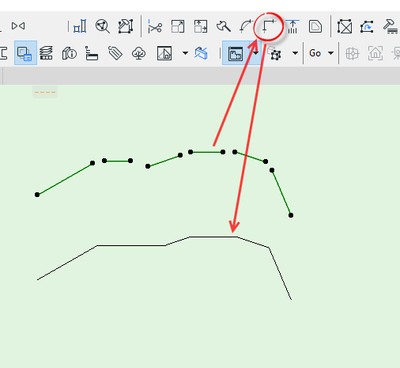- Graphisoft Community (INT)
- :
- Forum
- :
- Documentation
- :
- How to connect small lines gaps?
- Subscribe to RSS Feed
- Mark Topic as New
- Mark Topic as Read
- Pin this post for me
- Bookmark
- Subscribe to Topic
- Mute
- Printer Friendly Page
How to connect small lines gaps?
- Mark as New
- Bookmark
- Subscribe
- Mute
- Subscribe to RSS Feed
- Permalink
- Report Inappropriate Content
2021-11-06
07:56 PM
- last edited on
2023-05-09
05:59 PM
by
Gordana Radonic
hi,
is there any method to extend and connect all small (let's say smaller than 10cm) line gaps, lines' tip should extend or add line patch extention towards to another line and close the gap?
(i don't want to adjust one by one, it is about whole lines to close small gaps in order to appropriate fill with magic wand tool)
Operating System: Windows 10 64-bit
Processor: Intel(R) Core(TM) i7-6700HQ CPU @ 2.60GHz (8 CPUs), ~2.6GHz
Memory: 16384MB RAM
Card name: Intel(R) HD Graphics 530
Chip type: GeForce GTX 960M
- Labels:
-
Lines & Arcs & Circles
- Mark as New
- Bookmark
- Subscribe
- Mute
- Subscribe to RSS Feed
- Permalink
- Report Inappropriate Content
2021-11-06 09:31 PM
You're looking for the Adjust command, under Edit > Reshape > Adjust, also under the toolbar named "standard", or the shortcut ctrl- (ctrl minus) or Mac cmd-
You select ALL of the lines that you want to adjust/connect first (drag arrow selection box, or ctrl-click etc), then issue the adjust command ctrl- and finally click on an existing EDGE (mercedes cursor)...or draw a virtual line to adjust the elements to.
https://helpcenter.graphisoft.com/user-guide/136858/
AC 29 USA and earlier • hardware key • macOS Taho 26.1 MacBook Pro M2 Max 12CPU/30GPU cores, 32GB
- Mark as New
- Bookmark
- Subscribe
- Mute
- Subscribe to RSS Feed
- Permalink
- Report Inappropriate Content
2021-11-06 10:52 PM
They will adjust to the longest length so if some of them are longer than others you may have undesirable results so make sure the ones you're adjusting aren't half as short as the longest ones you're trying to achieve
- Mark as New
- Bookmark
- Subscribe
- Mute
- Subscribe to RSS Feed
- Permalink
- Report Inappropriate Content
2021-11-07 02:05 AM
I am not so sure the shortcut for Adjust is working in 25. Moving the mouse over the icon generates the a default pop-up in Windows Adjust ( Ctrl+- ) It activates the Explode function for me. ??
ArchiCAD 25 7000 USA - Windows 10 Pro 64x - Dell 7720 64 GB 2400MHz ECC - Xeon E3 1535M v6 4.20GHz - (2) 1TB M.2 PCIe Class 50 SSD's - 17.3" UHD IPS (3840x2160) - Nvidia Quadro P5000 16GB GDDR5 - Maxwell Studio/Render 5.2.1.49- Multilight 2 - Adobe Acrobat Pro - ArchiCAD 6 -25
- Mark as New
- Bookmark
- Subscribe
- Mute
- Subscribe to RSS Feed
- Permalink
- Report Inappropriate Content
2021-11-07 02:12 AM - edited 2021-11-07 02:20 AM
https://www.youtube.com/watch?v=HvJ1CY1OIzU
https://www.youtube.com/watch?v=XYqQr_izH-k
ArchiCAD 25 7000 USA - Windows 10 Pro 64x - Dell 7720 64 GB 2400MHz ECC - Xeon E3 1535M v6 4.20GHz - (2) 1TB M.2 PCIe Class 50 SSD's - 17.3" UHD IPS (3840x2160) - Nvidia Quadro P5000 16GB GDDR5 - Maxwell Studio/Render 5.2.1.49- Multilight 2 - Adobe Acrobat Pro - ArchiCAD 6 -25
- Mark as New
- Bookmark
- Subscribe
- Mute
- Subscribe to RSS Feed
- Permalink
- Report Inappropriate Content
2021-11-07 02:48 AM
@Steve Jepson Great videos, Steve!
AC 29 USA and earlier • hardware key • macOS Taho 26.1 MacBook Pro M2 Max 12CPU/30GPU cores, 32GB
- Mark as New
- Bookmark
- Subscribe
- Mute
- Subscribe to RSS Feed
- Permalink
- Report Inappropriate Content
2021-11-08 02:59 AM
some things are so easy to do, but so hard to put in words 🙂 Snagit = The Best Screen Capture Software (Free Trial) | TechSmith
ArchiCAD 25 7000 USA - Windows 10 Pro 64x - Dell 7720 64 GB 2400MHz ECC - Xeon E3 1535M v6 4.20GHz - (2) 1TB M.2 PCIe Class 50 SSD's - 17.3" UHD IPS (3840x2160) - Nvidia Quadro P5000 16GB GDDR5 - Maxwell Studio/Render 5.2.1.49- Multilight 2 - Adobe Acrobat Pro - ArchiCAD 6 -25
- Mark as New
- Bookmark
- Subscribe
- Mute
- Subscribe to RSS Feed
- Permalink
- Report Inappropriate Content
2021-11-08 03:16 AM
And if you are wanting to join line end to end, just select and use the 'intersect' tool.
Barry.
Versions 6.5 to 27
i7-10700 @ 2.9Ghz, 32GB ram, GeForce RTX 2060 (6GB), Windows 10
Lenovo Thinkpad - i7-1270P 2.20 GHz, 32GB RAM, Nvidia T550, Windows 11
- Renovation Filters not usable for some items in Documentation
- Creating 2D-only Objects that can be updated at scale and in-place? in Libraries & objects
- ArchiCAD 28 has a DNS, server address or macOS privacy bug in Teamwork & BIMcloud
- Wall-to-Wall Flush Join – Composite Difference in Modeling
- Layers in archicad in Project data & BIM