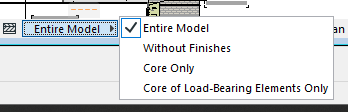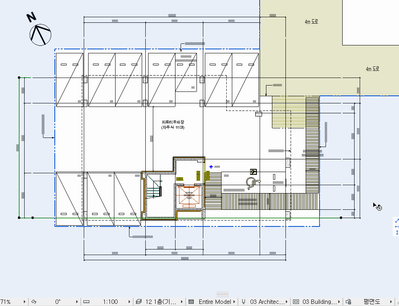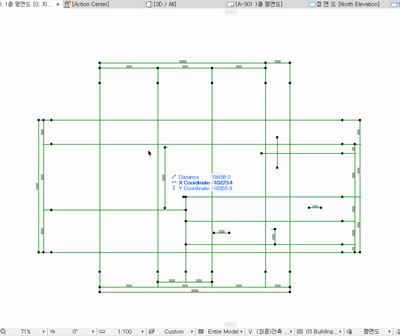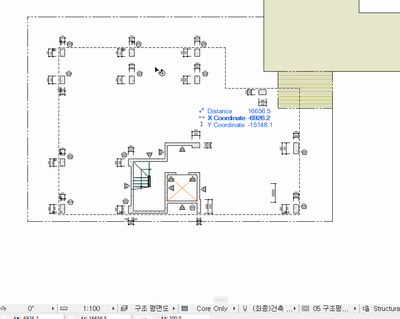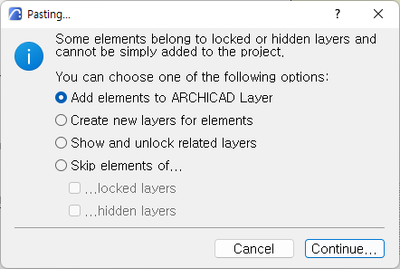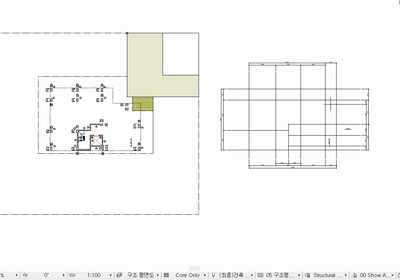- Graphisoft Community (INT)
- :
- Forum
- :
- Documentation
- :
- Re: How to send architectural dimensions to struct...
- Subscribe to RSS Feed
- Mark Topic as New
- Mark Topic as Read
- Pin this post for me
- Bookmark
- Subscribe to Topic
- Mute
- Printer Friendly Page
How to send architectural dimensions to structural dimensions?
- Mark as New
- Bookmark
- Subscribe
- Mute
- Subscribe to RSS Feed
- Permalink
- Report Inappropriate Content
2022-10-15 04:51 PM - edited 2022-10-15 04:56 PM
In the architecture plan, copy the dimensions and lines with CTRL+C, go to the structure plan, copy them to another place, change the line layer, and move them back to the origin.
Is the way I'm doing it right? Something is strange, so I ask.
Solved! Go to Solution.
- Labels:
-
Annotation
Accepted Solutions
- Mark as New
- Bookmark
- Subscribe
- Mute
- Subscribe to RSS Feed
- Permalink
- Report Inappropriate Content
2022-10-17 03:18 AM
so it looks like you've moved from "Entire Model" to "Core Only" in the Partial Structure Display (PSD).
unfortunately, you can't copy dimensions from one PSD to another AND keep the dimensions linked to whatever element they were dimensioning. you either do the dimensioning twice for each PSD, or like what you've done, copy from Entire Model into Core Only & re-link the dimensions.
If you don't re-link the dimensions, these will remain Static Dimensions & that's a really bad thing to have in a Structural plan.
the way we've been doing it is to avoid using PSD in plan drawings & simply control the display using layer combinations. we have split our walls between concrete VS lightweight walls, & this gives us flexibility over structure display.
I think we've only ever used PSD in elevations / sections when we need to dimension tilt panel / precast wall penetrations. we never use PSD in plan.
>come join our unofficial Discord server
https://discord.gg/XGHjyvutt8
- Mark as New
- Bookmark
- Subscribe
- Mute
- Subscribe to RSS Feed
- Permalink
- Report Inappropriate Content
2022-10-16 12:27 AM - edited 2022-10-16 12:28 AM
When you say "Structure Plan" what do you mean? Is it another View? Does it have a different Layer Combination? Or is the Partial Structure Combination option switched from "Entire Model" to "Core Only"?
Could you show some screenshots about what is strange? What is the exact issue that is not working for you as expected?
AMD Ryzen9 5900X CPU, 64 GB RAM 3600 MHz, Nvidia GTX 1060 6GB, 500 GB NVMe SSD
2x28" (2560x1440), Windows 10 PRO ENG, Ac20-Ac28
- Mark as New
- Bookmark
- Subscribe
- Mute
- Subscribe to RSS Feed
- Permalink
- Report Inappropriate Content
2022-10-16 05:24 AM - edited 2022-10-16 05:25 AM
Ctrl+C
The reason I move to the side is to change the layer of the whole line like dimension.
Change the layer to S-CenterLine and bring it back in place.
I think I may have misunderstood something because I am studying on my own.
I was asked how you do it.
- Mark as New
- Bookmark
- Subscribe
- Mute
- Subscribe to RSS Feed
- Permalink
- Report Inappropriate Content
2022-10-16 05:39 AM
I've been working hard to explain to you...
Just put on the Archicad Layer on the spot, change the layer and come back. I was doing this because I thought it would be difficult to select due to other lines and existing layers, but I was doing something stupid. ^^ Thanks for your interest.
- Mark as New
- Bookmark
- Subscribe
- Mute
- Subscribe to RSS Feed
- Permalink
- Report Inappropriate Content
2022-10-17 03:18 AM
so it looks like you've moved from "Entire Model" to "Core Only" in the Partial Structure Display (PSD).
unfortunately, you can't copy dimensions from one PSD to another AND keep the dimensions linked to whatever element they were dimensioning. you either do the dimensioning twice for each PSD, or like what you've done, copy from Entire Model into Core Only & re-link the dimensions.
If you don't re-link the dimensions, these will remain Static Dimensions & that's a really bad thing to have in a Structural plan.
the way we've been doing it is to avoid using PSD in plan drawings & simply control the display using layer combinations. we have split our walls between concrete VS lightweight walls, & this gives us flexibility over structure display.
I think we've only ever used PSD in elevations / sections when we need to dimension tilt panel / precast wall penetrations. we never use PSD in plan.
>come join our unofficial Discord server
https://discord.gg/XGHjyvutt8
- Mark as New
- Bookmark
- Subscribe
- Mute
- Subscribe to RSS Feed
- Permalink
- Report Inappropriate Content
2022-10-17 08:19 AM
So how do you deal with the windows?
- Mark as New
- Bookmark
- Subscribe
- Mute
- Subscribe to RSS Feed
- Permalink
- Report Inappropriate Content
2022-10-17 08:22 AM
i don't quite understand what you mean.
do you mean "how do you re-link the copy/pasted dimensions to window / door openings?"
>come join our unofficial Discord server
https://discord.gg/XGHjyvutt8
- Mark as New
- Bookmark
- Subscribe
- Mute
- Subscribe to RSS Feed
- Permalink
- Report Inappropriate Content
2022-10-17 11:05 AM
we have split our walls between concrete VS lightweight walls, & this gives us flexibility over structure display.
I understood that this article separates the concrete wall and the finished wall. Like REVIT...
So I asked you how to deal with the relationship between the window and the finishing wall in concrete.
sorry if i misunderstood
- Mark as New
- Bookmark
- Subscribe
- Mute
- Subscribe to RSS Feed
- Permalink
- Report Inappropriate Content
2022-10-17 12:24 PM
ah, i see. apologies -- you never mentioned anything about the lightweight VS conc wall split & windows.
we put the main window (to be numbered & scheduled) in the concrete wall, while the lightweight / finish lining wall also has a window. this 2nd window (a false window) uses the Opening Only type of window & will not be scheduled. it contains no information other than to provide an opening for the lightweight wall to the actual window in the concrete wall.
when you move from Entire Model to Core Only, the lightweight wall is removed (so is the false window) & all that remains is the concrete wall with the schedule window, which, will be changed from your normal plan view window to an opening only display. you can then start to dimension.
>come join our unofficial Discord server
https://discord.gg/XGHjyvutt8
- ZONE ceiling height shows with 3 Decimals + label not centering within zone in Project data & BIM
- Multi-story dimension object in General discussions
- Registry of Archicad Users in General discussions
- Xref - Block Layers in Collaboration with other software
- The best way to define levels in a building with difficult changes in elevation in Modeling