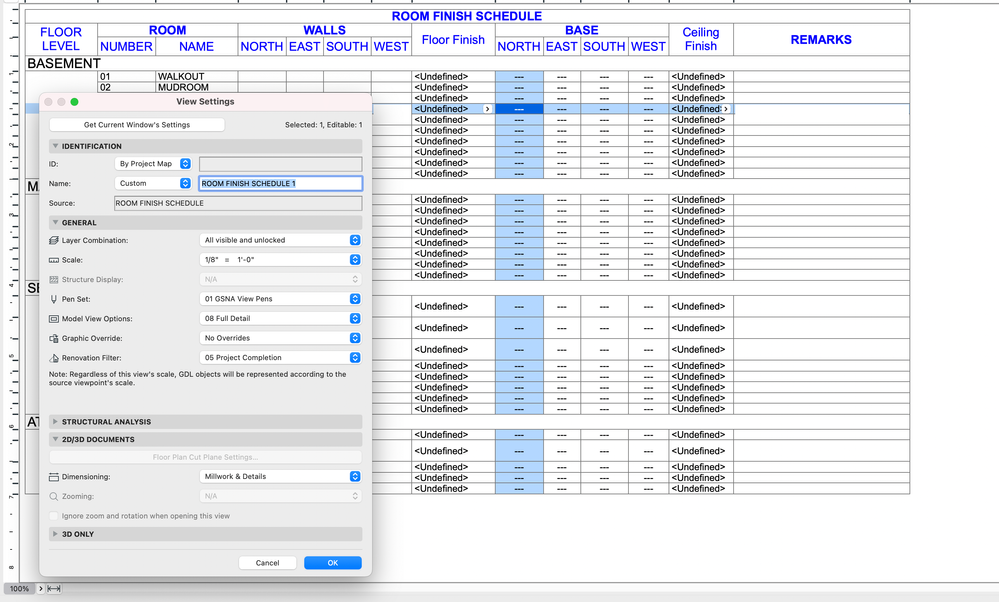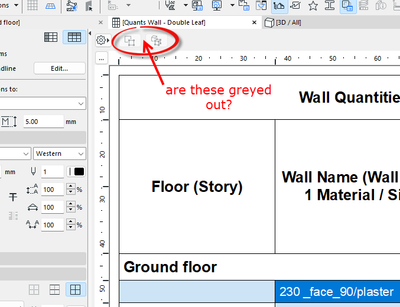- Graphisoft Community (INT)
- :
- Forum
- :
- Documentation
- :
- Re: Interactive Room Finish Schedule for Wall Base...
- Subscribe to RSS Feed
- Mark Topic as New
- Mark Topic as Read
- Pin this post for me
- Bookmark
- Subscribe to Topic
- Mute
- Printer Friendly Page
Interactive Room Finish Schedule for Wall Base not working
- Mark as New
- Bookmark
- Subscribe
- Mute
- Subscribe to RSS Feed
- Permalink
- Report Inappropriate Content
2023-05-29
08:39 PM
- last edited on
2023-11-27
02:10 AM
by
Laszlo Nagy
Hello,
I have been using the Out of the Box Room Finish Schedule from GSNA 26 on a project started in 25. The Interactive Schedule would not allow me to edit the fields in the schedule for Wall Finish until I updated the Zone Stamp from a 25 to 26. I have updated all of the zone stamps to 26. However, I am still not able to enter values into the table for the Wall Base. The cells remain locked out.
I suspect the Wall Base fields need to be updated from an earlier version. Where do I find the way to update the Wall Base fields?
I hope I am explaining this correctly.
See images.
Thanks.
Grant
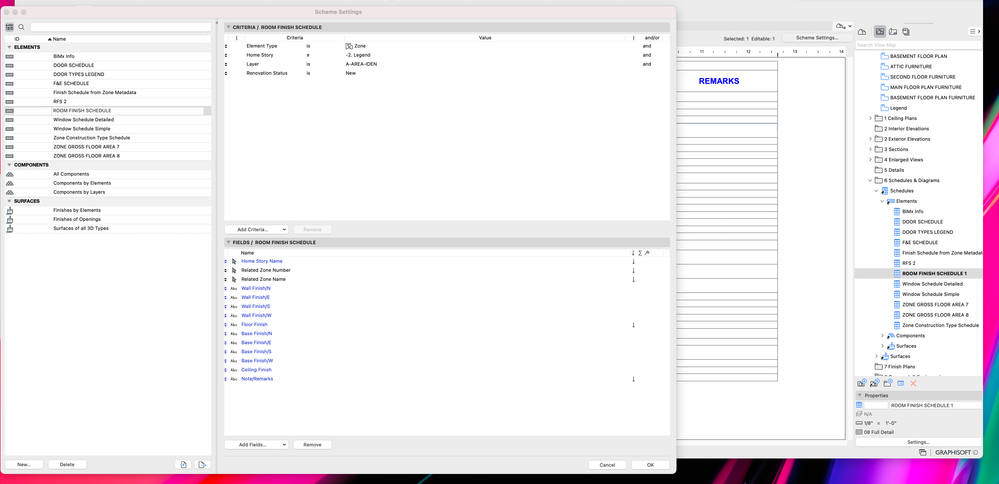
AC28
MacBook Pro M1 Max.
Sequoia 15.4
- Labels:
-
Model View Options
-
Other
- Mark as New
- Bookmark
- Subscribe
- Mute
- Subscribe to RSS Feed
- Permalink
- Report Inappropriate Content
2023-11-23 07:16 PM
Hi. Bump.
AC28
MacBook Pro M1 Max.
Sequoia 15.4
- Mark as New
- Bookmark
- Subscribe
- Mute
- Subscribe to RSS Feed
- Permalink
- Report Inappropriate Content
2023-11-23 09:23 PM
You will get more response if you put your images inline not attached.
Right now they have to be downloaded to view and that's likely to have less replies. Putting the images inline will likely get you responses faster.
I can probably help, but I will not spend the time to download the images.
- Mark as New
- Bookmark
- Subscribe
- Mute
- Subscribe to RSS Feed
- Permalink
- Report Inappropriate Content
2023-11-24 03:37 AM
When you select an item in the schedule, Ar the buttons to select on floor plan or 3D greyed out?
If so, you have accessed the schedule from the Project Map with the zone layer turned off (or locked), or if you opened the schedule from the View Map, either the layer is off in the layer combination or the renovation filter is hiding the zones.
Make sure your zones are editable in plan, and then open the schedule from the Project Map.
If even that does not work, should you be scheduling the zone or the zone stamp (sorry I am unsure as I rarely use zones and even less finish schedules).
Barry.
Versions 6.5 to 27
i7-10700 @ 2.9Ghz, 32GB ram, GeForce RTX 2060 (6GB), Windows 10
Lenovo Thinkpad - i7-1270P 2.20 GHz, 32GB RAM, Nvidia T550, Windows 11
- Mark as New
- Bookmark
- Subscribe
- Mute
- Subscribe to RSS Feed
- Permalink
- Report Inappropriate Content
2023-11-24 02:18 PM
Did you check if the property for Wall base is enabled for the classifcation you are using?
https://help.graphisoft.com/AC/26/INT/index.htm#t=_AC26_Help%2F045_PropertiesClassifications%2F045_P...
Usually the "---" in your second screenshot is an indicatior for a wrong property availability dependet on classifications
Intel i9-9900K / 64GB RAM / nVidia GeForce RTX 2080 Ti
- how to tag a room to a window in Libraries & objects
- Combine result of two properties which differentiates between 2 different element types in Project data & BIM
- Schedules - Custom length parameter shows negative numbers in Project data & BIM
- Design Options on Schedules - How to turn them on? in Project data & BIM
- Can Interactive Schedules cross multiply? in Project data & BIM