- Graphisoft Community (INT)
- :
- Forum
- :
- Documentation
- :
- Re: Published plans will not show trace reference
- Subscribe to RSS Feed
- Mark Topic as New
- Mark Topic as Read
- Pin this post for me
- Bookmark
- Subscribe to Topic
- Mute
- Printer Friendly Page
Published plans will not show trace reference
- Mark as New
- Bookmark
- Subscribe
- Mute
- Subscribe to RSS Feed
- Permalink
- Report Inappropriate Content
2008-09-07
04:12 PM
- last edited on
2023-05-19
10:19 PM
by
Gordana Radonic
Here's a pic of what I'm trying to accomplish.
Thanks for the help.
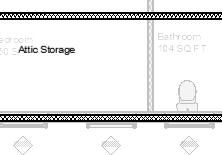
- Labels:
-
PDF
-
Publishing
- Mark as New
- Bookmark
- Subscribe
- Mute
- Subscribe to RSS Feed
- Permalink
- Report Inappropriate Content
2008-09-07 07:48 PM
Red Canoe Architecture, P. A.
Mac OS 10.15.7 (Catalina) //// Mac OS 14.5 (Sonoma)
Processor: 3.6 GHz 8-Core Intel Core i9 //// Apple M2 Max
Memory: 48 GB 2667 MHz DDR4 //// 32 GB
Graphics: Radeon Pro 580X 8GB //// 12C CPU, 30C GPU
ArchiCAD 25 (5010 USA Full) //// ArchiCAD 27 (4030 USA Full)
- Mark as New
- Bookmark
- Subscribe
- Mute
- Subscribe to RSS Feed
- Permalink
- Report Inappropriate Content
2008-09-07 10:39 PM
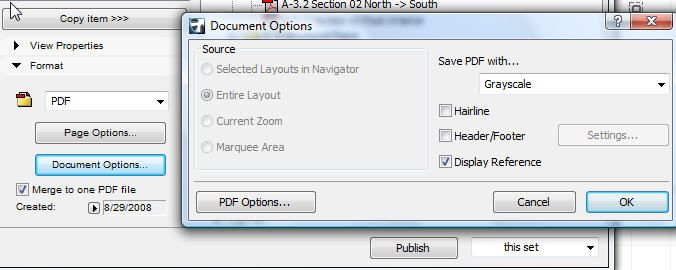
- Mark as New
- Bookmark
- Subscribe
- Mute
- Subscribe to RSS Feed
- Permalink
- Report Inappropriate Content
2008-10-24 11:39 AM
I guess Trace is not something you can save on a View...
Unfortunately I guess the only way is to put both views on a Layout if I want them to be shown together... Any ideas?
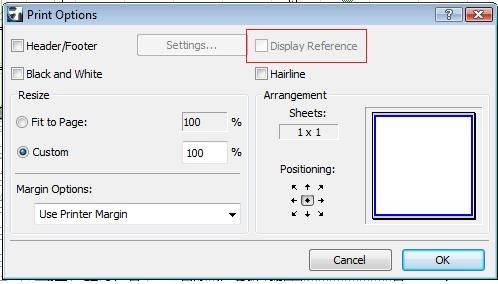
AC21 INT Full
MacOSHighSierra
- Mark as New
- Bookmark
- Subscribe
- Mute
- Subscribe to RSS Feed
- Permalink
- Report Inappropriate Content
2008-10-26 04:42 PM
ArchiCAD since 4.55 ... 1995
HP Omen
- Mark as New
- Bookmark
- Subscribe
- Mute
- Subscribe to RSS Feed
- Permalink
- Report Inappropriate Content
2011-03-29 11:19 PM
aaha! design studio durango, co
27" retina 5k iMac 4ghz i7 os 10.13.6 m395x 4 mb, 32gb ram, 512 gb ssd ac 22 current
15" retina mbp 2.6ghz 1mb 16gb ac 22 current[/size]
- Mark as New
- Bookmark
- Subscribe
- Mute
- Subscribe to RSS Feed
- Permalink
- Report Inappropriate Content
2011-03-30 12:28 AM
Cheers,
Karl
AC 29 USA and earlier • hardware key • macOS Taho 26.1 MacBook Pro M2 Max 12CPU/30GPU cores, 32GB
- Mark as New
- Bookmark
- Subscribe
- Mute
- Subscribe to RSS Feed
- Permalink
- Report Inappropriate Content
2011-03-30 12:38 AM
i appreciate the speedy reply.
i do not understand why we can only print, not publish / layout, trace reference. this appears to be another 'half baked' tool, 2 3/4 years later. has this been a 'wish list' item?
thanks!
aaha! design studio durango, co
27" retina 5k iMac 4ghz i7 os 10.13.6 m395x 4 mb, 32gb ram, 512 gb ssd ac 22 current
15" retina mbp 2.6ghz 1mb 16gb ac 22 current[/size]
- Mark as New
- Bookmark
- Subscribe
- Mute
- Subscribe to RSS Feed
- Permalink
- Report Inappropriate Content
2011-03-30 04:30 AM
aahatimo wrote:Might be, but not that I recall. But, I remember others wanting it.
has this been a 'wish list' item?
Personally, stacking drawings gives more control than printing a trace reference could ever give since you have full pen set control.
I'm not sure what the big deal is for as often as it is necessary: it takes 5 seconds to drag another view onto a layout sheet and snap the two views together. Further, it is completely documented: the drawing list for the sheet tells you what is displayed.
If including the trace reference with the view on the layout were possible, you'd also want some way of seeing what the name of the trace view is to be sure that you're not accidentally omitting or including some elements I would think... And, of course, plan Views would have to be modified to save a specified Trace...
Cheers,
Karl
AC 29 USA and earlier • hardware key • macOS Taho 26.1 MacBook Pro M2 Max 12CPU/30GPU cores, 32GB
- Mark as New
- Bookmark
- Subscribe
- Mute
- Subscribe to RSS Feed
- Permalink
- Report Inappropriate Content
2011-03-31 04:17 AM
Karl wrote:I agree completely. It is such a tiny extra effort to place an overlaid drawing compared to using a trace/reference and is so much more versatile and reliable. Not only do I find it unnecessary I think it would be undesirable.
I'm not sure what the big deal is for as often as it is necessary: it takes 5 seconds to drag another view onto a layout sheet and snap the two views together. Further, it is completely documented: the drawing list for the sheet tells you what is displayed.
- How to get a hotlink module to fade into the background, so every element has a thin lineweight in Documentation
- Placing a window/door between split walls? in Modeling
- cannot get hotlink module to line up with host in Project data & BIM
- BIMx Desktop & Web Apps - Measure function not working in BIMx
- Only reference lines move while moving any object in 3D, Elevation and Section! in Modeling
