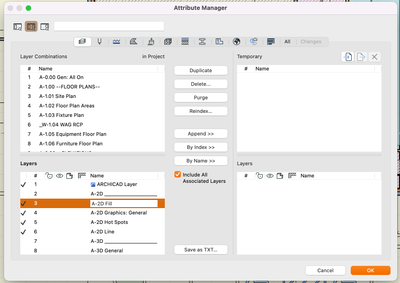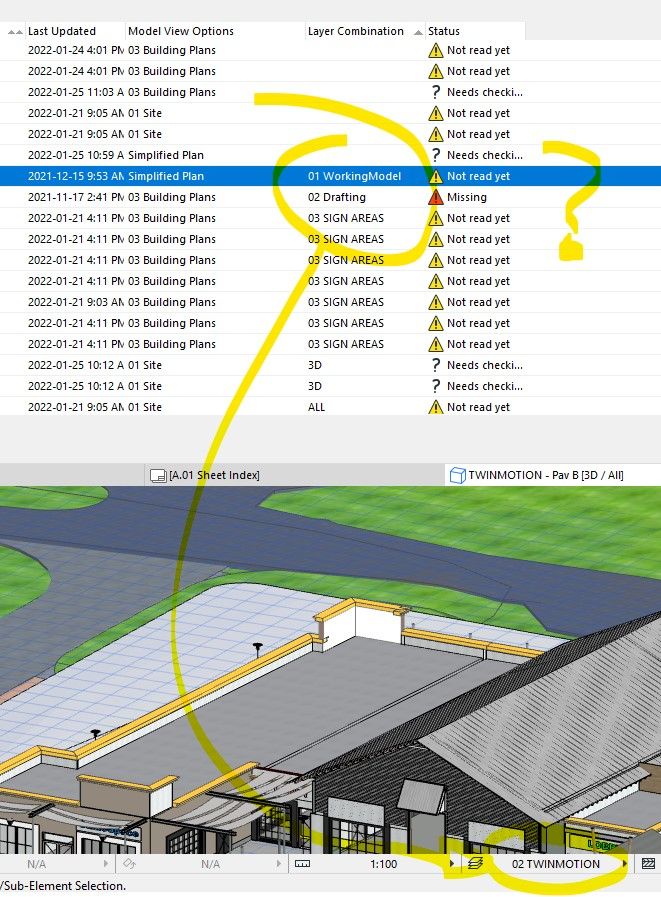- Graphisoft Community (INT)
- :
- Forum
- :
- Documentation
- :
- Purge Layer Combinations
- Subscribe to RSS Feed
- Mark Topic as New
- Mark Topic as Read
- Pin this post for me
- Bookmark
- Subscribe to Topic
- Mute
- Printer Friendly Page
Purge Layer Combinations
- Mark as New
- Bookmark
- Subscribe
- Mute
- Subscribe to RSS Feed
- Permalink
- Report Inappropriate Content
2022-01-24 08:28 PM
Is there a way to purge unused Layer Combinations?
Revit - 2005 to 2020
Windows 10 Pro
2 screens: nvidia quadro RTX 4000
- Mark as New
- Bookmark
- Subscribe
- Mute
- Subscribe to RSS Feed
- Permalink
- Report Inappropriate Content
2022-01-24 08:59 PM
Yes
Document>Layers>Layers (Model Views)
Select the one you want to delete
At the bottom of the layer combinations panel
is a delete option.
David
- Mark as New
- Bookmark
- Subscribe
- Mute
- Subscribe to RSS Feed
- Permalink
- Report Inappropriate Content
2022-01-24 09:19 PM - edited 2022-01-24 09:20 PM
Using Attribute Manager you can purge individual Layers but not Layer Combinations.
AC29 US/INT -> AC08
Mac Studio M4 Max 64GB ram, OS X 10.XX latest
another Moderator
- Mark as New
- Bookmark
- Subscribe
- Mute
- Subscribe to RSS Feed
- Permalink
- Report Inappropriate Content
2022-01-24 10:05 PM
Thanks,
But I unfortunately have 59 different layer combinations, and I don't know which are being used.
I was hoping there was a "purge un-used" function or a way to see which layer combinations are actually being used so I can manually delete the un-used layer combinations.
Revit - 2005 to 2020
Windows 10 Pro
2 screens: nvidia quadro RTX 4000
- Mark as New
- Bookmark
- Subscribe
- Mute
- Subscribe to RSS Feed
- Permalink
- Report Inappropriate Content
2022-01-24 10:25 PM
use the drawing manager and select Layer Combination as one of the sorting fields at the top. You can see a list of available fields by right-clicking up there.
MacBook M4Pro - 24Gb RAM
AC4.55 through 29 / AC29.0.2 USA
Rhino 8.27 Mac
MacOS Tahoe 26.2
- Mark as New
- Bookmark
- Subscribe
- Mute
- Subscribe to RSS Feed
- Permalink
- Report Inappropriate Content
2022-01-24 10:32 PM
Johann
You can print out the layers and layer combinations which will give
you all the combinations. It will take a bit of time, but in the view map you can select a drawing and in the properties panel at the bottom it will show the layer combination for that view.
put a check mark next to it in your printout indicating that that combination is being used.
When your done you will have a list of used and un sued via the check marks.
not real quick, but it would work.
David
- Mark as New
- Bookmark
- Subscribe
- Mute
- Subscribe to RSS Feed
- Permalink
- Report Inappropriate Content
2022-01-25 02:18 AM
That's a lot of layer combination. 😆
CPU: i9-14900K @ 3.2Ghz; GPU: GeForce RTX 5080 super (16GB); SSD: XPG GAMMIX S70 1TB; RAM: 64GB @ 4200MT/s.
WINDOWS 11 PRO
- Mark as New
- Bookmark
- Subscribe
- Mute
- Subscribe to RSS Feed
- Permalink
- Report Inappropriate Content
2022-01-25 05:41 PM
Thanks Aaron,
I seem to be missing some of the used Layer Combinations.
So I fear that I may delete some that I'm using accidently.
Any idea why I'm not seeing all the Layer Combinations?
I just highlighted one that is missing from the Drawing Manager.
This particular view is not placed on a layout though.
Revit - 2005 to 2020
Windows 10 Pro
2 screens: nvidia quadro RTX 4000
- Mark as New
- Bookmark
- Subscribe
- Mute
- Subscribe to RSS Feed
- Permalink
- Report Inappropriate Content
2022-01-25 06:25 PM - edited 2022-01-25 06:26 PM
The status is that of the drawing - not the layer combination.
Drawings where the layer combination field is empty means that the linked view has custom layer visibility and not a layer combination.
So the drawing manager only helps with knowing which layer combination is active in each drawing. Any layer combination that is active in a view that isn't linked to a drawing will be missed.
- Mark as New
- Bookmark
- Subscribe
- Mute
- Subscribe to RSS Feed
- Permalink
- Report Inappropriate Content
2023-02-03 11:54 AM
Hi,
please, when purging the layer combinations, would it be possible to detect the combinations used in the views?
AMD RX 9070xt
AC28