- Graphisoft Community (INT)
- :
- Forum
- :
- Documentation
- :
- Re: Zone Schedule
- Subscribe to RSS Feed
- Mark Topic as New
- Mark Topic as Read
- Pin this post for me
- Bookmark
- Subscribe to Topic
- Mute
- Printer Friendly Page
Zone Schedule
- Mark as New
- Bookmark
- Subscribe
- Mute
- Subscribe to RSS Feed
- Permalink
- Report Inappropriate Content
2023-11-23 02:32 AM
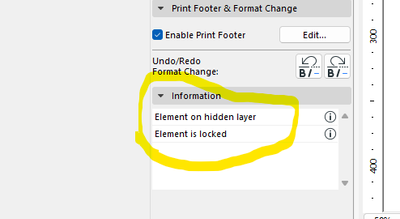
Solved! Go to Solution.
Accepted Solutions
- Mark as New
- Bookmark
- Subscribe
- Mute
- Subscribe to RSS Feed
- Permalink
- Report Inappropriate Content
2023-11-23 02:39 AM
You should have set up a view in the View Map for your schedule.
Make sure it uses a layer combination where the zone layer is visible and unlocked.
Open the schedule with that view and you should be able to edit it.
Barry.
Versions 6.5 to 27
i7-10700 @ 2.9Ghz, 32GB ram, GeForce RTX 2060 (6GB), Windows 10
Lenovo Thinkpad - i7-1270P 2.20 GHz, 32GB RAM, Nvidia T550, Windows 11
- Mark as New
- Bookmark
- Subscribe
- Mute
- Subscribe to RSS Feed
- Permalink
- Report Inappropriate Content
2023-11-23 02:39 AM
You should have set up a view in the View Map for your schedule.
Make sure it uses a layer combination where the zone layer is visible and unlocked.
Open the schedule with that view and you should be able to edit it.
Barry.
Versions 6.5 to 27
i7-10700 @ 2.9Ghz, 32GB ram, GeForce RTX 2060 (6GB), Windows 10
Lenovo Thinkpad - i7-1270P 2.20 GHz, 32GB RAM, Nvidia T550, Windows 11
- Mark as New
- Bookmark
- Subscribe
- Mute
- Subscribe to RSS Feed
- Permalink
- Report Inappropriate Content
2023-11-23 02:55 AM
Great!!! Thanks
- Zone tool gives the dreaded 'no closed polygon... etc' error message in Modeling
- how to tag a room to a window in Libraries & objects
- window shedule- not saving manual text in Project data & BIM
- Problem with Zones automatic update in General discussions
- Zones and Renovation Status – Area calculation issue in Modeling
