Turn on suggestions
Auto-suggest helps you quickly narrow down your search results by suggesting possible matches as you type.
Showing results for
Turn on suggestions
Auto-suggest helps you quickly narrow down your search results by suggesting possible matches as you type.
Showing results for
- Graphisoft Community (INT)
- :
- Forum
- :
- Documentation
- :
- Re: publishing errors
Options
- Subscribe to RSS Feed
- Mark Topic as New
- Mark Topic as Read
- Pin this post for me
- Bookmark
- Subscribe to Topic
- Mute
- Printer Friendly Page
Documentation
About Archicad's documenting tools, views, model filtering, layouts, publishing, etc.
publishing errors
Options
- Mark as New
- Bookmark
- Subscribe
- Mute
- Subscribe to RSS Feed
- Permalink
- Report Inappropriate Content
2015-09-05
10:23 PM
- last edited on
2023-05-26
12:13 AM
by
Gordana Radonic
2015-09-05
10:23 PM
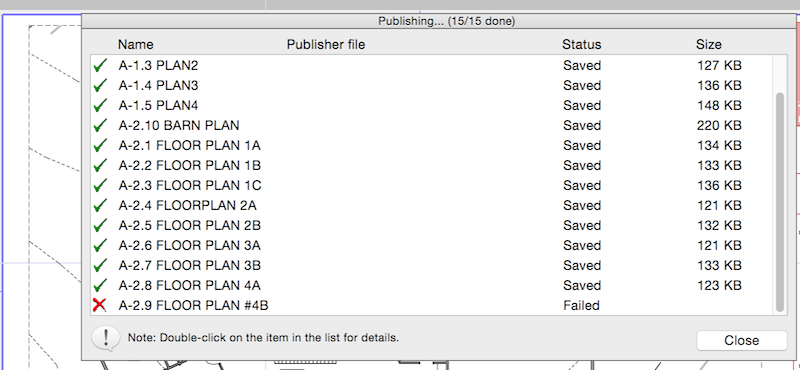
Dave Brach/architect AC28 Macbook M4 Pro OS Sequoia
Labels:
- Labels:
-
Publishing
12 REPLIES 12
Options
- Mark as New
- Bookmark
- Subscribe
- Mute
- Subscribe to RSS Feed
- Permalink
- Report Inappropriate Content
2015-12-11 01:44 PM
2015-12-11
01:44 PM
Also PDF Publishing fails if you have the Finder showing the folder were the PDF resides. You have to close the finder window and then it works.
Eduardo Rolón AIA NCARB
AC29 US/INT -> AC08
AC29 US/INT -> AC08
Mac Studio M4 Max 64GB ram, OS X 10.XX latest
another Moderator
Options
- Mark as New
- Bookmark
- Subscribe
- Mute
- Subscribe to RSS Feed
- Permalink
- Report Inappropriate Content
2015-12-13 03:33 AM
2015-12-13
03:33 AM
ViktorE wrote:I would try not using full stops in your file name.
"A-43.4-001 was published successfully, but has been renamed as: ___."
Barry.
One of the forum moderators.
Versions 6.5 to 27
i7-10700 @ 2.9Ghz, 32GB ram, GeForce RTX 2060 (6GB), Windows 10
Lenovo Thinkpad - i7-1270P 2.20 GHz, 32GB RAM, Nvidia T550, Windows 11
Versions 6.5 to 27
i7-10700 @ 2.9Ghz, 32GB ram, GeForce RTX 2060 (6GB), Windows 10
Lenovo Thinkpad - i7-1270P 2.20 GHz, 32GB RAM, Nvidia T550, Windows 11
Anonymous
Not applicable
Options
- Mark as New
- Bookmark
- Subscribe
- Mute
- Subscribe to RSS Feed
- Permalink
- Report Inappropriate Content
2017-07-27 11:07 PM
2017-07-27
11:07 PM
I have the exact same problem as the original poster.
If the existing drawing is already in the same location it will not override and instead tells me it can't publish because the item is already in use from another user. It is incredibly frustrating. I'm using V20 on Mac OS Sierra.
I will try quitting preview each time to see if it helps, but this should not be considered an acceptable work around... and no matter what, the error message should just tell me it doesn't want to override, why the cryptic error message?
If the existing drawing is already in the same location it will not override and instead tells me it can't publish because the item is already in use from another user. It is incredibly frustrating. I'm using V20 on Mac OS Sierra.
I will try quitting preview each time to see if it helps, but this should not be considered an acceptable work around... and no matter what, the error message should just tell me it doesn't want to override, why the cryptic error message?
- « Previous
-
- 1
- 2
- Next »
- « Previous
-
- 1
- 2
- Next »
Suggested content
- Zone tool gives the dreaded 'no closed polygon... etc' error message in Modeling
- Toolbars Error in Installation & update
- Archicad 29 BIMcloud SAAS very slow in Teamwork & BIMcloud
- Issue with Twinmotion DATASMITH ADD-ON not loading and or error in Visualization
- Bim Server - RECEIVE ERROR in Project data & BIM
