- Graphisoft Community (INT)
- :
- Forum
- :
- Documentation
- :
- Re: tool buttons
- Subscribe to RSS Feed
- Mark Topic as New
- Mark Topic as Read
- Pin this post for me
- Bookmark
- Subscribe to Topic
- Mute
- Printer Friendly Page
tool buttons
- Mark as New
- Bookmark
- Subscribe
- Mute
- Subscribe to RSS Feed
- Permalink
- Report Inappropriate Content
2023-01-27 08:19 PM
What would be the best place to find out what a button does? Example-the plan and pin in the renovation toolbar box. I've searched everywhere within the program, and within the install package and in the help-forums. Is there an overall list of all the icons and what they are/or do? It would function the same way the glossary functions on school-age instruction books. Thank you : )
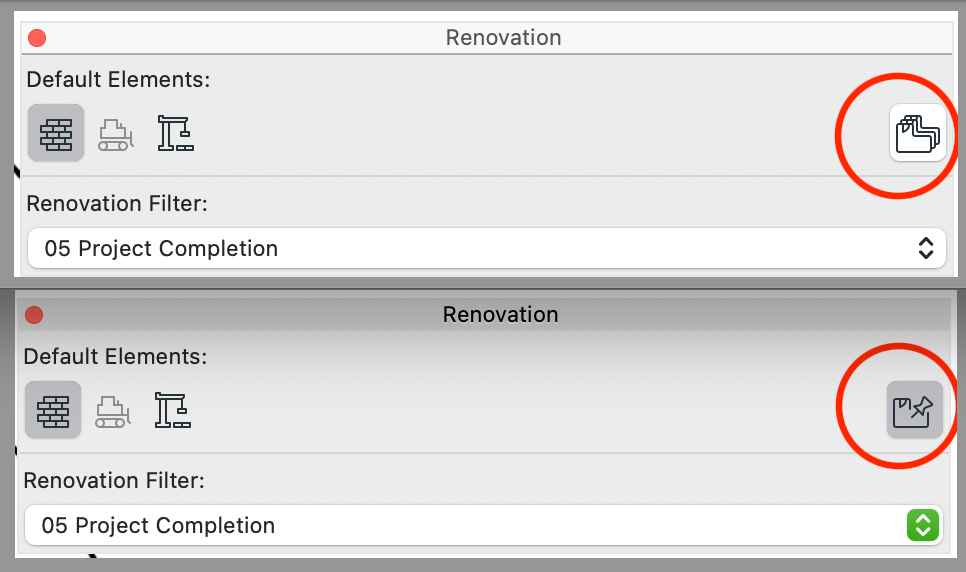
Solved! Go to Solution.
- Labels:
-
Graphic Overrides
-
Other
Accepted Solutions
- Mark as New
- Bookmark
- Subscribe
- Mute
- Subscribe to RSS Feed
- Permalink
- Report Inappropriate Content
2023-01-27 08:48 PM
Under the Help menu, select Show Help Tags, this will show information about those buttons when you hover the cursor over them.
You should add a Signature to your Profile (click the Profile button near the top of this page) with your ArchiCAD version and operating system (see mine for an example) for more accurate help in this forum.
David
www.davidmaudlin.com
Digital Architecture
AC29 USA Perpetual • Mac mini M4 Pro OSX15 | 64 gb ram • MacBook Pro M3 Pro OSX14 | 36 gb ram
- Mark as New
- Bookmark
- Subscribe
- Mute
- Subscribe to RSS Feed
- Permalink
- Report Inappropriate Content
2023-01-27 08:48 PM
Under the Help menu, select Show Help Tags, this will show information about those buttons when you hover the cursor over them.
You should add a Signature to your Profile (click the Profile button near the top of this page) with your ArchiCAD version and operating system (see mine for an example) for more accurate help in this forum.
David
www.davidmaudlin.com
Digital Architecture
AC29 USA Perpetual • Mac mini M4 Pro OSX15 | 64 gb ram • MacBook Pro M3 Pro OSX14 | 36 gb ram
- Mark as New
- Bookmark
- Subscribe
- Mute
- Subscribe to RSS Feed
- Permalink
- Report Inappropriate Content
2023-01-28
04:14 AM
- last edited on
2023-02-02
07:54 PM
by
Laszlo Nagy
Hi, did you find this in your search ?
[link modified by moderator]
Apple Mac Studio M1 Max Chip 10C CPU
24C GPU 7.8TF 32GB RAM OS Sequoia.
- Mark as New
- Bookmark
- Subscribe
- Mute
- Subscribe to RSS Feed
- Permalink
- Report Inappropriate Content
2023-01-30 04:59 PM
The link at the end describes the specific button tool in question, but does not add a graphic - so I was not sure it referred to it. Also, the link posted at the end of the page, seems to be missing.
- Mark as New
- Bookmark
- Subscribe
- Mute
- Subscribe to RSS Feed
- Permalink
- Report Inappropriate Content
2023-02-02 07:49 PM
Help Center was the earlier place for Archicad Reference Guides. With the introduction of GS Community, its functionality was replaced. You should use the Online Archicad Help:
https://help.graphisoft.com/AC/26/INT/index.htm
I have modified the above link to point to the correct online Archicad Help page.
AMD Ryzen9 5900X CPU, 64 GB RAM 3600 MHz, Nvidia GTX 1060 6GB, 500 GB NVMe SSD
2x28" (2560x1440), Windows 10 PRO ENG, Ac20-Ac29
- Zone tool gives the dreaded 'no closed polygon... etc' error message in Modeling
- Section/Elevation Selection Settings revert to "Show Grid Elements by Name/Stories" as "Selected" in Documentation
- CTRL+SHIFT+D is not working in Modeling
- MODELING OF WINDOWS USING THE CURTAIN WALL TOOL in Modeling
- Changes to Detail Tool Settings Dialog in Documentation
