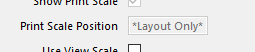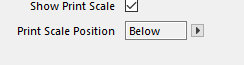- Graphisoft Community (INT)
- :
- Developer Hub
- :
- GDL
- :
- Re: Layout GLOB_CONTEXT
- Subscribe to RSS Feed
- Mark Topic as New
- Mark Topic as Read
- Pin this post for me
- Bookmark
- Subscribe to Topic
- Mute
- Printer Friendly Page
Layout GLOB_CONTEXT
- Mark as New
- Bookmark
- Subscribe
- Mute
- Subscribe to RSS Feed
- Permalink
- Report Inappropriate Content
2022-08-19 06:21 AM
Is there a way to have items within a drawing not show in the layout (or not print)?
I've tried the GLOB_CONTEXT to test for Layout (8), but that has no effect.
Barking Dog BIM YouTube
Mindmeister Mindmap
-- since v8.1 --
AC27 5060 INT Full | Windows 11 64 Pro | 12th Gen Intel i7-12700H 2.30 GHz | 64 Gb RAM | NVIDIA GeForce RTX 3060 32 Gb
- Labels:
-
Library (GDL)
- Mark as New
- Bookmark
- Subscribe
- Mute
- Subscribe to RSS Feed
- Permalink
- Report Inappropriate Content
2022-08-19 07:01 AM
GLOB_CONTEXT is based on the where the object is placed not where it is viewed.
Placed on a floor plan:
Placed on a layout:
The above references 8. Works fine for me in AC22.
Ling.
| AC22-28 AUS 3110 | Help Those Help You - Add a Signature |
| Self-taught, bend it till it breaks | Creating a Thread |
| Win11 | i9 10850K | 64GB | RX6600 | Win11 | R5 2600 | 16GB | GTX1660 |
- Mark as New
- Bookmark
- Subscribe
- Mute
- Subscribe to RSS Feed
- Permalink
- Report Inappropriate Content
2022-08-19 10:27 AM
I would reply that this is a very dangerous behavior and I'm glad there isn't this possibility to foot shot oneself like this.
Solve this by using layers or the MVO.
My List of AC shortcomings & bugs | I Will Piledrive You If You Mention AI Again |
POSIWID – The Purpose Of a System Is What It Does /// «Furthermore, I consider that Carth... yearly releases must be destroyed»
- Mark as New
- Bookmark
- Subscribe
- Mute
- Subscribe to RSS Feed
- Permalink
- Report Inappropriate Content
2022-08-19 10:29 AM
As Ling said, if you place the object on the layout itself yes it will work.
But then if you don't want to see it, you just wouldn't place it!
If you place the object in Archicad plan or elevation (view), and then place that view on the layout it will not work as it will determine the type of view you placed it in.
Barry.
Versions 6.5 to 27
i7-10700 @ 2.9Ghz, 32GB ram, GeForce RTX 2060 (6GB), Windows 10
Lenovo Thinkpad - i7-1270P 2.20 GHz, 32GB RAM, Nvidia T550, Windows 11
- Mark as New
- Bookmark
- Subscribe
- Mute
- Subscribe to RSS Feed
- Permalink
- Report Inappropriate Content
2022-08-21 04:45 AM
Based on those replies, I would conclude there is no way in GDL for something not to show for printing - a-la fill handles, or detail origin nodes.
Barking Dog BIM YouTube
Mindmeister Mindmap
-- since v8.1 --
AC27 5060 INT Full | Windows 11 64 Pro | 12th Gen Intel i7-12700H 2.30 GHz | 64 Gb RAM | NVIDIA GeForce RTX 3060 32 Gb
- Mark as New
- Bookmark
- Subscribe
- Mute
- Subscribe to RSS Feed
- Permalink
- Report Inappropriate Content
2022-08-22 03:00 AM - edited 2022-08-22 03:01 AM
@Bruce wrote:
Based on those replies, I would conclude there is no way in GDL for something not to show for printing - a-la fill handles, or detail origin nodes.
The easiest way would be to create a "non-print" layer as runxel mentioned.
Make sure it is turned off in all the layer combinations you use for all views that you place on layouts.
So those items will never appear in the printed views.
When you want to see them in Archicad, just turn that layer on.
That will save you duplicating all of your layer combinations and views.
This will also work for more than just objects.
It could be used for any element.
And no GDL scripting is necessary.
You could also use an Model View Option (Library Global) in your objects to turn on/off objects, or parts of objects.
It won't work with other elements and means you need to duplicate your MVO schemes (one for on, one for off) and also duplicate you views to use each of those MVO schemes.
You can't just turn the MVO option on/off (like you can a layer) as it resets the current MVO scheme and will affect what you print.
Barry.
Versions 6.5 to 27
i7-10700 @ 2.9Ghz, 32GB ram, GeForce RTX 2060 (6GB), Windows 10
Lenovo Thinkpad - i7-1270P 2.20 GHz, 32GB RAM, Nvidia T550, Windows 11
- Mark as New
- Bookmark
- Subscribe
- Mute
- Subscribe to RSS Feed
- Permalink
- Report Inappropriate Content
2022-08-22 03:50 AM
Fill handles? So part of your object does not show / print? Hm... Probably something that would best be handled by a MVO.
| AC22-28 AUS 3110 | Help Those Help You - Add a Signature |
| Self-taught, bend it till it breaks | Creating a Thread |
| Win11 | i9 10850K | 64GB | RX6600 | Win11 | R5 2600 | 16GB | GTX1660 |
- Mark as New
- Bookmark
- Subscribe
- Mute
- Subscribe to RSS Feed
- Permalink
- Report Inappropriate Content
2022-08-22 04:01 AM
@Lingwisyer / @Barry Kelly - I was hoping to avoid the MVO route at the moment, as that's additional scripting time (and part of a wider office strategic discussion) that I can't afford right now. Ultimately that's what I'll do, but I was hoping for a more shorthand solution for now.
Barking Dog BIM YouTube
Mindmeister Mindmap
-- since v8.1 --
AC27 5060 INT Full | Windows 11 64 Pro | 12th Gen Intel i7-12700H 2.30 GHz | 64 Gb RAM | NVIDIA GeForce RTX 3060 32 Gb
- Mark as New
- Bookmark
- Subscribe
- Mute
- Subscribe to RSS Feed
- Permalink
- Report Inappropriate Content
2022-08-26 01:39 PM
You might set up a special pen set with white pens.
Software Engineer, Library
Graphisoft SE, Budapest
- roof layout - native in GDL.. in GDL
- 2D symbolic and 3D Object not same location in GDL
- Possible cause of random crashes on Windows in Developer Insights
- STRTOUPPER(string_expression) not working with autotext in GDL
- Archicad API – Create Master Layouts and place 2D/AutoText vs. Drawings in Archicad C++ API