AC20 laptop GPU - once more :)
- Mark as New
- Bookmark
- Subscribe
- Mute
- Subscribe to RSS Feed
- Permalink
- Report Inappropriate Content
2017-03-25 02:46 PM
I've been in the market for a new laptop for a while now. I currently have a BTO (local Clevo-based brand) i7 laptop with a geforce gtx 560m that is getting 6 years old!
I was waiting for wider availability of Pascal cards (geforce 1050 and up) as I thought AC performance would be a lot better than the Maxwell generation card. It took Graphisoft a while to publish test results on the Pascal cards, but today I noticed they were published.
I've compiled the quadro and geforce laptop results in the image.
For some reason they did not test the GTX 1050, while this card is used widely in laptops such as the dell XPS15. Maybe they were on a budget, no idea.
As you can see, in medium sized projects, the GTX 1080 with 8GB scores a lot worse than the 2013 geforce 670GTX with 2GB.
I'm hoping this is a driver issue and this will improve with AC or geforce driver updates. If not, this is really disgraceful for professional 3D software...
For large projects, the last generation is clearly better, but the improvement in comparison to the 670 is not really spectacular...
Initially I was going to buy a 2-in-1 with a pen like the surface book or lenovo yoga P40. But they all have dual core CPU and a GTX965m at best. Availability is another issue.
So I started looking for a higher speced laptop with quad core and decent GPU instead.
Quadro laptops are not really an option for me right now because the current line of quadro cards is long overdue and 'affordable' laptops with quadro have low end quadro cards (m2000 max).
A lot of gaming laptops are 'not really tasteful' and professional looking to say the least.
I'm aware that a lot of people are saying GPU is not that important for AC.
I'm a bit hesitant to get lower end here because of a few reasons:
1. I work in 3D a lot, with custom textures, 3D cutaways, ... I notice that when using cutting planes, AC slows down, I assume this is a matter of GPU?
Although I mostly work on housing projects, I like to add a lot of detail to my models. So I assume in that case GPU does matter more?
2. future-proofing. I might sound naive here, but I'm still hoping Graphisoft will get their act together and optimise AC 3D performance. I also want a laptop that is VR-ready. And should BimX Pro ever come to windows, that that extra bit of GPU power might come in handy as well.
3. resolution. I like to make 3D images without rendering or taking printscreens in the viewport, so I'll need a higher res screen (laptop or secondary monitor). I assume the higher res you go the more the GPU comes into play when working in 3D? Or are there other bottlenecks here as well?
So.. lot's of information, but it seams like a very complicated manner..
I'm currently considering 3 options:
1. waiting for the new generation workstation laptops with Pascal Quadro cards. But I have no idea when they will get released.
2. buying a lower speced and more portable laptop (maybe 2-in-1) with higher res screen with thunderbolt and a external GPU like the Razer Core
3. getting a higher speced laptop with only a full HD screen and a geforce 1060 or 1070 GTX
Any advice would be greatly appreciated. Preferably from AC users that work and model a lot in 3D (sketchup style), because that is where performance and 'smoothness' matter most to me.
Thanks!
patrick

- Mark as New
- Bookmark
- Subscribe
- Mute
- Subscribe to RSS Feed
- Permalink
- Report Inappropriate Content
2017-09-11 06:10 PM
I'm interested to know what you bought in the end?
I have a similar setup and realise I bought my laptop in 2012 - it has performed brilliantly
... but the only time I really notice a lag is when selecting objects in the 3d window, it can often be a 1 second lag to pick up each object - this never happens in plan. Is this something to do with the graphics card? or is it normal for archicad.
- Mark as New
- Bookmark
- Subscribe
- Mute
- Subscribe to RSS Feed
- Permalink
- Report Inappropriate Content
2017-09-11 08:33 PM
In the end I went for the workhorse. I bought a BTO (local clevo-based built-to-order brand) X•BOOK 15CL77 15.6 inch laptop with i7 7700HQ Kaby Lake, 64GB ram and a GTX1070.
I'm glad I did as I've been using point clouds for my last three renovations. I clean them up and downsample them myself and it's taking all the CPU and ram resources to handle large pointclouds. I usually reduce them to 500mb, that should work on a lighter laptop as well.
This afternoon I've had my first AC21 session (the local version just came out last week) and I notice it's slower in 3D than AC20. It looks better for sure (viewport rendering in windows).
I was working on a light model with the point cloud layer on, so a slowdown is not really normal. Will need to do some further testing.
Another reason to go for the workstation was that I wanted a higher res monitor, which is demanding on GPU, and that I wanted to render more and faster.
All in all, it's a quite noisy and a bit bulky laptop, but I'm glad I've got that extra horsepower under the hood!
- Mark as New
- Bookmark
- Subscribe
- Mute
- Subscribe to RSS Feed
- Permalink
- Report Inappropriate Content
2017-09-23 09:36 AM
I have the card to use with GPU Rendering in Maxwell, I am hoping there is some way to configure the card to make ArchiCAD look better. Its a shame not to be able to run ArchiCAD on this Workstation. 64GIG of ECC, Xeon E3 1535M, 3840x2160 super high quality screen... too much for ArchiCAD I think. ?? I hope there is some way to configure my card for ArchiCAD too.
Any tips?
ArchiCAD 25 7000 USA - Windows 10 Pro 64x - Dell 7720 64 GB 2400MHz ECC - Xeon E3 1535M v6 4.20GHz - (2) 1TB M.2 PCIe Class 50 SSD's - 17.3" UHD IPS (3840x2160) - Nvidia Quadro P5000 16GB GDDR5 - Maxwell Studio/Render 5.2.1.49- Multilight 2 - Adobe Acrobat Pro - ArchiCAD 6 -25
- Mark as New
- Bookmark
- Subscribe
- Mute
- Subscribe to RSS Feed
- Permalink
- Report Inappropriate Content
2017-09-23 01:01 PM
I can't help you out here. There are not meany people out there apparently that really understand the ins and outs of AC's 3d rendering, the GPU side of things, the bottlenecks.
The very high resolution might have an impact, combined with AA and hardware acceleration settings. Have you tried fiddling with those?
Tried to put windows to 1920x1080? Could help to see what the problem is, the resolution or the GPU compatibility.
Regarding the slowdowns, in fact AC21 is a lot smoother in 3D orbiting. Linetypes are maintained, respons is really immediate and snappy.
But every couple of minutes, AC is unresponsive for a couple of seconds, a lot more than in AC20. Hope this will be solved in an update. Or am I the only one having this issue?
- Mark as New
- Bookmark
- Subscribe
- Mute
- Subscribe to RSS Feed
- Permalink
- Report Inappropriate Content
2017-09-24 09:32 AM
NVIDIA cards come with some pre-configured settings for other CAD programs, It would be nice if there were something like that for ArchiCAD too. Just some basic tips on what will and wont have any effect on ArchiCAD would be helpful.
I think the best I can do will be to set the resolution to 3840x2160 then rescale the screen 225 -250%.
ArchiCAD 25 7000 USA - Windows 10 Pro 64x - Dell 7720 64 GB 2400MHz ECC - Xeon E3 1535M v6 4.20GHz - (2) 1TB M.2 PCIe Class 50 SSD's - 17.3" UHD IPS (3840x2160) - Nvidia Quadro P5000 16GB GDDR5 - Maxwell Studio/Render 5.2.1.49- Multilight 2 - Adobe Acrobat Pro - ArchiCAD 6 -25
- Mark as New
- Bookmark
- Subscribe
- Mute
- Subscribe to RSS Feed
- Permalink
- Report Inappropriate Content
2017-09-24 07:49 PM
Very satisfied by my purchase.
Win 10 Pro 64bit
Double XEON 14 CORES (tot 28 physical cores)
32GB RAM - SSD 256GB - Nvidia Quadro K620
Display DELL 25'' 2560x1440
www.almadw.it
- Mark as New
- Bookmark
- Subscribe
- Mute
- Subscribe to RSS Feed
- Permalink
- Report Inappropriate Content
2017-09-25 11:06 PM
However, I needed to get a new computer that has at least 64GIG of RAM, the fastest processor and GPU graphics card I can afford. That worked out to be a Dell 7720 Mobile Workstation for me and it came with a hi res screen - 3840x2160.
I think I have found a very simple solution. I ran the Windows 10 Program Compatibility tool and have it looking a lot more like what I want.
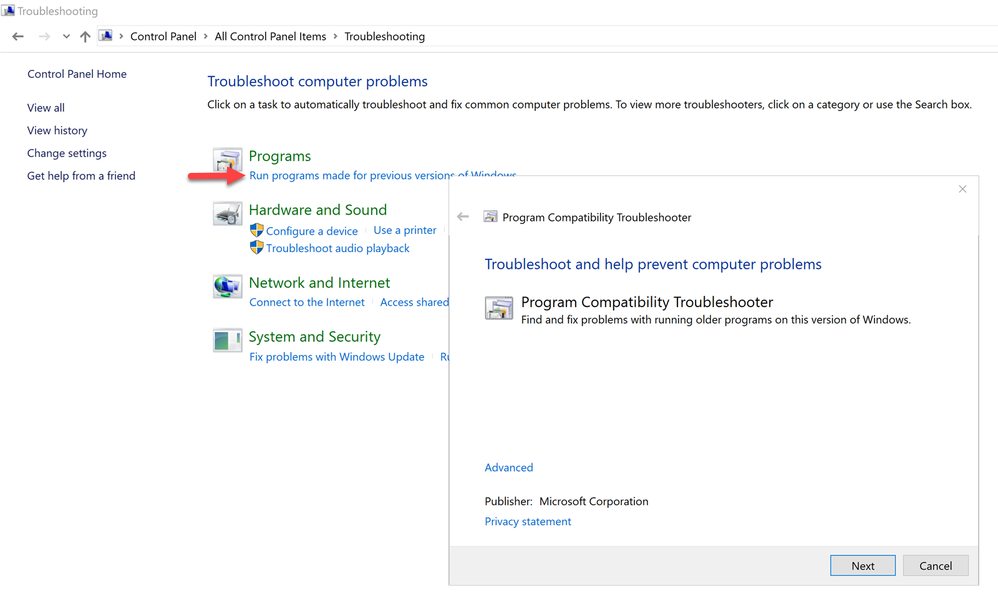
ArchiCAD 25 7000 USA - Windows 10 Pro 64x - Dell 7720 64 GB 2400MHz ECC - Xeon E3 1535M v6 4.20GHz - (2) 1TB M.2 PCIe Class 50 SSD's - 17.3" UHD IPS (3840x2160) - Nvidia Quadro P5000 16GB GDDR5 - Maxwell Studio/Render 5.2.1.49- Multilight 2 - Adobe Acrobat Pro - ArchiCAD 6 -25
- Mark as New
- Bookmark
- Subscribe
- Mute
- Subscribe to RSS Feed
- Permalink
- Report Inappropriate Content
2017-09-26 12:05 AM
17.3" UHD IPS Narrow Border (3840x2160)
I wonder if everyone using Windows 10 should do the same thing. You might be surprised at how much better ArchiCAD can look on your screen. ? It can't hurt to check it out.
This may also be due to a new improvement in the latest version of Windows 10 which I think was out today.
ArchiCAD 25 7000 USA - Windows 10 Pro 64x - Dell 7720 64 GB 2400MHz ECC - Xeon E3 1535M v6 4.20GHz - (2) 1TB M.2 PCIe Class 50 SSD's - 17.3" UHD IPS (3840x2160) - Nvidia Quadro P5000 16GB GDDR5 - Maxwell Studio/Render 5.2.1.49- Multilight 2 - Adobe Acrobat Pro - ArchiCAD 6 -25
