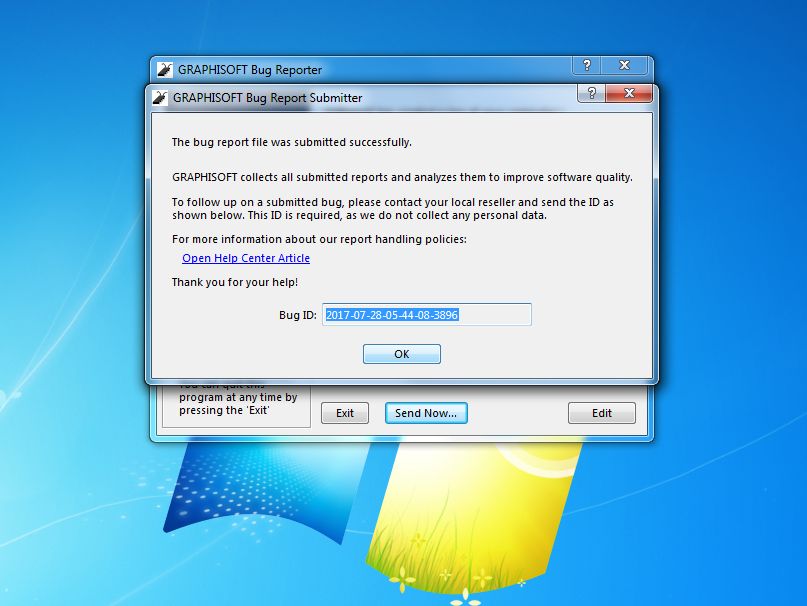Turn on suggestions
Auto-suggest helps you quickly narrow down your search results by suggesting possible matches as you type.
Showing results for
Turn on suggestions
Auto-suggest helps you quickly narrow down your search results by suggesting possible matches as you type.
Showing results for
- Graphisoft Community (INT)
- :
- Forum
- :
- Installation & update
- :
- Installation issue - Bug Reporter
Options
- Subscribe to RSS Feed
- Mark Topic as New
- Mark Topic as Read
- Pin this post for me
- Bookmark
- Subscribe to Topic
- Mute
- Printer Friendly Page
Installation & update
About program installation and update, hardware, operating systems, setup, etc.
Installation issue - Bug Reporter
Anonymous
Not applicable
Options
- Mark as New
- Bookmark
- Subscribe
- Mute
- Subscribe to RSS Feed
- Permalink
- Report Inappropriate Content
2017-07-28
06:22 AM
- last edited on
2024-03-19
12:26 PM
by
Aruzhan Ilaikova
2017-07-28
06:22 AM
Hello everybody ,
This is first time I try Archicad.
After installed, restart Windows, run Archicad from Desktop icon, Bug Reporter appear and after I hit "OK" button, nothing happen. Program is closing and I can not open Archicad.
I was uninstall and reinstall several times.
What wrong? I use exactly setup file and it's work fine on my laptop but didn't work on my PC.
Help me, please
Thanks.
This is first time I try Archicad.
After installed, restart Windows, run Archicad from Desktop icon, Bug Reporter appear and after I hit "OK" button, nothing happen. Program is closing and I can not open Archicad.
I was uninstall and reinstall several times.
What wrong? I use exactly setup file and it's work fine on my laptop but didn't work on my PC.
Help me, please
Thanks.
Labels:
- Labels:
-
Install & Update
3 REPLIES 3
Options
- Mark as New
- Bookmark
- Subscribe
- Mute
- Subscribe to RSS Feed
- Permalink
- Report Inappropriate Content
2017-07-31 06:14 PM
2017-07-31
06:14 PM
What is your operating system?
And which version of ARCHICAD are you trying to install?
From that image it seems to me this could be Windows XP?
And which version of ARCHICAD are you trying to install?
From that image it seems to me this could be Windows XP?
Loving Archicad since 1995 - Find Archicad Tips at x.com/laszlonagy
AMD Ryzen9 5900X CPU, 64 GB RAM 3600 MHz, Nvidia GTX 1060 6GB, 500 GB NVMe SSD
2x28" (2560x1440), Windows 10 PRO ENG, Ac20-Ac29
AMD Ryzen9 5900X CPU, 64 GB RAM 3600 MHz, Nvidia GTX 1060 6GB, 500 GB NVMe SSD
2x28" (2560x1440), Windows 10 PRO ENG, Ac20-Ac29
Anonymous
Not applicable
Options
- Mark as New
- Bookmark
- Subscribe
- Mute
- Subscribe to RSS Feed
- Permalink
- Report Inappropriate Content
2017-08-03 04:00 AM
Options
- Mark as New
- Bookmark
- Subscribe
- Mute
- Subscribe to RSS Feed
- Permalink
- Report Inappropriate Content
2017-08-03 10:54 AM
2017-08-03
10:54 AM
I think if the program installed properly, then the cause is that some other program is preventing ARCHICAD from properly running.
This could be some program that was installed as part of the operating system, or some other utility.
For example, an anti-virus program, or a data protection program. At one time I had a data security program pre-installed on newly asquired laptop and ARCHICAD did nit run, although it installed correctly. It turned out it had a pre-installed data protection program which prevented ARCHICAD from writing data into its own application folder within the Program File folder, therefore ARCHICAD could not even start.
I would try to look for causes along these lines. You may also try starting Windows in Safe Mode where much less programs are installed, see if ARCHICAD starts then. If it does, then some program running when Windows is started normally is preventing ARCHICAD from operating correctly.
This could be some program that was installed as part of the operating system, or some other utility.
For example, an anti-virus program, or a data protection program. At one time I had a data security program pre-installed on newly asquired laptop and ARCHICAD did nit run, although it installed correctly. It turned out it had a pre-installed data protection program which prevented ARCHICAD from writing data into its own application folder within the Program File folder, therefore ARCHICAD could not even start.
I would try to look for causes along these lines. You may also try starting Windows in Safe Mode where much less programs are installed, see if ARCHICAD starts then. If it does, then some program running when Windows is started normally is preventing ARCHICAD from operating correctly.
Loving Archicad since 1995 - Find Archicad Tips at x.com/laszlonagy
AMD Ryzen9 5900X CPU, 64 GB RAM 3600 MHz, Nvidia GTX 1060 6GB, 500 GB NVMe SSD
2x28" (2560x1440), Windows 10 PRO ENG, Ac20-Ac29
AMD Ryzen9 5900X CPU, 64 GB RAM 3600 MHz, Nvidia GTX 1060 6GB, 500 GB NVMe SSD
2x28" (2560x1440), Windows 10 PRO ENG, Ac20-Ac29
Suggested content
- Reporting a glitch on the iMAC since the latest hotfix installation of ArchiCAD 29.0.1 (3100) in Installation & update
- Subject: Laptop Hanging Issue After Installing Archicad 29.0.1 Hotfix in Installation & update
- License Manager Problem in Licensing
- ArchiCAD 28 silent installation issue in Installation & update
- Issue with launching BIMx Desktop Installer after installation in Installation & update