- Graphisoft Community (INT)
- :
- Forum
- :
- Installation & update
- :
- Re: Save [Ctrl-S] Session Report Pop-Up in Archica...
- Subscribe to RSS Feed
- Mark Topic as New
- Mark Topic as Read
- Pin this post for me
- Bookmark
- Subscribe to Topic
- Mute
- Printer Friendly Page
Save [Ctrl-S] Session Report Pop-Up in ArchiCAD 23
- Mark as New
- Bookmark
- Subscribe
- Mute
- Subscribe to RSS Feed
- Permalink
- Report Inappropriate Content
2020-10-09 10:56 AM
Surprisingly this will appear when I just added a line cut (Section Tool) if I delete it. Error report will not appear.
When there is only one cut line (Section Tool) it will continue to appear but if I delete the cut line (Section Tool) on the Project Map then the Error report disturbance will not appear as a Pop-Up.
I checked the session report and the report appeared:
C: \ Program Files \ GRAPHISOFT \ ARCHICAD 23 \ ARCHICAD.exe
Unused in temporary folder: 233482.8 MB
-------------------------------------------------- ----------------- EcoDesigner STAR license activation failed.
Protection Error Code: 200
EcoDesigner STAR Add-On functions will be disabled.
You can continue using ARCHICAD without the features of EcoDesigner STAR.
I never used the EcoDesigner STAR Add-On at all why is this kind of error message appearing?
What does the cut line (Section Tool) have to do with the error message EcoDesigner STAR license activation failed.
This is a bug which is quite annoying when I will do the Save [Ctrl-S] it will always appear like this.
It will always exist along the cut line (Section Tool) in the Project Map even though I never use special functions that involve or use EcoDesigner STAR because we in Indonesia don't have the License on Codemeter for EcoDesigner STAR yet.
Has anyone experienced the same thing? What should I do?
Graphisoft's solution if this is a bug?
- Labels:
-
Performance
- Mark as New
- Bookmark
- Subscribe
- Mute
- Subscribe to RSS Feed
- Permalink
- Report Inappropriate Content
2020-10-12 03:33 PM
Thank you very much for the question and I am very sorry for the experience!
This is a very rare error, I have never seen it before! We have no record about similar occurrence either. Therefore, I would like to kindly ask for the file you are working on for in-house reproduction (in PLA format). Please let me know if you will need a secure place for uploading the file.
Looking forward to hearing from you soon!
Best regards,
Minh
Minh Nguyen
Technical Support Engineer
GRAPHISOFT
- Mark as New
- Bookmark
- Subscribe
- Mute
- Subscribe to RSS Feed
- Permalink
- Report Inappropriate Content
2021-05-26 09:01 PM
I am getting the same error on a file:
EcoDesigner STAR license activation failed.
Protection Error Code: 200
EcoDesigner STAR Add-On functions will be disabled.
You can continue using ARCHICAD without the features of EcoDesigner STAR.
- Mark as New
- Bookmark
- Subscribe
- Mute
- Subscribe to RSS Feed
- Permalink
- Report Inappropriate Content
2021-05-27 09:27 AM
Thank you very much for the question!
Unfortunately, I haven't received an answer from the original post about this issue. As you mentioned that this happens with only one file, I believe the creator of this file worked with EcoDesigner STAR and there might be some trace of it inside the file. Would it be possible for you to share this file with us? Please let me know if you need a secure place to upload it!
Looking forward to hearing from you!
Best regards,
Minh
Minh Nguyen
Technical Support Engineer
GRAPHISOFT
- Mark as New
- Bookmark
- Subscribe
- Mute
- Subscribe to RSS Feed
- Permalink
- Report Inappropriate Content
2022-08-03 02:59 PM
I also get this message in AC24, and just saw this message again in AC26, while working on the template.
Has there been any resolving of this issue?
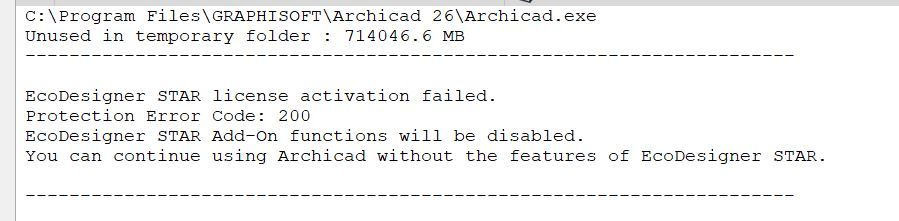
Win10
- Mark as New
- Bookmark
- Subscribe
- Mute
- Subscribe to RSS Feed
- Permalink
- Report Inappropriate Content
2022-11-28
06:15 AM
- last edited on
2022-11-29
03:26 PM
by
Laszlo Nagy
I have this problem:
EcoDesigner STAR license activation failed.
Protection Error Code: 200
EcoDesigner STAR Add-On functions will be disabled.
You can continue using Archicad without the features of EcoDesigner STAR.
----------------------------------------------------------------------
Number of processor cores : 16
Building Material not found
at line 107 in the 3D script of file Internal Gutter #2028.gsm. (OBJ-0003 | 17B0DFFC-936E-4754-9F2C-D466D03B57A5)
----------------------------------------------------------------------
Document name : Bibaringa Consent
Processed : 13 walls 31 objects 19 columns 0 beams
6 slabs 0 meshes 0 roofs 0 morphs
railing: 0 handrails 0 panels 156 posts 312 rails 108 toprails 300 balusters 240 innerposts
48 toprailends 0 handrailends 0 railends 0 toprailconnections 0 handrailconnections 0 railconnections 0 railingfinishgdlobjects
Elapsed time : 1 seconds
----------------------------------------------------------------------
Conversion of Objects to MEP elements begin.
Statistics:
Checked elements: 4742.
Objects without MEP elements removed: 0/0.
MEP compatible elements converted: 0/0.
Inconsistent elements: 0/0.
Derived data updated: 0/0.
MEP structure created: 0/0.
Segments with unconnected holes: 0/0.
Repair function #1: 0.
Converted to Objects: 0/0
Conversion of Objects to MEP elements end.
Projection : Front view
Elapsed time : 0 seconds
Intel(R) Core(TM) i9-9900K CPU @ 3.60GHz 3.60 GHz 64 GB
ASUS ROG STRIX Z390-F
NVIDIA GeForce RTX 2080
- Mark as New
- Bookmark
- Subscribe
- Mute
- Subscribe to RSS Feed
- Permalink
- Report Inappropriate Content
2022-11-28 06:59 AM
This is a report telling you what the problems are.
You have a file that seems to have been worked on with EcoDesigner Star active.
You don't have it active so the add-on functions for it have been disabled.
If you have an EcoDesigner Star license you can activate it.
If not, there is not much you can do, except for maybe use version 26 which I believe has ED* built in now.
You also have an internal gutter object that has a missing building material.
Find that object (ID=OBJ-0003) and fix it and this message will disappear.
The rest just seems to be regular report information.
Barry.
Versions 6.5 to 27
i7-10700 @ 2.9Ghz, 32GB ram, GeForce RTX 2060 (6GB), Windows 10
Lenovo Thinkpad - i7-1270P 2.20 GHz, 32GB RAM, Nvidia T550, Windows 11
- Mark as New
- Bookmark
- Subscribe
- Mute
- Subscribe to RSS Feed
- Permalink
- Report Inappropriate Content
2022-12-15 07:32 AM - edited 2022-12-15 07:36 AM
Currently working through our Archicad 26 template, and having the same issue as listed above, so 26 doesnt clear this error.
Win11 | 12th gen i-7 | 32GB | RTX 3070 Ti
- Mark as New
- Bookmark
- Subscribe
- Mute
- Subscribe to RSS Feed
- Permalink
- Report Inappropriate Content
2022-12-15 07:40 AM
What error is that?
I don't think the report clears itself so it may be the same message over and over.
You can always select the text and delete and then see what comes back.
Barry
Versions 6.5 to 27
i7-10700 @ 2.9Ghz, 32GB ram, GeForce RTX 2060 (6GB), Windows 10
Lenovo Thinkpad - i7-1270P 2.20 GHz, 32GB RAM, Nvidia T550, Windows 11
- Mark as New
- Bookmark
- Subscribe
- Mute
- Subscribe to RSS Feed
- Permalink
- Report Inappropriate Content
2022-12-15 07:51 AM - edited 2022-12-15 07:52 AM
Sorry barry was refering to the EcoDesigner STAR active error, i did attempt to clear that error report from the list, but upon saving and reopening, the error returned. The file itself is brought forward from earlier versions of Archicad, im guessing this could cause the issue. Currently trying to plan out transferring everything into a fresh AC26 file. just againt time at the moment. How ever, a fresh AC 26 template file still pops up with the EcoDesigner STAR error for missing license.
Win11 | 12th gen i-7 | 32GB | RTX 3070 Ti
- Archicad 28 installers changed size since October 4 in Installation & update
- Issue sheets / drawing transmittals - schedules vs indexes in Documentation
- Archicad, Task Manager Crash in Installation & update
- TIP: Keynote Sharing - Linking Information to Elements and Adding Parameters in Documentation
- Zone stamp - Custom Text in Modeling
