- Graphisoft Community (INT)
- :
- Forum
- :
- Installation & update
- :
- Warning! Cannot save Plan file.
- Subscribe to RSS Feed
- Mark Topic as New
- Mark Topic as Read
- Pin this post for me
- Bookmark
- Subscribe to Topic
- Mute
- Printer Friendly Page
Warning! Cannot save Plan file.
- Mark as New
- Bookmark
- Subscribe
- Mute
- Subscribe to RSS Feed
- Permalink
- Report Inappropriate Content
2009-12-22 04:25 PM
Cannot save Plan file.
It strange because sometimes I can save and then sometimes I can't.

- Labels:
-
Performance
- Mark as New
- Bookmark
- Subscribe
- Mute
- Subscribe to RSS Feed
- Permalink
- Report Inappropriate Content
2012-12-06 03:13 PM
Thanks a lot to your message.
It's very strange ! All windows in the finder are closed.
We saved the Archicad document on the desktop (note that the whole home directory of this user is hosted on a cifs share).
Frequently, when we are saving the plan, we get the alert message.
But, sometime, the document are saved.
Now we want to test it with a Macintosh workstation with Mountain Lion OS.
I willgive you a feedback in this topic.
Thanks a lot to your help and support
Regards
- Mark as New
- Bookmark
- Subscribe
- Mute
- Subscribe to RSS Feed
- Permalink
- Report Inappropriate Content
2012-12-06 03:33 PM
With Mountain Lion (10.8.2), Archicad 15 and 16 seems work as a charm.
This a good news !
We are exactly in the same lab condition.
Workstation binded in an Active Directory and home user hosted on a NAS !
Perhaps a problem with the smb protocol on Lion ?!
Thanks for your feedback
Regards
- Mark as New
- Bookmark
- Subscribe
- Mute
- Subscribe to RSS Feed
- Permalink
- Report Inappropriate Content
2012-12-06 03:36 PM
Just a little remark ! We have open a lot of finder's windows ...
No problem occurs !
Regards
- Mark as New
- Bookmark
- Subscribe
- Mute
- Subscribe to RSS Feed
- Permalink
- Report Inappropriate Content
2012-12-06 04:25 PM
Sorry ... but the problem is still present.
I have make a mistake when I bind the workstation on the AD (I left checked the button "Force the use of local home directory on the startup disk" in the directory utility").
We have the same problem with Archicad 15 and 16.
Thanks for your support.
Have a nice evening
Regards
- Mark as New
- Bookmark
- Subscribe
- Mute
- Subscribe to RSS Feed
- Permalink
- Report Inappropriate Content
2012-12-06 04:45 PM
For further investigation I'm forwarding this issue to our Support Team.
We will contact you soon.
Regards,
- Mark as New
- Bookmark
- Subscribe
- Mute
- Subscribe to RSS Feed
- Permalink
- Report Inappropriate Content
2012-12-09 01:54 PM
However, there does seam to be some associated problems (refer to the attached screenshot), ie:
- multiple temporary files
- locked files (even though the files are not open and AC was closed correctly)
Sometimes the file disappears altogether making me think it might be an OS problem? This usually resolves after a restart.
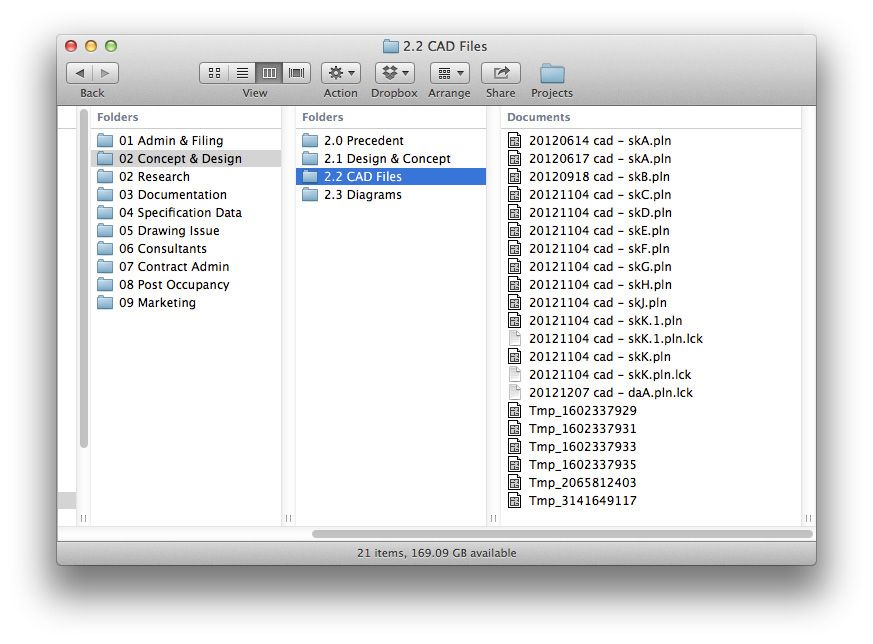
- Mark as New
- Bookmark
- Subscribe
- Mute
- Subscribe to RSS Feed
- Permalink
- Report Inappropriate Content
2013-01-25 06:55 PM
I've tried closing all Finder windows and the library reload without any success. The post previous to mine mentions the existence of temporary files and I have seen this EVERY TIME!!! I'm not sure if the problem is being caused as a result of a lock file not cooperating but I think a year of dealing with this and on 2 versions of software now makes it clear that this is and ArchiCAD problem. Restarting the computer does allow me to clean up the temp & lock files but it's only a matter of time before the problem shows up again.
I'm on a standalone 2011 17" Macbook Pro with a 2.5 i7 processor running on 8GB RAM and Mountain Lion 10.8.2 - I sure would like to know what's going on and thank you in advance for your help!
ANOTHER THOUGHT:
In addition to the new ArchiCAD software I was asked to move from my WIBU key to the newer CodeMeter Key. Of course it came with its own software and install process and acts much different than the former key. The primary difference is that my computer treats it like a hard drive and tells me that it has been ejected improperly every time I pull it out.
Any help with this issue would be much appreciated . . . .
- Mark as New
- Bookmark
- Subscribe
- Mute
- Subscribe to RSS Feed
- Permalink
- Report Inappropriate Content
2013-02-20 10:58 PM
I have to say that I have administrator privileges on the server, and that every other software I use work seamless. I'm desperately waiting for a fix.
Thank you for your support
- Mark as New
- Bookmark
- Subscribe
- Mute
- Subscribe to RSS Feed
- Permalink
- Report Inappropriate Content
2013-03-05 09:51 AM
There are two different issues what we know of and can cause the save error:
1. If the problem is present on the local computer the issue is most likely due to some sort of permission problem. This is possible even if the user has Administrator rights on the machine. We have information about many cases when users changed their Work Environment from one OSX system to another and used one of the following tools:
- Time machine back up
- Migrating Assistant
So if there is any chance that you used one of these tools that could change something in your user account permissions and cause this error even though you seem to have Administrator rights.
To check if this is the issue try the following:
- Move a file to your desktop, open it from there and see if the saving error still happens
- If so, try to create a new user account on your machine, that should solve the issue
2. When saving is not working on a Windows server from a MAC machine try to do the following:
- close all Finder windows
- try to save anywhere else but to the desktop of the server
If you can save this way then it is a known bug. We think this is not ArchiCAD's fault but it is not present with other software. We think it's more like an issue with the interaction between the Apple OS and the Windows Server. Unfortunately as long as we can't reproduce this issue in house we are unable to report it to Apple or Microsoft.
Best regards,
VP, Global Customer Support
Graphisoft
- Mark as New
- Bookmark
- Subscribe
- Mute
- Subscribe to RSS Feed
- Permalink
- Report Inappropriate Content
2013-07-28 12:17 AM
It was in fact a permissions error, and once I changed the sharing permissions on the server my problems went away.
I can't remember what exactly it was but I think that the server was granting me read and write access but I didn't have "full control".
So go over to your Windows server and make sure that you are allowing all the permissions for the directory that you are having problems with.
Regards,
Porter
ArchiCAD 15
- How to model curved vertical wood slat wall paneling + fluted glass wall. Efficient workflow? in Modeling
- PDF Purgatory in Documentation
- Cineware by maxon add-on has unexpectedly closed. - Windows, all Archicad versions - Solution in Visualization
- Attribute Management (Index No.) completely changed between 27 & 28? Management DISASTER! in Project data & BIM
- Section/Elevation Selection Settings revert to "Show Grid Elements by Name/Stories" as "Selected" in Documentation
