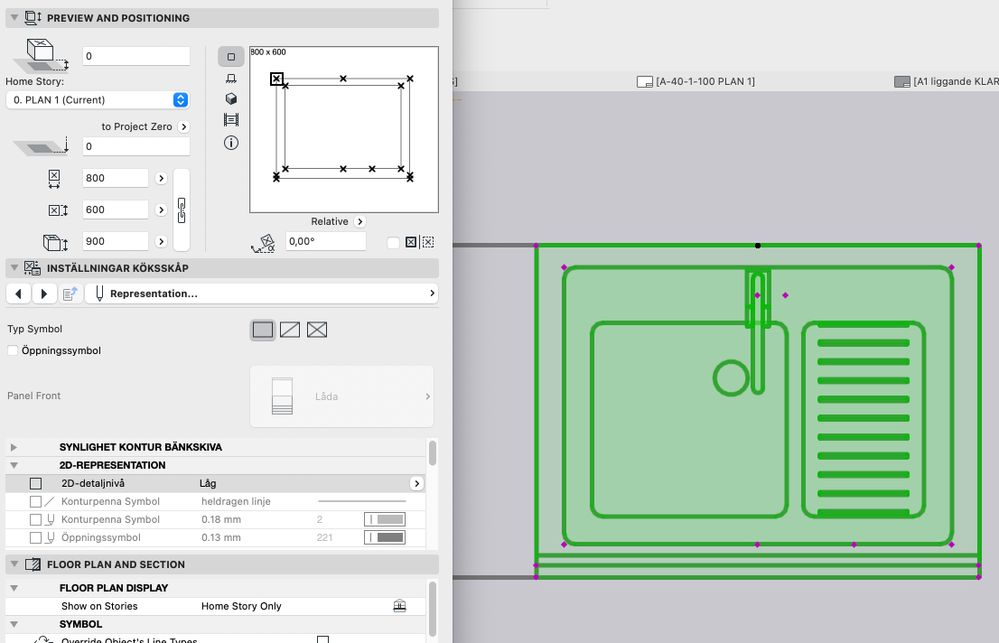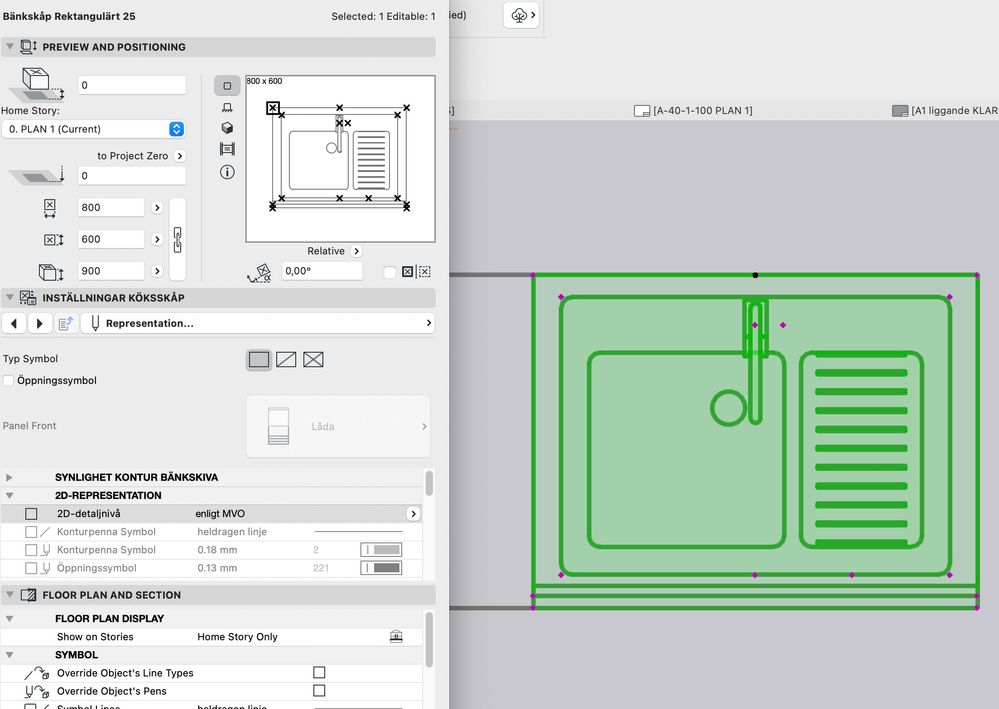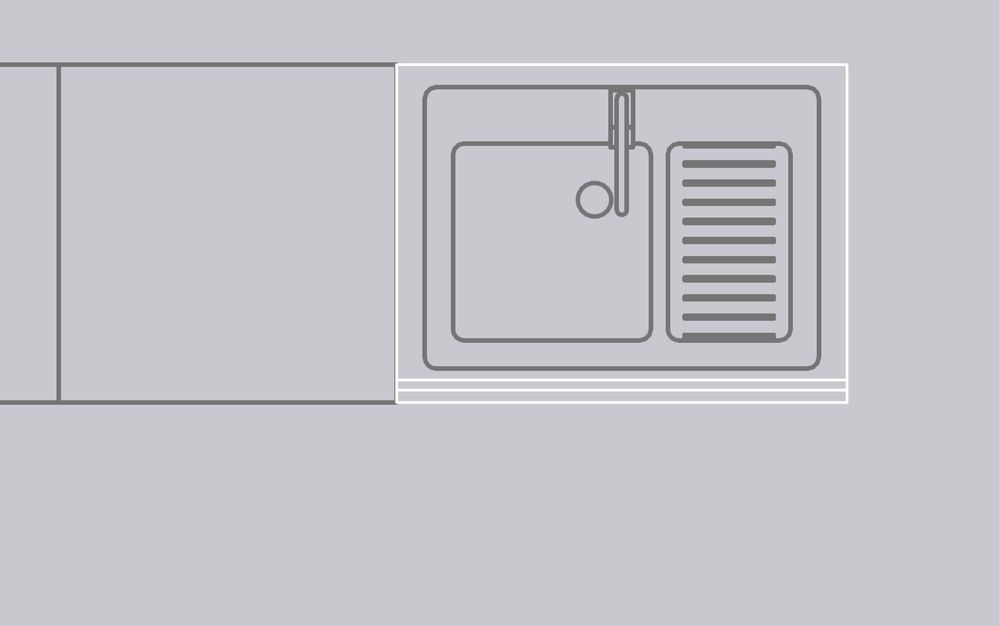- Graphisoft Community (INT)
- :
- Forum
- :
- Libraries & objects
- :
- Re: AC25 Cabinet Objects
- Subscribe to RSS Feed
- Mark Topic as New
- Mark Topic as Read
- Pin this post for me
- Bookmark
- Subscribe to Topic
- Mute
- Printer Friendly Page
AC25 Cabinet Objects
- Mark as New
- Bookmark
- Subscribe
- Mute
- Subscribe to RSS Feed
- Permalink
- Report Inappropriate Content
2021-07-12
10:14 PM
- last edited on
2023-05-24
10:18 AM
by
Rubia Torres
1) show dashed lines indicated door swings and shelving behind the doors in 2d elevations
2) at a two segment base cabinet, when I set the lower segment to a double hung door with drawers above I can't figure how to show two drawers side by side above the door panels. It only appears we can have one large drawer.
MacBook Pro M1 Max, 64GB
macOS Sequioa
- Labels:
-
Default Archicad Libraries
- Mark as New
- Bookmark
- Subscribe
- Mute
- Subscribe to RSS Feed
- Permalink
- Report Inappropriate Content
2021-07-26 05:29 PM
- Mark as New
- Bookmark
- Subscribe
- Mute
- Subscribe to RSS Feed
- Permalink
- Report Inappropriate Content
2021-07-27 11:11 AM
Thank you very much, now I was able to reproduce the issue!
Let me ask for the developers' opinion again regarding this one. It was unclear to me as well why transparent pen still shows the lines.
Once I have the answer I will let you know!
Best regards,
Minh
Minh Nguyen
Technical Support Engineer
GRAPHISOFT
- Mark as New
- Bookmark
- Subscribe
- Mute
- Subscribe to RSS Feed
- Permalink
- Report Inappropriate Content
2021-07-28 07:30 PM
- Mark as New
- Bookmark
- Subscribe
- Mute
- Subscribe to RSS Feed
- Permalink
- Report Inappropriate Content
2021-07-30 02:27 PM
RandyC wrote:Hi Randy,
not sure how to make a pln small enough to send.
However the attached shows the line colors of the carcass / cabinets and contour lines
does this help ?
I have received the explanation from the developer: The cabinet and carcass's edges are now controlled by the MVO. If you set the level of details in 2D for the cabinet to Low, the lines will disappear. But with low level of details, the sinks and taps will also be simplified/removed from the 2D plan. The only workaround is to use the same pen for the cabinet/carcass's edges and use a solid fill for the counter if you need to hide the edges.
I talked with the designer and we do see that this is a massive setback from user experience and functionality point of view. Therefore, I have enter the issue as defect DEF-5951. Fixing this would require an update to the whole cabinet objects, so I cannot promise a fix in the near future. Rest assured that I will do my best to ask for fixing these in the nearest possible timeframe.
I truly apologize for the inconvenience that you are having with this defect. Please let me know if you have any further questions. Thank you very for your understanding!
Best regards,
Minh
Minh Nguyen
Technical Support Engineer
GRAPHISOFT
- Mark as New
- Bookmark
- Subscribe
- Mute
- Subscribe to RSS Feed
- Permalink
- Report Inappropriate Content
2021-07-30 02:33 PM
Electric wrote:Hello,
Hello Minh,
Could you please also send this request to the developers.
Thanks,
Thank you very much for the report!
After some testing, I believe this was intentional (if you see the front panel options in Archicad 24, they only have 2 types of joints, but the joints were not visible in sections/elevations). However, I believe that we should have an option to hide the joints in sections/elevations, as the architectural drawings often do not include this. I have entered a request for our developers (please refer to it as DEF-5955) to implementing something similar for the new cabinet system.
Thank you once again for sharing the issue. I wish you a great day!
Best regards,
Minh
Minh Nguyen
Technical Support Engineer
GRAPHISOFT
- Mark as New
- Bookmark
- Subscribe
- Mute
- Subscribe to RSS Feed
- Permalink
- Report Inappropriate Content
2021-11-16 12:18 AM
Hi Minh,
Rather than putting the carcase and cabinet line parameters back in the object, would it be possilble (easier even) to add those to cabinet parameters in the MVO configuration? That way we could hide the lines in some views and show them in others based on MVO.
cheers,
-Bryan
2.8GHz quad-core i7 w/ 16GB
AC21-25
- Mark as New
- Bookmark
- Subscribe
- Mute
- Subscribe to RSS Feed
- Permalink
- Report Inappropriate Content
2021-11-23 06:59 PM - edited 2021-11-23 06:59 PM
Adding to the issues.
There is no ability to control edge visibility in 2D plan for units that don't have a counter. So you cant display three adjoining wall units as a rectangle which you quite often want to do at low LoD.
- Mark as New
- Bookmark
- Subscribe
- Mute
- Subscribe to RSS Feed
- Permalink
- Report Inappropriate Content
2021-12-10 06:37 AM
Can I please confirm, as per the original post, is there a way of showing the cabinet carcass/ shelves and door swings in elevation? This is separate from the discussion of the level of detail and lines shown in plan. MVO have has been set to full, however the carcass or door swings still don't seem to be showing in elevation.
- Mark as New
- Bookmark
- Subscribe
- Mute
- Subscribe to RSS Feed
- Permalink
- Report Inappropriate Content
2022-01-10 04:27 PM
Hi, is it something new in this Topic ? Can I design invisible line ?
I'd like to get rid of lines this 2 lines under a Keep sink to be visible.
MVO - It's not helping in this case because how was said this hiding sink.
MacBook Pro, M4 Pro
- Mark as New
- Bookmark
- Subscribe
- Mute
- Subscribe to RSS Feed
- Permalink
- Report Inappropriate Content
2022-01-11 11:22 PM
I'm going to echo this request. The lines that define the edge of the sink should really disappear (especially in the undermount sink). The sink in 2D doesn't look undermounted with them there and my boss is not happy about that. For now I'm having to use a white fill to cover them. I also tried using the Cabinet with Sink object as it's 2D sink looks correct. The problem is, however, that I can't get rid of the top of the base cabinet. If I turn off the counter, it's a solid top to the base which then conflicts with my sink. Not great.
MacBook Pro:: M3 Max / 128GB RAM
PC: 12th Gen i9 / 64GB DDR5 RAM / RTX 4090
- Wrong 2D symbol representation for kitchen cabinet and drying rack objects in Libraries & objects
- Favorite Converter - "uses libpart(s) with no libpack pair, keeping original" warning in Libraries & objects
- Elevation Dimensions Disappear on layouts? in Documentation
- AC27 Cabinet double doors, one drawer in Libraries & objects
- how can I delet this board in the cabinet object in Libraries & objects