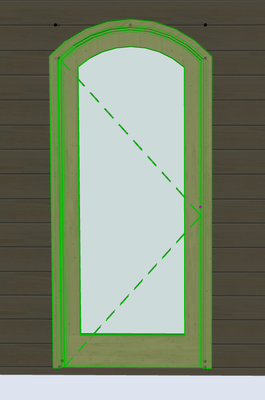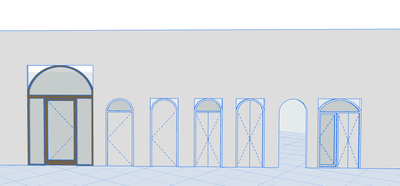- Graphisoft Community (INT)
- :
- Forum
- :
- Libraries & objects
- :
- Door Error
- Subscribe to RSS Feed
- Mark Topic as New
- Mark Topic as Read
- Pin this post for me
- Bookmark
- Subscribe to Topic
- Mute
- Printer Friendly Page
Door Error
- Mark as New
- Bookmark
- Subscribe
- Mute
- Subscribe to RSS Feed
- Permalink
- Report Inappropriate Content
2023-05-15 08:45 PM
In Archicad 22 when I use an arched door, the hole in the wall it is square doesn't follow the arch of the door.it is not with a library part that happens, but with Archicad door library!!
Any help
- Labels:
-
Default Archicad Libraries
- Mark as New
- Bookmark
- Subscribe
- Mute
- Subscribe to RSS Feed
- Permalink
- Report Inappropriate Content
2023-05-16 03:15 AM
Can you show an image of the object setting dialogue for the object you are using?
Barry.
Versions 6.5 to 27
i7-10700 @ 2.9Ghz, 32GB ram, GeForce RTX 2060 (6GB), Windows 10
Lenovo Thinkpad - i7-1270P 2.20 GHz, 32GB RAM, Nvidia T550, Windows 11
- Mark as New
- Bookmark
- Subscribe
- Mute
- Subscribe to RSS Feed
- Permalink
- Report Inappropriate Content
2023-05-16 03:22 AM
Odd... Arch Door 22? Please add your AC details and some general computer specs to your signature as some issues are version / os specific. Are you able to share a .pla?
Ling.
| AC22-28 AUS 3110 | Help Those Help You - Add a Signature |
| Self-taught, bend it till it breaks | Creating a Thread |
| Win11 | i9 10850K | 64GB | RX6600 | Win11 | R5 2600 | 16GB | GTX1660 |
- Mark as New
- Bookmark
- Subscribe
- Mute
- Subscribe to RSS Feed
- Permalink
- Report Inappropriate Content
2023-12-20 02:51 PM
Hi everyone!
I have the same problem in my existing project using AC26 with Archicad library 26. The single leaf door is the only one that appears correctly.
I have tested them in a new AC26 file, every door type works fine.
Is there any solution for this? Thanks!
Windows 11
- Mark as New
- Bookmark
- Subscribe
- Mute
- Subscribe to RSS Feed
- Permalink
- Report Inappropriate Content
2023-12-21 02:05 AM
Looks to me like you will need to send that file to your local support for them to have a look.
If a new file in 26 works, then obviously it is a file specific problem.
Correct libraries not loaded (or maybe duplicate or unnecessary libraries loaded)?
Or maybe it is a Legacy setting?
Why 2 out of 7 work is a bit of a mystery.
That is why someone (support) will need to look at the file.
Barry.
Versions 6.5 to 27
i7-10700 @ 2.9Ghz, 32GB ram, GeForce RTX 2060 (6GB), Windows 10
Lenovo Thinkpad - i7-1270P 2.20 GHz, 32GB RAM, Nvidia T550, Windows 11
- Missing door marker library missing in Documentation
- Missing surface image that's not listed in Surface Attribute in Libraries & objects
- Issue with Twinmotion DATASMITH ADD-ON not loading and or error in Visualization
- How to make bottom door vent hole? in Libraries & objects
- Show door handle type (gs_handle_type) on a door marker plan view in Libraries & objects