Turn on suggestions
Auto-suggest helps you quickly narrow down your search results by suggesting possible matches as you type.
Showing results for
Turn on suggestions
Auto-suggest helps you quickly narrow down your search results by suggesting possible matches as you type.
Showing results for
- Graphisoft Community (INT)
- :
- Forum
- :
- Libraries & objects
- :
- Re: Door surfaces
Options
- Subscribe to RSS Feed
- Mark Topic as New
- Mark Topic as Read
- Pin this post for me
- Bookmark
- Subscribe to Topic
- Mute
- Printer Friendly Page
Libraries & objects
About Archicad and BIMcloud libraries, their management and migration, objects and other library parts, etc.
Door surfaces
Options
- Mark as New
- Bookmark
- Subscribe
- Mute
- Subscribe to RSS Feed
- Permalink
- Report Inappropriate Content
2015-08-26
04:57 PM
- last edited on
2023-05-24
10:48 AM
by
Rubia Torres
2015-08-26
04:57 PM
It seems like the older versions....where there was a button for all materials to be the same. I can't seem to turn it off. Have toggled the switch for uniform materials on the door leaf dialogue box....but it seems to stay on (using uniform materials). If I turn it off, I can change materials in the dialogue box but nothing actually happens to the door.
Thanks.
6 REPLIES 6
Options
- Mark as New
- Bookmark
- Subscribe
- Mute
- Subscribe to RSS Feed
- Permalink
- Report Inappropriate Content
2015-08-27 02:38 PM
2015-08-27
02:38 PM
Tom wrote:In the Door Settings, check the Model panel, there is a Surfaces Override option there.
It seems like the older versions....where there was a button for all materials to be the same. I can't seem to turn it off. Have toggled the switch for uniform materials on the door leaf dialogue box....but it seems to stay on (using uniform materials). If I turn it off, I can change materials in the dialogue box but nothing actually happens to the door.
David
David Maudlin / Architect
www.davidmaudlin.com
Digital Architecture
AC29 USA Perpetual • Mac mini M4 Pro OSX15 | 64 gb ram • MacBook Pro M3 Pro OSX14 | 36 gb ram
www.davidmaudlin.com
Digital Architecture
AC29 USA Perpetual • Mac mini M4 Pro OSX15 | 64 gb ram • MacBook Pro M3 Pro OSX14 | 36 gb ram
Options
- Mark as New
- Bookmark
- Subscribe
- Mute
- Subscribe to RSS Feed
- Permalink
- Report Inappropriate Content
2015-08-27 03:10 PM
2015-08-27
03:10 PM
That's where the problem lies. When that box is unchecked, assigning different materials has no effect.
Options
- Mark as New
- Bookmark
- Subscribe
- Mute
- Subscribe to RSS Feed
- Permalink
- Report Inappropriate Content
2017-11-27 01:27 AM
2017-11-27
01:27 AM
Tom wrote:I'm having this problem in AC21. I've got some doors that have glass, but no matter what I try, the entire door shows up like brown paint. I can't get the leaf, frame, glass materials to override, no matter what I do. In this file, the old library doors do the same as the newly inserted library doors.
That's where the problem lies. When that box is unchecked, assigning different materials has no effect.
I've checked that box on/off, it makes no difference. Why do we have to redoing these same things over & over? It's making me crazy!
Anybody got any ideas? Thanks in advance!
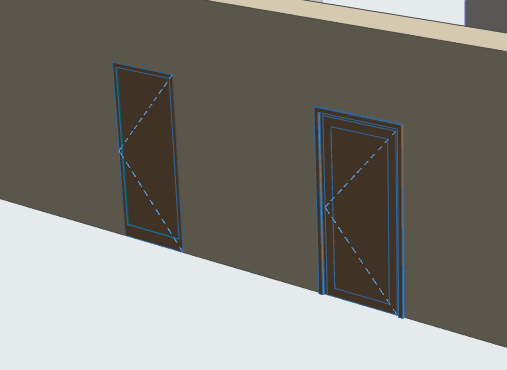
iMac & MacBook Pro
Options
- Mark as New
- Bookmark
- Subscribe
- Mute
- Subscribe to RSS Feed
- Permalink
- Report Inappropriate Content
2017-11-27 01:52 AM
2017-11-27
01:52 AM
Billy wrote:I found the solution in a setting that was not only turned off/on the wrong way, but not even showing by default! Geez....Tom wrote:I'm having this problem in AC21. I've got some doors that have glass, but no matter what I try, the entire door shows up like brown paint. I can't get the leaf, frame, glass materials to override, no matter what I do. In this file, the old library doors do the same as the newly inserted library doors.
That's where the problem lies. When that box is unchecked, assigning different materials has no effect.
I've checked that box on/off, it makes no difference. Why do we have to redoing these same things over & over? It's making me crazy!
Anybody got any ideas? Thanks in advance!
Work Environment > Tool Schemes > Tool Settings Dialog Boxes > Door Tool > Model and make it visible.
iMac & MacBook Pro
Options
- Mark as New
- Bookmark
- Subscribe
- Mute
- Subscribe to RSS Feed
- Permalink
- Report Inappropriate Content
2017-11-27 08:00 PM
2017-11-27
08:00 PM
wow. Good catch. Always good to find an answer.
Tom
Tom
Options
- Mark as New
- Bookmark
- Subscribe
- Mute
- Subscribe to RSS Feed
- Permalink
- Report Inappropriate Content
2017-11-27 08:17 PM
2017-11-27
08:17 PM
I wish they wouldn't change/hide all these ridiculous settings when the rewrite the stuff every couple years.
So far, working with AC21...overall, I like it better, but I prefer the door/window interface from 18. It made more sense to me then....quite an improvement from the prior versions. Now it's back in random kookoo land. Looks to me the difference when pure programmers write something vs. when people who actually use the software & know how to put buildings together write it.
So far, working with AC21...overall, I like it better, but I prefer the door/window interface from 18. It made more sense to me then....quite an improvement from the prior versions. Now it's back in random kookoo land. Looks to me the difference when pure programmers write something vs. when people who actually use the software & know how to put buildings together write it.
iMac & MacBook Pro
Suggested content
- Missing door marker library missing in Documentation
- Missing surface image that's not listed in Surface Attribute in Libraries & objects
- How to make bottom door vent hole? in Libraries & objects
- Create a variable from a zone surface in Parametric design
- Show door handle type (gs_handle_type) on a door marker plan view in Libraries & objects
