- Graphisoft Community (INT)
- :
- Forum
- :
- Libraries & objects
- :
- Re: Error reports on 3D views
- Subscribe to RSS Feed
- Mark Topic as New
- Mark Topic as Read
- Pin this post for me
- Bookmark
- Subscribe to Topic
- Mute
- Printer Friendly Page
Error reports on 3D views
- Mark as New
- Bookmark
- Subscribe
- Mute
- Subscribe to RSS Feed
- Permalink
- Report Inappropriate Content
2023-05-06
07:04 AM
- last edited on
2025-01-30
12:37 PM
by
Aruzhan Ilaikova
The model I am working on has a few complex profiles. I have been through the steps I know:
- libraries missing or duplicate objects
- large size files on embedded libraries and/or modules
I don't understand the information on this report fully particularly in regards to how I can use it to spots errors. Thank you for your replies!
www.2rabldgworkshop.com
11th Gen Intel(R) Core(TM) i7-11800H @ 2.30GHz. 16.0 GB. NVIDIA GeForce RTX 3060 Laptop GPU.
ArchiCAD 25. 5002 USA Full
- Labels:
-
Embedded Library
- Mark as New
- Bookmark
- Subscribe
- Mute
- Subscribe to RSS Feed
- Permalink
- Report Inappropriate Content
2023-05-06 10:33 AM
That report just tells you a whole lot of things that are happening.
I just ignore it or in the Work Environment you can turn it off or tell it to display less information.
What are the errors you are seeing in 3D?
These are the important ones.
Barry.
Versions 6.5 to 27
i7-10700 @ 2.9Ghz, 32GB ram, GeForce RTX 2060 (6GB), Windows 10
Lenovo Thinkpad - i7-1270P 2.20 GHz, 32GB RAM, Nvidia T550, Windows 11
- Mark as New
- Bookmark
- Subscribe
- Mute
- Subscribe to RSS Feed
- Permalink
- Report Inappropriate Content
2023-05-06 02:40 PM
Barry,
Thank you kindly for taking time to reply!! The model is very slow to load when I open the 3D view or I model on it. I have resorted to use a simple white model, and I have been through all of the fixes in regard to libraries I reduced all errors to 2 ( I can't delete favorite elements), reduced image sizes, etc. I read to look at that report to see other possible errors that may be slowing the program down, but I found the 3D window is still slow to update!
www.2rabldgworkshop.com
11th Gen Intel(R) Core(TM) i7-11800H @ 2.30GHz. 16.0 GB. NVIDIA GeForce RTX 3060 Laptop GPU.
ArchiCAD 25. 5002 USA Full
- Mark as New
- Bookmark
- Subscribe
- Mute
- Subscribe to RSS Feed
- Permalink
- Report Inappropriate Content
2023-05-06 05:37 PM
I'm guessing that you either have a super high polygon count or a huge number of solid element operations. Do you have the Polycount goodie from the Goodies package installed so that you can check your polygon load?
AC 29 USA and earlier • hardware key • macOS Taho 26.1 MacBook Pro M2 Max 12CPU/30GPU cores, 32GB
- Mark as New
- Bookmark
- Subscribe
- Mute
- Subscribe to RSS Feed
- Permalink
- Report Inappropriate Content
2023-05-10 02:40 AM
karl,
Thank you kindly for your reply! i really don't have a huge amount of solid element operations! I didn't know about the Goodies' polygon count. Please, allow me to test it and report back. Again, I am very thankful for your reply!!
www.2rabldgworkshop.com
11th Gen Intel(R) Core(TM) i7-11800H @ 2.30GHz. 16.0 GB. NVIDIA GeForce RTX 3060 Laptop GPU.
ArchiCAD 25. 5002 USA Full
- Mark as New
- Bookmark
- Subscribe
- Mute
- Subscribe to RSS Feed
- Permalink
- Report Inappropriate Content
2023-05-15 06:26 AM
Karl,
I found these articles to be super helpful:
How to Optimize Your Project Performance - Graphisoft Community
I also used the polygon count tool, and I used the link below to learn more about polygons.
Polygon Reduction in Archicad - Graphisoft Community
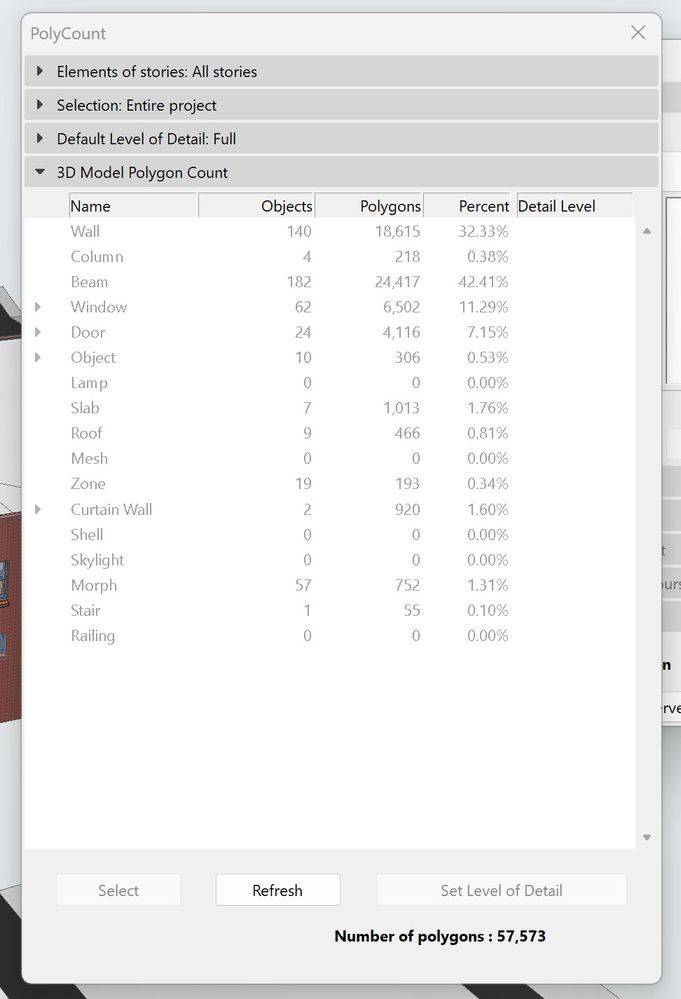
www.2rabldgworkshop.com
11th Gen Intel(R) Core(TM) i7-11800H @ 2.30GHz. 16.0 GB. NVIDIA GeForce RTX 3060 Laptop GPU.
ArchiCAD 25. 5002 USA Full
- Mark as New
- Bookmark
- Subscribe
- Mute
- Subscribe to RSS Feed
- Permalink
- Report Inappropriate Content
2023-05-16 04:02 AM - edited 2023-05-16 04:09 AM
Might it be slow due to it constantly checking your EcoStar licence, and when it does not find one, checking if any elements need to be converted?
There are no messages about polygons not being generated is there?
| AC22-28 AUS 3110 | Help Those Help You - Add a Signature |
| Self-taught, bend it till it breaks | Creating a Thread |
| Win11 | i9 10850K | 64GB | RX6600 | Win11 | R5 2600 | 16GB | GTX1660 |
- Mark as New
- Bookmark
- Subscribe
- Mute
- Subscribe to RSS Feed
- Permalink
- Report Inappropriate Content
2023-05-16 05:13 AM
Thank you! I saw the eco star advise, and I went looking for a license I can install. I didn't find any. I look on Archicad plug ins.
"Checking if any elements need to be converted?" What does this mean?
I went on to address polygons to reduce the number of them. They have been generating ok as far as I can tell. Thank you kindly for your reply!
www.2rabldgworkshop.com
11th Gen Intel(R) Core(TM) i7-11800H @ 2.30GHz. 16.0 GB. NVIDIA GeForce RTX 3060 Laptop GPU.
ArchiCAD 25. 5002 USA Full


