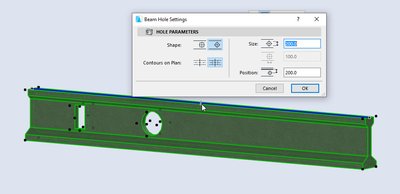- Graphisoft Community (INT)
- :
- Forum
- :
- Libraries & objects
- :
- Re: Hole in custom objects
- Subscribe to RSS Feed
- Mark Topic as New
- Mark Topic as Read
- Pin this post for me
- Bookmark
- Subscribe to Topic
- Mute
- Printer Friendly Page
Hole in custom objects
- Mark as New
- Bookmark
- Subscribe
- Mute
- Subscribe to RSS Feed
- Permalink
- Report Inappropriate Content
2023-11-29 12:29 PM
I downloaded custom steel profiles, and imported them to the library, but i need to make holes in the objects, the default hole tool does not work on it.
I did not download the profiles inside archichad, it was from bimcomponments.
- Mark as New
- Bookmark
- Subscribe
- Mute
- Subscribe to RSS Feed
- Permalink
- Report Inappropriate Content
2023-11-29 03:46 PM
Hi @mante
Check if you can use the Morph tool to model the hole and Connect> Solid elements operations to substract from the objects.
The hole morph could then be placed into a hidden layer to do the trick.
Regards. -
😊
BIM Consultant | Project Solutions and Services | Panama
AC17-29 SPA+INT | Windows 11 | MSI CreatorPro M16 HX C14VJG, 64GB, Nvidia Quadro RTX 2000 Ada Generation
- Mark as New
- Bookmark
- Subscribe
- Mute
- Subscribe to RSS Feed
- Permalink
- Report Inappropriate Content
2023-11-29 04:14 PM
SEO would be the easiest, but you can also add some gdl code to the object and have the cuts as part of the object.
- Mark as New
- Bookmark
- Subscribe
- Mute
- Subscribe to RSS Feed
- Permalink
- Report Inappropriate Content
2023-11-29 06:05 PM
@SenecaDesignLLC , that could be great if you own the object, it is editable and you know how to program in GDL. 😉
That would be the best case scenario.
BIM Consultant | Project Solutions and Services | Panama
AC17-29 SPA+INT | Windows 11 | MSI CreatorPro M16 HX C14VJG, 64GB, Nvidia Quadro RTX 2000 Ada Generation
- Mark as New
- Bookmark
- Subscribe
- Mute
- Subscribe to RSS Feed
- Permalink
- Report Inappropriate Content
2023-11-30 02:14 AM
When you say you "downloaded custom steel profiles", you mean objects?
You can create your own profiles as in 'complex profiles' for use with beams.
Beams have an option in the pet palette to add holes.
Is that what you are trying to do?
Barry.
Versions 6.5 to 27
i7-10700 @ 2.9Ghz, 32GB ram, GeForce RTX 2060 (6GB), Windows 10
Lenovo Thinkpad - i7-1270P 2.20 GHz, 32GB RAM, Nvidia T550, Windows 11
- Warning..."ArchiCAD will Load the corresponding editable library instead of the built-in library" in Libraries & objects
- Error displaying 3D view in Visualization
- Clarification on Selling Custom GDL Objects Created in Archicad in General discussions
- Disappearing Text in Schedules Based Off Zones in Project data & BIM
- Door Sash problem in Modeling