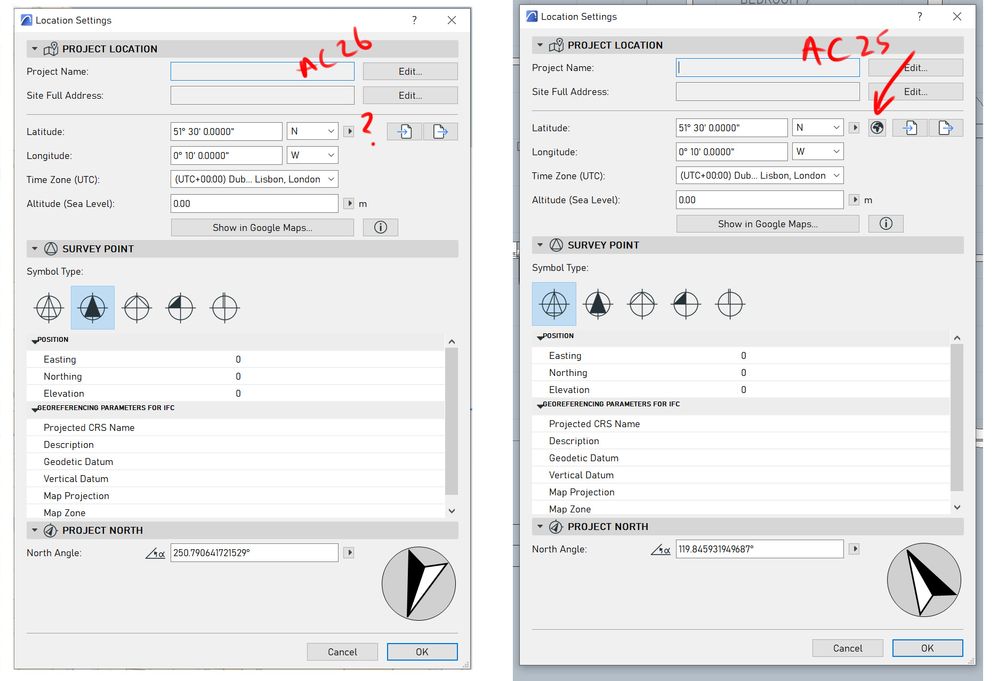- Graphisoft Community (INT)
- :
- Forum
- :
- Modeling
- :
- AC26 - Choose a predefined city
- Subscribe to RSS Feed
- Mark Topic as New
- Mark Topic as Read
- Pin this post for me
- Bookmark
- Subscribe to Topic
- Mute
- Printer Friendly Page
AC26 - Choose a predefined city
- Mark as New
- Bookmark
- Subscribe
- Mute
- Subscribe to RSS Feed
- Permalink
- Report Inappropriate Content
2022-12-22 10:16 PM
In AC25 in the Location Settings there's an option to choose a predefined city
Is this option gone in AC26?
- Mark as New
- Bookmark
- Subscribe
- Mute
- Subscribe to RSS Feed
- Permalink
- Report Inappropriate Content
2022-12-22 10:41 PM
That was submitted as a bug during the beta but GS decided that removing that button was extremely important and one of the features of 26.
AC29 US/INT -> AC08
Mac Studio M4 Max 64GB ram, OS X 10.XX latest
another Moderator
- Mark as New
- Bookmark
- Subscribe
- Mute
- Subscribe to RSS Feed
- Permalink
- Report Inappropriate Content
2022-12-23 10:31 AM
Wonderful
Do they employ extra people to make those decisions or do they come up with them all by themselves?
On which planet is such a useful little tool not desirable?
- Mark as New
- Bookmark
- Subscribe
- Mute
- Subscribe to RSS Feed
- Permalink
- Report Inappropriate Content
2022-12-23 02:33 PM
Main argument was that we can depend on Google for all our cities coordinates from now on so we can always type the city name instead of choosing from a list. Obviously the reason for choosing Google is that AC will always have access to Google Maps and we will always have updated coordinates since all major cities keep moving around instead of staying put. 😉
AC29 US/INT -> AC08
Mac Studio M4 Max 64GB ram, OS X 10.XX latest
another Moderator
- Mark as New
- Bookmark
- Subscribe
- Mute
- Subscribe to RSS Feed
- Permalink
- Report Inappropriate Content
2022-12-24 05:38 AM
Yep, another thing theyve broken and called a "feature"
AC26 AUS Full
- Mark as New
- Bookmark
- Subscribe
- Mute
- Subscribe to RSS Feed
- Permalink
- Report Inappropriate Content
2022-12-28 12:09 PM
As far as I know, the reason for this decision was the fact that simply specifying a City will not provide accurate enough information about the exact location of the building site. And nowadays, when we need very accurate locations, for exact energy calculations, for example, this was not good enough.
So now, you need to provide the exact coordinates of the site, and not just a City the provided coordinates of which may be miles or even tens of miles away from your site, not providing accurate enough results.
So, for these reasons, City as an attribute type became irrelevant and was removed from Archicad.
AMD Ryzen9 5900X CPU, 64 GB RAM 3600 MHz, Nvidia GTX 1060 6GB, 500 GB NVMe SSD
2x28" (2560x1440), Windows 10 PRO ENG, Ac20-Ac29
- Mark as New
- Bookmark
- Subscribe
- Mute
- Subscribe to RSS Feed
- Permalink
- Report Inappropriate Content
2022-12-28 03:26 PM - edited 2022-12-28 03:28 PM
Well, the list of predefined locations can be edited by the user who ultimately decide on the need of accuracy so that reasoning doesn't really add up. As nothing else was done to make it easier to work with higher accuracy this was simply a loss of a function and I think it was caused by developers' work on attributes rather than georeferencing. There is certainly work to be done to improve the workflow around georeferencing/localisation/coordinates but this is not that.
- Mark as New
- Bookmark
- Subscribe
- Mute
- Subscribe to RSS Feed
- Permalink
- Report Inappropriate Content
2022-12-28 08:09 PM
@Laszlo Nagy wrote:As far as I know, the reason for this decision was the fact that simply specifying a City will not provide accurate enough information about the exact location of the building site
As long as the sun is in the right place that's pretty much all I need, and specifying a city is more than enough for this purpose
The tool was already there so why remove it?
Such a waste of time having to go and check coordinates...
Not a good decision