- Graphisoft Community (INT)
- :
- Forum
- :
- Modeling
- :
- Re: Create a Roof
- Subscribe to RSS Feed
- Mark Topic as New
- Mark Topic as Read
- Pin this post for me
- Bookmark
- Subscribe to Topic
- Mute
- Printer Friendly Page
Create a Roof
- Mark as New
- Bookmark
- Subscribe
- Mute
- Subscribe to RSS Feed
- Permalink
- Report Inappropriate Content
2018-01-21
01:24 AM
- last edited on
2023-05-23
02:14 PM
by
Rubia Torres
Please explain me.
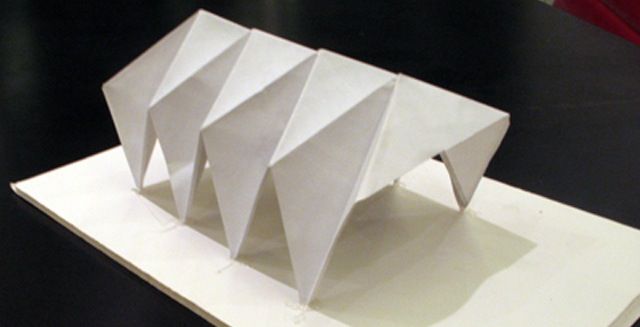
- Mark as New
- Bookmark
- Subscribe
- Mute
- Subscribe to RSS Feed
- Permalink
- Report Inappropriate Content
2018-01-21 02:17 PM
smhbrv wrote:Please help me.
Hi. How can we create this roof ? Is there any way to create it.
Please explain me.
- Mark as New
- Bookmark
- Subscribe
- Mute
- Subscribe to RSS Feed
- Permalink
- Report Inappropriate Content
2018-01-21 02:25 PM
Create each roof plane with the desired slope and direction using the Single-plane Roof geometry option. Then connect the planes using the intersect command. In the Help files see: Elements of the Virtual Building > Construction Elements > Roofs > Editing Roofs > Intersect Single-plane Roofs.
You should add a Signature to your Profile (click the Profile button near the top of this page) with your ArchiCAD version and operating system (see mine for an example) for more accurate help in this forum.
David
www.davidmaudlin.com
Digital Architecture
AC29 USA Perpetual • Mac mini M4 Pro OSX15 | 64 gb ram • MacBook Pro M3 Pro | 36 gb ram OSX14
- Mark as New
- Bookmark
- Subscribe
- Mute
- Subscribe to RSS Feed
- Permalink
- Report Inappropriate Content
2018-01-21 02:45 PM
David wrote:Thank you for your help. I try this but I dont create this model.
smhbrv:
Create each roof plane with the desired slope and direction using the Single-plane Roof geometry option. Then connect the planes using the intersect command. In the Help files see: Elements of the Virtual Building > Construction Elements > Roofs > Editing Roofs > Intersect Single-plane Roofs.
You should add a Signature to your Profile (click the Profile button near the top of this page) with your ArchiCAD version and operating system (see mine for an example) for more accurate help in this forum.
David
Can you create this model with a video. ? I dont find a formula "how can i do this.
- Mark as New
- Bookmark
- Subscribe
- Mute
- Subscribe to RSS Feed
- Permalink
- Report Inappropriate Content
2018-01-21 05:02 PM
smhbrv wrote:Help me please.David wrote:Thank you for your help. I try this but I dont create this model.
smhbrv:
Create each roof plane with the desired slope and direction using the Single-plane Roof geometry option. Then connect the planes using the intersect command. In the Help files see: Elements of the Virtual Building > Construction Elements > Roofs > Editing Roofs > Intersect Single-plane Roofs.
You should add a Signature to your Profile (click the Profile button near the top of this page) with your ArchiCAD version and operating system (see mine for an example) for more accurate help in this forum.
David
Can you create this model with a video. ? I dont find a formula "how can i do this.
- Mark as New
- Bookmark
- Subscribe
- Mute
- Subscribe to RSS Feed
- Permalink
- Report Inappropriate Content
2018-01-21 06:07 PM
Take a look at the you tube channel for Archicad.
look for videos on the roof tool.
https://www.youtube.com/watch?v=tO7W-T6T0JU
David
- Mark as New
- Bookmark
- Subscribe
- Mute
- Subscribe to RSS Feed
- Permalink
- Report Inappropriate Content
2018-01-23 07:07 AM
Ling.
| AC22-28 AUS 3110 | Help Those Help You - Add a Signature |
| Self-taught, bend it till it breaks | Creating a Thread |
| Win11 | i9 10850K | 64GB | RX6600 | Win11 | R5 2600 | 16GB | GTX1660 |
- Mark as New
- Bookmark
- Subscribe
- Mute
- Subscribe to RSS Feed
- Permalink
- Report Inappropriate Content
2018-01-23 08:30 AM
Model 3 columns for the 3 apex heights for the first roof section.
Use a zero thickness polygon single roof plane and click on points 1, 2 & 3 to define the roof slope.
Then click points 1, 2, 3 and 1 again to define the shape of the roof surface.
Now do the same for 4, 5 and 6 - once to define the roof pitch and again to define the shape of the roof surface (click points 4, 5, 6, and 4 again to define the surface).
I used guidelines to get the position of point 4 but you could place another column.
Now you have these 2 planes, you can mirror copies to get the rest.
Now if you want you can select them all ad add a thickness.
For some reason it does not work well if you set the thickness before defining the roofs.
Barry.
Edits in red
Versions 6.5 to 27
i7-10700 @ 2.9Ghz, 32GB ram, GeForce RTX 2060 (6GB), Windows 10
Lenovo Thinkpad - i7-1270P 2.20 GHz, 32GB RAM, Nvidia T550, Windows 11
- Mark as New
- Bookmark
- Subscribe
- Mute
- Subscribe to RSS Feed
- Permalink
- Report Inappropriate Content
2018-01-23 10:26 PM
Barry wrote:Thank you for your help. But its too hard for me
It is quite easy to do in 3D.
Model 3 columns for the 3 apex heights for the first roof section.
Use a zero thickness polygon single roof plane and click on points 1, 2 & 3 to define the roof slope.
Then click points 1, 2 and 3 again to define the shape of the roof surface.
Now do the same for 4, 5 and 6 - once to define the roof pitch and again to define the shape of the roof surface.
I used guidelines to get the position of point 4 but you could place another column.
Now you have these 2 planes, you can mirror copies to get the rest.
Now if you want you can select them all ad add a thickness.
For some reason it does not work well if you set the thickness before defining the roofs.
Barry.
- Mark as New
- Bookmark
- Subscribe
- Mute
- Subscribe to RSS Feed
- Permalink
- Report Inappropriate Content
2018-01-24 01:59 AM
smhbrv wrote:I can try but I will have to do it a little later.
Thank you for your help. But its too hard for meCan you explain this with a video please ?
It really won't tell you any more than explained.
Each of your roof planes have 3 points.
You need to establish the heights of these points in 3D - hence the columns.
Now all you do is set the roof tool as shown in the image and click on the first 3 points (top centre of the columns) to determine the roof plane slope.
Click the same 3 points again to place the roof plane.
Do the same for the next 3 points (4, 5 & 6).
Now you have all you need - just a matter of mirroring copies to get the complete roof.
I will look at making a video later today, unless you solve it in the mean time.
Or somebody else beats me to it.
Barry.
Versions 6.5 to 27
i7-10700 @ 2.9Ghz, 32GB ram, GeForce RTX 2060 (6GB), Windows 10
Lenovo Thinkpad - i7-1270P 2.20 GHz, 32GB RAM, Nvidia T550, Windows 11
