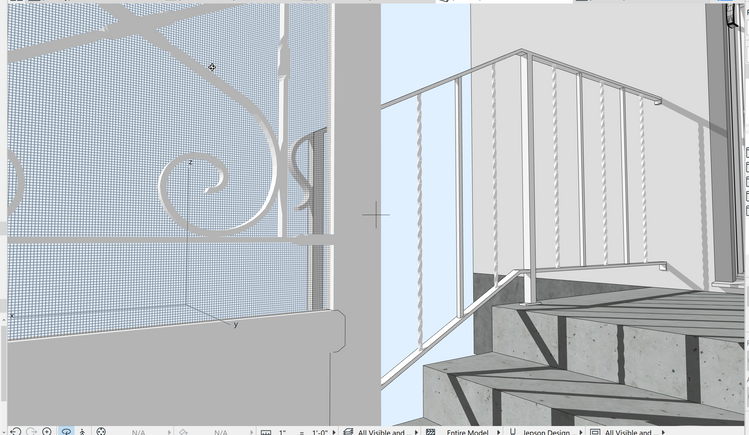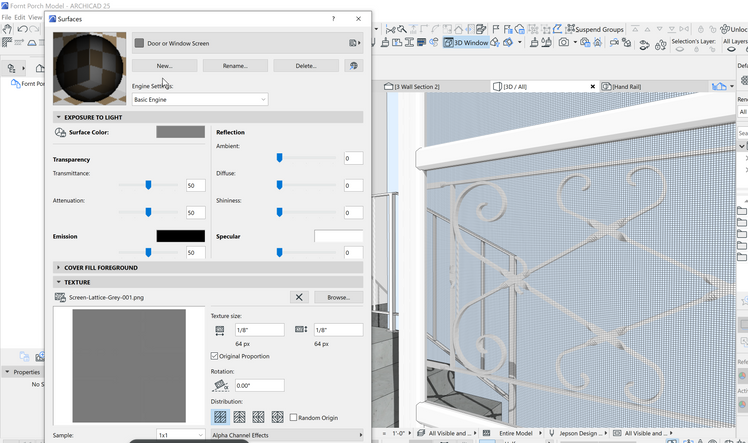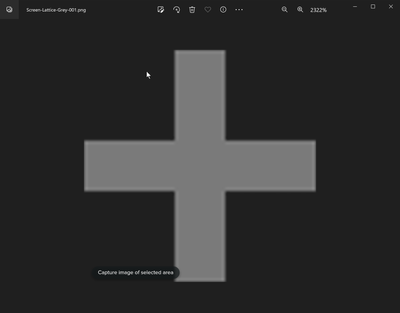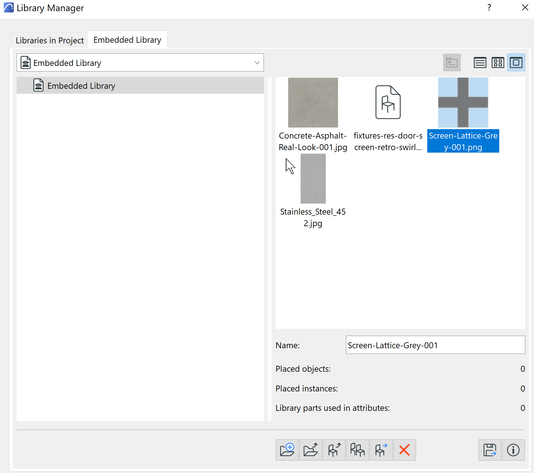- Graphisoft Community (INT)
- :
- Forum
- :
- Modeling
- :
- Re: Door and Window Screens
- Subscribe to RSS Feed
- Mark Topic as New
- Mark Topic as Read
- Pin this post for me
- Bookmark
- Subscribe to Topic
- Mute
- Printer Friendly Page
Door and Window Screens
- Mark as New
- Bookmark
- Subscribe
- Mute
- Subscribe to RSS Feed
- Permalink
- Report Inappropriate Content
2023-09-30 04:25 AM - edited 2023-09-30 04:53 AM
For some who may not know how to do this, it's not something you need to model. It can be done by just applying the correct Surface to a very thin Morph. The effect is that the Surface will cut the holes in the screen.
Perhaps ArchiCAD already has this Surface in the Library? I don't think so. If not - it should.
In the example below, the screen is a morph plane, with a Surface Override that makes the screen.
Below is a link to a sample image file that can be used for things like this.
These are the settings for the Surface used to make the screen.
This is what the fill looks like if you zoom in close enough to see it.
Add the .png file to your Embedded Library so you can use it as a Texture for a new Door and Window Screen Surface.

ArchiCAD 25 7000 USA - Windows 10 Pro 64x - Dell 7720 64 GB 2400MHz ECC - Xeon E3 1535M v6 4.20GHz - (2) 1TB M.2 PCIe Class 50 SSD's - 17.3" UHD IPS (3840x2160) - Nvidia Quadro P5000 16GB GDDR5 - Maxwell Studio/Render 5.2.1.49- Multilight 2 - Adobe Acrobat Pro - ArchiCAD 6 -25
Solved! Go to Solution.
Accepted Solutions
- Mark as New
- Bookmark
- Subscribe
- Mute
- Subscribe to RSS Feed
- Permalink
- Report Inappropriate Content
2023-10-04 04:03 PM - edited 2023-10-04 05:04 PM
Repitition of small textures is a non issue. Texture size (and resolution* ) is the only thing that matters. What I found out lately is that using many textures with dimensions above 1K will slow down Archicad massively in the 3D viewport. Better to avoid that.
* What that means is, that the overall size of each axis (XY) of the texture should always be a "square of 2":
2^6 = 64 px, perfect!
2^10 = 1024 px.
etc...
The issue is that graphic drivers (and cards) do not properly support textures in other dimensions. That means internally the texture will always be a power of two, no matter what, it kinda just get expanded, so to speak. So for obvious reasons avoid that as well.
My List of AC shortcomings & bugs | I Will Piledrive You If You Mention AI Again |
POSIWID – The Purpose Of a System Is What It Does /// «Furthermore, I consider that Carth... yearly releases must be destroyed»
- Mark as New
- Bookmark
- Subscribe
- Mute
- Subscribe to RSS Feed
- Permalink
- Report Inappropriate Content
2023-09-30 06:50 AM
So awesome! This is what I do! But inside the widow gdl instead of a morph. I would be interested to see how many others do it this way or anyway if at all. Good work
- Mark as New
- Bookmark
- Subscribe
- Mute
- Subscribe to RSS Feed
- Permalink
- Report Inappropriate Content
2023-10-02 12:48 AM
Someone should make a better fill for this too. My example is not great - it just shows the idea.
ArchiCAD 25 7000 USA - Windows 10 Pro 64x - Dell 7720 64 GB 2400MHz ECC - Xeon E3 1535M v6 4.20GHz - (2) 1TB M.2 PCIe Class 50 SSD's - 17.3" UHD IPS (3840x2160) - Nvidia Quadro P5000 16GB GDDR5 - Maxwell Studio/Render 5.2.1.49- Multilight 2 - Adobe Acrobat Pro - ArchiCAD 6 -25
- Mark as New
- Bookmark
- Subscribe
- Mute
- Subscribe to RSS Feed
- Permalink
- Report Inappropriate Content
2023-10-04 02:00 PM
Great tip Steve.
I am wondering, based on your experience, does the fact that the texture is so small (64x64 px) potentially slow things down in 3D when there are many element to which this surface is applied? You know, because in that case, there would be thousands upon thousands of this 64x64 texture tile generated in 3D.
But maybe not, today's GPUs can handle gigantic amounts of texture data.
I am just curious about your experience.
AMD Ryzen9 5900X CPU, 64 GB RAM 3600 MHz, Nvidia GTX 1060 6GB, 500 GB NVMe SSD
2x28" (2560x1440), Windows 10 PRO ENG, Ac20-Ac29
- Mark as New
- Bookmark
- Subscribe
- Mute
- Subscribe to RSS Feed
- Permalink
- Report Inappropriate Content
2023-10-04 03:58 PM - edited 2023-10-04 04:49 PM
It would theoretically slow down the program less than if it were geometry, and a whole lot faster than modeling the wires. Try it yourself by opening the provided .pla in the link above. You can copy and paste it into a different file and the Surface/Texture will automatically be in the Embedded Library. (for those who may not know that).
The thing is, to apply the screen Surface/Texture would be a very rare thing to do. Probably for just some special view or screenshot. Regardless of any possible slowdowns or not (which I have not seen), you would probably switch back to some other invisible Surface/Texture for most situations, and/or have the Mesh it's applied to on a layer you toggle on or off.
It's a technique that has lots of other applications depending on the shape of the image you make the Surface/Texture with. For example, a chain-link fence or something like that.
It's an easy alternative for people using ArchiCAD who are not interested in learning about the use of bump maps with the ArchiCAD rendering engines.
"Necessity is the mother of invention." 😉
I would also add that you can download that screen door from Turbo Squid for $3.00 Screen door retro 3D model - TurboSquid 1537330
When you import the .3ds file to ArchiCAD (File / Interoperability / 3D Studio) and it is converted into a .gdl object, - the image files for the screen are automatically added to the Embedded Library.
ArchiCAD 25 7000 USA - Windows 10 Pro 64x - Dell 7720 64 GB 2400MHz ECC - Xeon E3 1535M v6 4.20GHz - (2) 1TB M.2 PCIe Class 50 SSD's - 17.3" UHD IPS (3840x2160) - Nvidia Quadro P5000 16GB GDDR5 - Maxwell Studio/Render 5.2.1.49- Multilight 2 - Adobe Acrobat Pro - ArchiCAD 6 -25
- Mark as New
- Bookmark
- Subscribe
- Mute
- Subscribe to RSS Feed
- Permalink
- Report Inappropriate Content
2023-10-04 04:03 PM - edited 2023-10-04 05:04 PM
Repitition of small textures is a non issue. Texture size (and resolution* ) is the only thing that matters. What I found out lately is that using many textures with dimensions above 1K will slow down Archicad massively in the 3D viewport. Better to avoid that.
* What that means is, that the overall size of each axis (XY) of the texture should always be a "square of 2":
2^6 = 64 px, perfect!
2^10 = 1024 px.
etc...
The issue is that graphic drivers (and cards) do not properly support textures in other dimensions. That means internally the texture will always be a power of two, no matter what, it kinda just get expanded, so to speak. So for obvious reasons avoid that as well.
My List of AC shortcomings & bugs | I Will Piledrive You If You Mention AI Again |
POSIWID – The Purpose Of a System Is What It Does /// «Furthermore, I consider that Carth... yearly releases must be destroyed»
- Mark as New
- Bookmark
- Subscribe
- Mute
- Subscribe to RSS Feed
- Permalink
- Report Inappropriate Content
2023-10-04 04:45 PM
Thanks for the feedback guys.
AMD Ryzen9 5900X CPU, 64 GB RAM 3600 MHz, Nvidia GTX 1060 6GB, 500 GB NVMe SSD
2x28" (2560x1440), Windows 10 PRO ENG, Ac20-Ac29
- Modeling Historic Door Details in Libraries & objects
- Missing Library Parts Warnings in Libraries & objects
- Door and window crash after adding objects (skp/obj) in Libraries & objects
- Door and windows with lining on upper timber panelled wall but not below at brick plinth? in Modeling
- Placing a window/door between split walls? in Modeling