- Graphisoft Community (INT)
- :
- Forum
- :
- Modeling
- :
- How to edit a objects - Dormer
- Subscribe to RSS Feed
- Mark Topic as New
- Mark Topic as Read
- Pin this post for me
- Bookmark
- Subscribe to Topic
- Mute
- Printer Friendly Page
How to edit a objects - Dormer
- Mark as New
- Bookmark
- Subscribe
- Mute
- Subscribe to RSS Feed
- Permalink
- Report Inappropriate Content
2009-08-10
12:57 AM
- last edited on
2023-05-23
04:53 PM
by
Rubia Torres
As a beginner i have some problem to edit the dormer. My plan is to have a dormer with three windows but I´m not able to edit the dormer in Archicad. I´m not able to choose more than one window. How do I edit this object or do I have to built a whole new dormer? How do I built a new dormer if I have to?
Best regards
Henrik

- Mark as New
- Bookmark
- Subscribe
- Mute
- Subscribe to RSS Feed
- Permalink
- Report Inappropriate Content
2009-08-10 01:32 AM
You can construct your own dormer using walls and roofs instead of being limited by the dormer library part.
Architect, Consultant
MacBook Pro Retina, 15-inch Yosemite 2.8 GHz Intel Core i7 16 GB 1600 MHz DDR3
Mac OSX 10.11.1
AC5-18
Onuma System
"Implementing Successful Building Information Modeling"
- Mark as New
- Bookmark
- Subscribe
- Mute
- Subscribe to RSS Feed
- Permalink
- Report Inappropriate Content
2009-08-10 08:27 AM
/Henrik
- Mark as New
- Bookmark
- Subscribe
- Mute
- Subscribe to RSS Feed
- Permalink
- Report Inappropriate Content
2009-08-10 09:29 AM
henein wrote:Hi,
Ok, thanks. Do I save it like an ojbect or do I have to built directly on the houes? All angles on the roof of the dormer does it a little bit complicated for me as well as the the inside adaptation of the house.
/Henrik
You choose. I'd go for "build directly on house" if it's a one-off dormer. It's a good practice of basic element editing. Check Solid Element Operation for cutting the dormer walls to the roof and roof-trim for trimming the dormer roof to the main roof. PM me your email and I'll send you a pdf (swedish) on the roof trim.
AC help also works great. Search for "Trim Element to Roof" and start from there.
HP Zbook Fury 15,6 G8. 32 GB RAM. Nvidia RTX A3000.
- Mark as New
- Bookmark
- Subscribe
- Mute
- Subscribe to RSS Feed
- Permalink
- Report Inappropriate Content
2009-08-10 02:35 PM
- Mark as New
- Bookmark
- Subscribe
- Mute
- Subscribe to RSS Feed
- Permalink
- Report Inappropriate Content
2009-08-10 11:50 PM
Ok. As you can se from the attached picture i tried to build my own dormer. At the moment the walls from the dormer go inside the house through the roof. How do I trim the walls so they will be exactly 34 degree like the roof?
/Henrik
AC 12
WIn XP
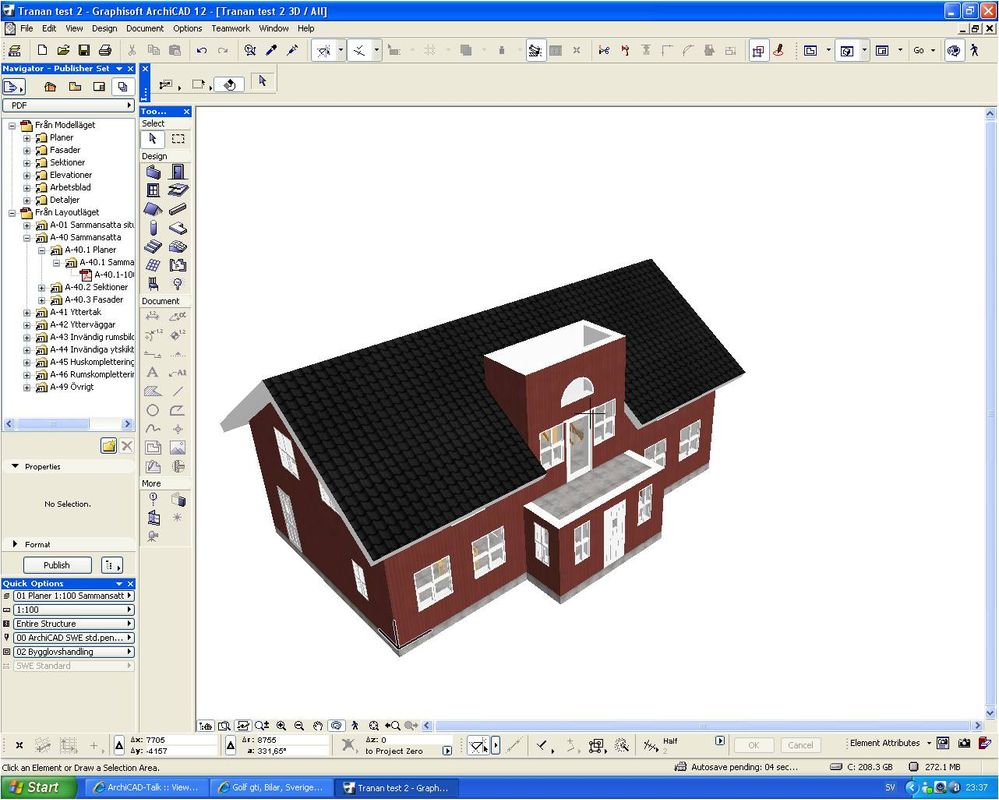
- Mark as New
- Bookmark
- Subscribe
- Mute
- Subscribe to RSS Feed
- Permalink
- Report Inappropriate Content
2009-08-11 01:48 AM
henein wrote:Hi Henrik,
Ok. As you can se from the attached picture i tried to build my own dormer. At the moment the walls from the dormer go inside the house through the roof. How do I trim the walls so they will be exactly 34 degree like the roof?
Place some more roofs in position above the dormer walls, then use SEO to trim the walls to the roofs.
To use SEO (Solid Element Operations) activate the SEO palette, then in the 3d window select only the dormer walls and press 'Get Target Elements'. Now select only the roofs and press 'Get Operator Elements'. Choose 'Subtraction with Upwards Extrusion' from the list of possible operation, then press 'Execute' to trim. If the roofs are deleted the walls will return to their original height.
Using SEO has the advantage of being able to change the height or pitch of the roofs and the walls will continue to be trimmed to the underside. Using the alternative 'Trim to Roof' function will create a static trim that doesn't self-adjust if the roof moves.
- Mark as New
- Bookmark
- Subscribe
- Mute
- Subscribe to RSS Feed
- Permalink
- Report Inappropriate Content
2009-08-11 09:24 AM
I would try to do as you described.
/Henrik
Peter wrote:henein wrote:Hi Henrik,
Ok. As you can se from the attached picture i tried to build my own dormer. At the moment the walls from the dormer go inside the house through the roof. How do I trim the walls so they will be exactly 34 degree like the roof?
Place some more roofs in position above the dormer walls, then use SEO to trim the walls to the roofs.
To use SEO (Solid Element Operations) activate the SEO palette, then in the 3d window select only the dormer walls and press 'Get Target Elements'. Now select only the roofs and press 'Get Operator Elements'. Choose 'Subtraction with Upwards Extrusion' from the list of possible operation, then press 'Execute' to trim. If the roofs are deleted the walls will return to their original height.
Using SEO has the advantage of being able to change the height or pitch of the roofs and the walls will continue to be trimmed to the underside. Using the alternative 'Trim to Roof' function will create a static trim that doesn't self-adjust if the roof moves.
- Mark as New
- Bookmark
- Subscribe
- Mute
- Subscribe to RSS Feed
- Permalink
- Report Inappropriate Content
2009-08-13 06:12 PM
Often the biggest issue with dormers is the wall above the roof, and what happens inside the living space. Generally you don't want it showing on the floor plan. Again, probably several ways to handle this (adjust cutting plane), but I put that wall on a layer that is visible in "work" view, and hidden in "print" view. I'll attach an example, but it is more complex .. as in when the dormer needs to show part of the wall in floor plan, the part below the roof, and not the part above it that would be in the living space. This example is cleaner to do.
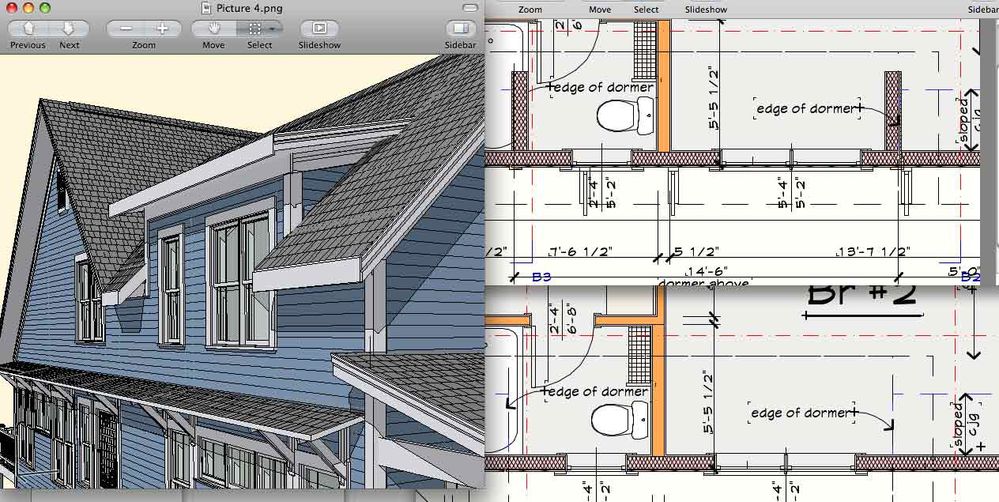
- Mark as New
- Bookmark
- Subscribe
- Mute
- Subscribe to RSS Feed
- Permalink
- Report Inappropriate Content
2009-08-13 06:39 PM
Architect, Consultant
MacBook Pro Retina, 15-inch Yosemite 2.8 GHz Intel Core i7 16 GB 1600 MHz DDR3
Mac OSX 10.11.1
AC5-18
Onuma System
"Implementing Successful Building Information Modeling"
- Disappearing Text in Schedules Based Off Zones in Project data & BIM
- Need to extract X, Y, Z of Point Clouds in schedules - But how? in Project data & BIM
- Archicad 28.2 Update issues in Installation & update
- Mep connection randomly is losing its properties and connections doesnt work. Archicad 24-26 in Modeling
- Editing plane in 3d view is blinking over the object in Visualization
