- Graphisoft Community (INT)
- :
- Forum
- :
- Modeling
- :
- Re: Intersection priority broken on upgraded proje...
- Subscribe to RSS Feed
- Mark Topic as New
- Mark Topic as Read
- Pin this post for me
- Bookmark
- Subscribe to Topic
- Mute
- Printer Friendly Page
Intersection priority broken on upgraded project file
- Mark as New
- Bookmark
- Subscribe
- Mute
- Subscribe to RSS Feed
- Permalink
- Report Inappropriate Content
2022-09-16
09:26 AM
- last edited on
2023-05-09
03:21 PM
by
Rubia Torres
Morning everyone
I've recently upgraded my AC25 file to AC26, did a bunch of work on it, and only now realized that the intersection priority for all my walls and meshes is broken in section. The mesh always hides the wall and foundation cut fills, leaving only the outlines, regardless of the strength setting of the material.
I've tried resolving it by fiddling with the intersection priority of both elements, moving elements forward and backward, creating new elements, but nothing works.
Starting a new project using a template created from this same file does however produce the expected behavior. No problems.
The only work-around I found is to use solid element operations on the elements, but this produces poor quality line thicknesses and is quite cumbersome to do, and will need to be redone anytime I split or duplicate the mesh.
Is this a known issue?
Does anybody have a good workaround?
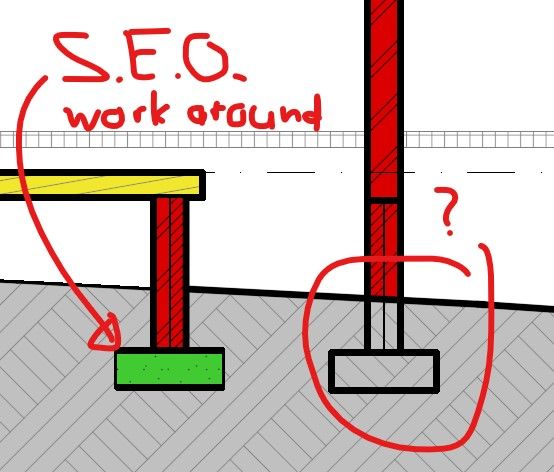
- Labels:
-
Connections
- Mark as New
- Bookmark
- Subscribe
- Mute
- Subscribe to RSS Feed
- Permalink
- Report Inappropriate Content
2023-06-15 08:49 PM
merge with walls/beams to roofs has always been necessary. If you didn't need them in 25, AC was not doing what it has always done for you.
SEO's are only really a problem when they are not used carefully... you never want disassociated SEO's, as in all walls trimmed to all roofs. If the 3 beams in Eduardo's example are all touching the roof and need to be trimmed or merged to that roof, there is little to no problem trimming them.
As for why merge may not be working:
-make sure the layer group for the beams and the roof match
-make sure the bMat for the beams is at least as high or higher than the roof
while bMats do not work for priority base junctions with roofs, they do carry weight with how elements will SEO or Merge with the roof
- Mark as New
- Bookmark
- Subscribe
- Mute
- Subscribe to RSS Feed
- Permalink
- Report Inappropriate Content
2023-06-15 08:52 PM
I have always used solid element operations to meshes. they are the element that I always check first when auditing for slow files because they stack up so many SEO's.
I can't quite fathom why it would show one way in 25 and differently in 26. bMat priorities dont really play well with meshes... they have really only been developed for walls, slabs, columns, and sometimes beams. In theory they may carry weight on SEO associations with meshes, but the slabs/walls have never automatically cleaned with meshes by bMat priority, IME.
- Mark as New
- Bookmark
- Subscribe
- Mute
- Subscribe to RSS Feed
- Permalink
- Report Inappropriate Content
2023-06-16 04:03 AM
Not sure if this helps with the discussion, but here is some info about the automatic intersection of elements.
Nothing automatically connects/trims with a mesh.
For all other elements (from the on line help)...
And as Gwenor mentioned before, the automatic display order and overlapping fills of elements in section has changed in 26.
Barry.
Versions 6.5 to 27
i7-10700 @ 2.9Ghz, 32GB ram, GeForce RTX 2060 (6GB), Windows 10
Lenovo Thinkpad - i7-1270P 2.20 GHz, 32GB RAM, Nvidia T550, Windows 11
- Mark as New
- Bookmark
- Subscribe
- Mute
- Subscribe to RSS Feed
- Permalink
- Report Inappropriate Content
2023-06-16 09:04 AM
Good morning,
If I understand the previous exchanges correctly, now with AC26 you have to be absolutely rigorous about the systematic use of SEO where with AC25 you could play more easily with display orders. The problem is that all our projects created in AC25 and migrated to AC26 pose sectional display problems that are simply irresolvable. If we have to do SEO operations everywhere, it's a huge job! And moreover, simply redoing SEO with the existing elements does not work: you have to remodel the problematic elements again and then apply SEO: simply unimaginable...
The only solution found for the moment before each publication, record in AC25 since the 26, and then everything becomes normal again... but not viable in the long term...
- Mark as New
- Bookmark
- Subscribe
- Mute
- Subscribe to RSS Feed
- Permalink
- Report Inappropriate Content
2023-06-16 01:56 PM
That is a different problem from the one that started this thread and I think you are misrepresenting the answers.
IMO there must be something else wrong with your workflow that has nothing to do with BMat Priorities. AC26 has been out for almost a year and there have not being any reports of what you describe by other users.
To summarize:
- Roofs and Meshes do not participate in Intersection Priorities. They never have
- The issue with Meshes is fixed by either "send to back" (no SEO) or using SEOs (which you don't want)
- The issue with roofs is to use the "correct" workflow which is "Connect->Merge" which could be argued it is a kind of SEO and this has been the correct workflow since Priority Based Connections were introduced. Also once you connect an element to a roof that will fix the display in all other sections so the job (based on your screenshot) is not huge.
- As @Patrick M indicated using SEOs correctly do not bloat the file and nobody has indicated that you have to SEO everything.
- As @Barry Kelly indicated AC26 changed fill order which implies reviewing your migrated files. AFAIK nobody had this type of problem as reported in the forum.
So my recommendation is for you to track the real issue (if Merge doesn't work we need more info) since based on the information given I don't believe that your migrated files sections are "simply irresolvable" just that we don't know the real reason (or issue) beyond not using the correct workflow to connect Roofs and your refusal to not use SEOs. With that info please open a different thread to see how we can help.
AC29 US/INT -> AC08
Mac Studio M4 Max 64GB ram, OS X 10.XX latest
another Moderator
- Mark as New
- Bookmark
- Subscribe
- Mute
- Subscribe to RSS Feed
- Permalink
- Report Inappropriate Content
2023-06-19 06:30 PM
I dont think this is an issue due to changes between 25 & 26; I have migrated about 50-60 projects to AC26 and not seen what you are describing.
If element connections worked in 25, they should work in 26.
Do you ahve a pre-migration archive? can you confirm that the sections do in fact look different between the files? can you do a side by side comparison of the 25 archive and the 26 migrated file for attribute settings? Is it possible someone on the design team either edited bMats or model elements after migration? or copy/pasted content?
I think there is something other than file migration at play here.
Merge and SEO have always been a requirement, even before bMats and priority-based junctions existed... In fact, we used to have to use trim to roof and have dedicated roofs to shape and clean sections (that was decades ago).
- « Previous
-
- 1
- 2
- Next »
- « Previous
-
- 1
- 2
- Next »

