Turn on suggestions
Auto-suggest helps you quickly narrow down your search results by suggesting possible matches as you type.
Showing results for
Turn on suggestions
Auto-suggest helps you quickly narrow down your search results by suggesting possible matches as you type.
Showing results for
BIM Coordinator Program (INT) April 22, 2024
Find the next step in your career as a Graphisoft Certified BIM Coordinator!
Modeling
About Archicad's design tools, element connections, modeling concepts, etc.
- Graphisoft Community (INT)
- :
- Forum
- :
- Modeling
- :
- Making a Site Plan
Options
- Subscribe to RSS Feed
- Mark Topic as New
- Mark Topic as Read
- Pin this post for me
- Bookmark
- Subscribe to Topic
- Mute
- Printer Friendly Page
Making a Site Plan
Anonymous
Not applicable
Options
- Mark as New
- Bookmark
- Subscribe
- Mute
- Subscribe to RSS Feed
- Permalink
- Report Inappropriate Content
2008-11-21 04:16 AM
But I couldn't figure it out how is the best way.
is there a view that shows the projection of all model??
using the projected of the stories I couldn't do it
How did you do it??
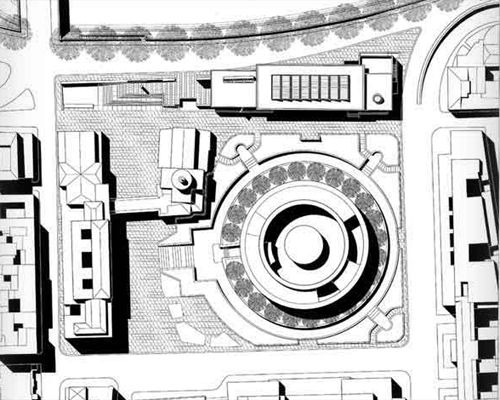
15 REPLIES 15
Anonymous
Not applicable
Options
- Mark as New
- Bookmark
- Subscribe
- Mute
- Subscribe to RSS Feed
- Permalink
- Report Inappropriate Content
2008-11-25 03:58 PM
fabricfo wrote:Do it the old way! Draw the 2d site plan as normal and bring in the shadows as fills separately.
...There are no way to make a site plan without using the 3d document... But if I use the 3d view to generate que plan, the trees object will come as there 3d representating, insted of the desired 2d representetion of them that i use in plan ...

To create the shadows set up a 'top' view using the Axonometry/parallel projection. View it using the Internal engine with shadows (no contours).
Select the area in the 3d window using the marquee tool. If you now Ctrl+C to copy the image, a pop-up box will appear where you can specify what parts you want copying. Select 'Scaled Drawing', 'None' for construction elements, and 'polygons' for shadows.
Go to the floorplan and paste. Do an undo and redo to select them for editing.
Group them, then change them all to 25% transparent, dark grey foreground, transparent background (Or whatever works for you). Use 'display order' to bring them to the front.
It is best to leave the shadows until last as they don't update if you add further geometry, but thankfully it is a relatively quick process to bring in new shadows if necessary.
Hope that helps!
Options
- Mark as New
- Bookmark
- Subscribe
- Mute
- Subscribe to RSS Feed
- Permalink
- Report Inappropriate Content
2008-11-25 07:07 PM
Peter wrote:... or anything else that you have to see.
Do it the old way! Draw the 2d site plan as normal and bring in the shadows as fills separately.
The trick to efficiently using ArchiCAD is to think "around the corner". Linear thinking only makes you say "It cannot be done". It can. You can. Only you don't know it yet.
Djordje
ArchiCAD since 4.55 ... 1995
HP Omen
ArchiCAD since 4.55 ... 1995
HP Omen
Anonymous
Not applicable
Options
- Mark as New
- Bookmark
- Subscribe
- Mute
- Subscribe to RSS Feed
- Permalink
- Report Inappropriate Content
2008-12-04 03:11 AM
How is the result?
I have a friend asking that whether AC can make a site plan or not, because he is working in urban renewal authority, he don't have make so detailed building but a large site plan.
besides, in AC the component is mainly for building, especially architect, not for a city, how do you use the components as road, bridge, railway..... anything that is infrastructure ??
And also if we can find the component to express something by something, for example, we use slab as road.... but some intelligence is missing.... my friend want to build a road much more easier, just like Simcity. (because I told him that AC is not really like the traditional 2D/3D CAD, just like The Sims. )
Here is a Hong Kong Photo, and you may google more if you need more information about Hong Kong.

I have a friend asking that whether AC can make a site plan or not, because he is working in urban renewal authority, he don't have make so detailed building but a large site plan.
besides, in AC the component is mainly for building, especially architect, not for a city, how do you use the components as road, bridge, railway..... anything that is infrastructure ??
And also if we can find the component to express something by something, for example, we use slab as road.... but some intelligence is missing.... my friend want to build a road much more easier, just like Simcity. (because I told him that AC is not really like the traditional 2D/3D CAD, just like The Sims. )
Here is a Hong Kong Photo, and you may google more if you need more information about Hong Kong.

Options
- Mark as New
- Bookmark
- Subscribe
- Mute
- Subscribe to RSS Feed
- Permalink
- Report Inappropriate Content
2008-12-04 04:51 AM
Anonymous
Not applicable
Options
- Mark as New
- Bookmark
- Subscribe
- Mute
- Subscribe to RSS Feed
- Permalink
- Report Inappropriate Content
2008-12-04 05:55 AM
Dwight, he is using sketchup right now . .... but he is wondering any BIM could help his industry in the future.
i surely recommend AC to him, but it may not suit him...........
i surely recommend AC to him, but it may not suit him...........
Options
- Mark as New
- Bookmark
- Subscribe
- Mute
- Subscribe to RSS Feed
- Permalink
- Report Inappropriate Content
2008-12-04 05:59 AM
It is all about the end use and how much accuracy is needed. I am not thinking that Archicad is really set up to make sweeping roadways.
At least it is easy for him to find out with the demo.
At least it is easy for him to find out with the demo.
Dwight Atkinson
- « Previous
-
- 1
- 2
- Next »
- « Previous
-
- 1
- 2
- Next »
Related articles
- Place Mesh from Surveyors Data - Survey Point alignment option missing in Wishes
- Opening Tool openings - inconsistent copy behaviour / marquee issues in Modeling
- Select connected lines in Modeling
- Walls tool problem and crashing and spinning wheel in Modeling
- Question - hotlinking/mod files in Project data & BIM

