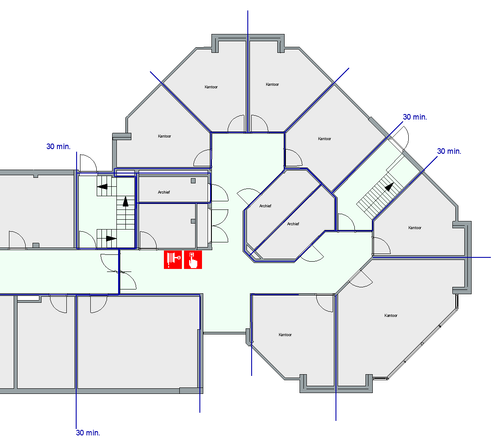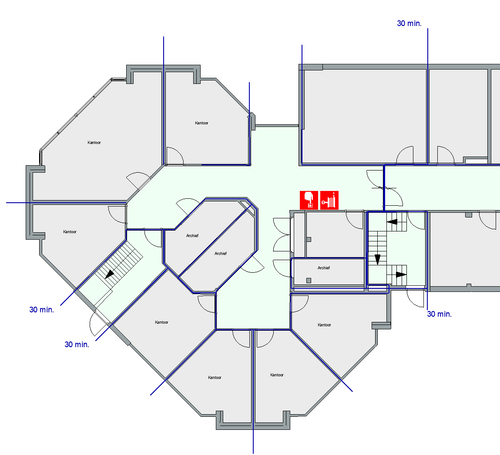- Graphisoft Community (INT)
- :
- Forum
- :
- Modeling
- :
- Re: Object rotation with orientation
- Subscribe to RSS Feed
- Mark Topic as New
- Mark Topic as Read
- Pin this post for me
- Bookmark
- Subscribe to Topic
- Mute
- Printer Friendly Page
Object rotation with orientation
- Mark as New
- Bookmark
- Subscribe
- Mute
- Subscribe to RSS Feed
- Permalink
- Report Inappropriate Content
2022-02-16 10:05 AM
Hi there,
Is it possible to let objects rotate with the orientation.
When I now change the orientation my objects are upside down.
Greetings
ArchiCAD 25.
Solved! Go to Solution.
Accepted Solutions
- Mark as New
- Bookmark
- Subscribe
- Mute
- Subscribe to RSS Feed
- Permalink
- Report Inappropriate Content
2022-02-16 11:16 AM
Here is the code you need to implement to make an object always horizontal and not affected by the view or object rotation or by the mirror setting:
- Mark as New
- Bookmark
- Subscribe
- Mute
- Subscribe to RSS Feed
- Permalink
- Report Inappropriate Content
2022-02-16 10:23 AM
@Dontknow It is possible but typically it would need to be encoded in the GDL for the object/symbol.
- Mark as New
- Bookmark
- Subscribe
- Mute
- Subscribe to RSS Feed
- Permalink
- Report Inappropriate Content
2022-02-16 11:16 AM
Here is the code you need to implement to make an object always horizontal and not affected by the view or object rotation or by the mirror setting:
- Mark as New
- Bookmark
- Subscribe
- Mute
- Subscribe to RSS Feed
- Permalink
- Report Inappropriate Content
2022-02-16 11:42 AM
Thnx Tormenta4,
Where and how do I add this script to my object?
ArchiCAD 25.
- Mark as New
- Bookmark
- Subscribe
- Mute
- Subscribe to RSS Feed
- Permalink
- Report Inappropriate Content
2022-02-16 11:43 AM - edited 2022-02-16 11:44 AM
At the beginning of the 2D script. Open the library part script by pressing crtl+alt+o with the object selected and open the 2d Script.
- Mark as New
- Bookmark
- Subscribe
- Mute
- Subscribe to RSS Feed
- Permalink
- Report Inappropriate Content
2022-02-16 11:48 AM
There already is some script there.
ArchiCAD 25.
- Mark as New
- Bookmark
- Subscribe
- Mute
- Subscribe to RSS Feed
- Permalink
- Report Inappropriate Content
2022-02-16 11:49 AM
Exactly, and now you want to modify it by adding that bit of code which will rotate the object as you need. Just add the code at the beginning of the 2D script and it will apply to the rest of the code that is already there.
- Mark as New
- Bookmark
- Subscribe
- Mute
- Subscribe to RSS Feed
- Permalink
- Report Inappropriate Content
2022-02-16 11:53 AM
It worked!
Thnx a lot m8!
ArchiCAD 25.
- 3D objects not imported with 3D Dwg in Collaboration with other software
- Rotating Objects on Z plane in Modeling
- Wrong Door Orientation in Door Marker in Libraries & objects
- How to Fill Triangular Roof Corner Using Sheet from Object Library in Archicad 27 in Modeling
- Same Material but different fill orientations in Documentation