- Graphisoft Community (INT)
- :
- Forum
- :
- Modeling
- :
- Re: Opening an Archicad file from 2003
- Subscribe to RSS Feed
- Mark Topic as New
- Mark Topic as Read
- Pin this post for me
- Bookmark
- Subscribe to Topic
- Mute
- Printer Friendly Page
Opening an Archicad file from 2003
- Mark as New
- Bookmark
- Subscribe
- Mute
- Subscribe to RSS Feed
- Permalink
- Report Inappropriate Content
2014-06-29
02:05 PM
- last edited on
2023-05-25
05:57 PM
by
Rubia Torres
I have a client who wants to rehabilitate and build an old project back from 2003.
I have the Archicad model file and I tried to open it with Archicad 17, but I got a warning saying that "It is not possible to open files from older versions".
I stil have the original Archicad versions (maybe Archicad 6 or 7) but I am afraid that they duo not run on the computer I am using nowadays. I tried to open it with Archicad_12 but Archicad_12 crashed. : (
What can I do to open an old Archicad file from 2003? Any hints?
Jaime Neto
Archicad 17
MacBook Pro 17''
MacosX 10.9.3
Portugal
- Mark as New
- Bookmark
- Subscribe
- Mute
- Subscribe to RSS Feed
- Permalink
- Report Inappropriate Content
2014-06-29 02:45 PM
https://www.graphisoft.com/downloads/fileconverter.html
I would try to use the converter to update to the earliest version that AC17 can use, then use 17 to bring it forward.
AC29 US/INT -> AC08
Mac Studio M4 Max 64GB ram, OS X 10.XX latest
another Moderator
- Mark as New
- Bookmark
- Subscribe
- Mute
- Subscribe to RSS Feed
- Permalink
- Report Inappropriate Content
2014-06-30 12:40 AM
ejrolon wrote:I have opened an older version of Archicad (Archicad 10) on MacosX 10.9.3.
Start here with the converters and read the Migration guide for AC17.
https://www.graphisoft.com/downloads/fileconverter.html
I would try to use the converter to update to the earliest version that AC17 can use, then use 17 to bring it forward.
It opened fine but... when I tried to open the older file from 2003 it crashed.
I think I must use Archicad 7 to open it, but Archicad 7 does not run os MacOsX 10.9.3.
So, it seems that the only solution is to run Archicad 7 on an older Macintosh, maybe a G4.
It is really annoying trying unsuccessfully to open older files from Archicad.
I think that Graphisoft should have a more pratical solution for this problem.
I am a dedicated Archicad user since version 4.5 and I feel frustrated not being able to open older files, considering that I have spent so much hours of work.
There shouldd be a technical solution for this problem!
Jaime Neto
Archicad 4.5---->Archicad 17
MacOsX 19.9.3
MacBookPro 17''
Portugal
- Mark as New
- Bookmark
- Subscribe
- Mute
- Subscribe to RSS Feed
- Permalink
- Report Inappropriate Content
2014-06-30 03:15 AM
AC29 US/INT -> AC08
Mac Studio M4 Max 64GB ram, OS X 10.XX latest
another Moderator
- Mark as New
- Bookmark
- Subscribe
- Mute
- Subscribe to RSS Feed
- Permalink
- Report Inappropriate Content
2014-06-30 03:31 PM
Jaime wrote:You don't need a G4, just a Mac that can run OSX10.6, which has Rosetta, which can run AC7. See this thread for partitioning a hard drive to run 2 operating systems: Mac mini won't open archicad.
So, it seems that the only solution is to run Archicad 7 on an older Macintosh, maybe a G4.
David
www.davidmaudlin.com
Digital Architecture
AC29 USA Perpetual • Mac mini M4 Pro OSX15 | 64 gb ram • MacBook Pro M3 Pro OSX14 | 36 gb ram
- Mark as New
- Bookmark
- Subscribe
- Mute
- Subscribe to RSS Feed
- Permalink
- Report Inappropriate Content
2014-07-07 12:19 PM
Just a disclaimer to say that the link in the jpeg is dead, I haven't been able to find the equivalent page on the new ArchiCAD help centre, so I can only assume that the info is still current.
Most interesting point to note is that "3. Codemeter dongles will not install 8.0 or earlier versions".
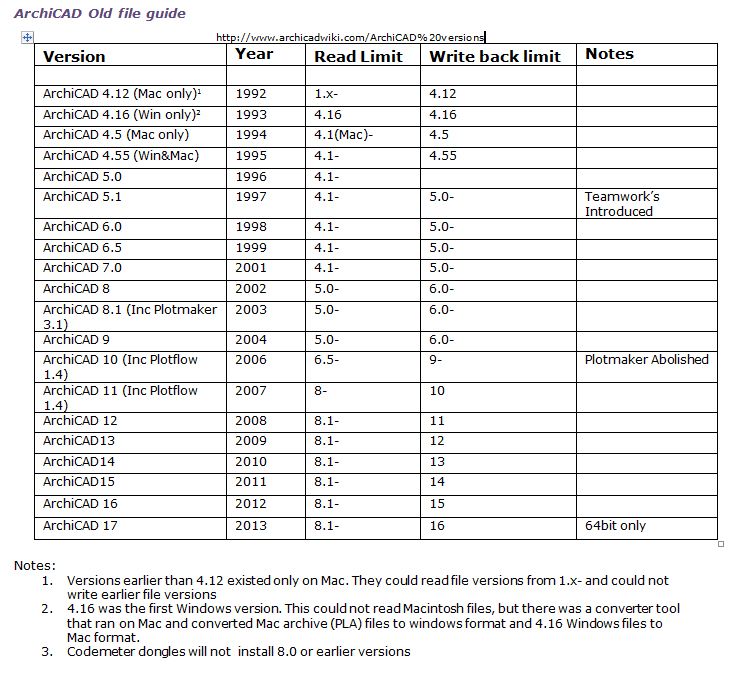
- Mark as New
- Bookmark
- Subscribe
- Mute
- Subscribe to RSS Feed
- Permalink
- Report Inappropriate Content
2014-07-07 02:52 PM
Dan wrote:Yes, because CodeMeter came out with AC13.
Most interesting point to note is that "3. Codemeter dongles will not install 8.0 or earlier versions".
There are enabler programs that were created for AC 10, 11 and 12 so they too can be run with CodeMeter dongle, although they originally required WIBU dongles:
I suppose there were technological reasons why there are no enablers for even earlier version. For one thing, AC10 was the version where PlotMaker got integrated with ArchiCAD, which was a big change. (But this is just a guess on my part.)
AMD Ryzen9 5900X CPU, 64 GB RAM 3600 MHz, Nvidia GTX 1060 6GB, 500 GB NVMe SSD
2x28" (2560x1440), Windows 10 PRO ENG, Ac20-Ac29
- Mark as New
- Bookmark
- Subscribe
- Mute
- Subscribe to RSS Feed
- Permalink
- Report Inappropriate Content
2014-07-07 03:24 PM
Not that you're suggesting I am, but just to just say I wasn't necessarily complaining regarding the dongle (I hope it didn't read like that?). I totally understand that sometimes things just need to move on and technology can't be infinitely backwards compatible.
Anyway as we know from below/above, the file converter page looks like it has everything you need to get those dusty files open
- Mark as New
- Bookmark
- Subscribe
- Mute
- Subscribe to RSS Feed
- Permalink
- Report Inappropriate Content
2014-07-07 03:38 PM
Dan wrote:No, I didn't take it that way.
Hi laszlonagy,
Not that you're suggesting I am, but just to just say I wasn't necessarily complaining regarding the dongle (I hope it didn't read like that?). I totally understand that sometimes things just need to move on and technology can't be infinitely backwards compatible.
Anyway as we know from below/above, the file converter page looks like it has everything you need to get those dusty files open🙂
I just found this a good opportunity to place some info here about the CodeMeter enablers. Recently they have been a great help to me because I didn't know about them before and I thought I couldn't run pre-13 versions anymore because I have only a CodeMeter key. But I found these enablers, installed them and everything is dandy.
AMD Ryzen9 5900X CPU, 64 GB RAM 3600 MHz, Nvidia GTX 1060 6GB, 500 GB NVMe SSD
2x28" (2560x1440), Windows 10 PRO ENG, Ac20-Ac29
- Cadimage License Pool Management Questions in Collaboration with other software
- Cineware by maxon add-on has unexpectedly closed. - Windows, all Archicad versions - Solution in Visualization
- LAND4 add-on // Current issues and possible ideas for alternatives in Modeling
- In Archicad, when I double-click a window object to open its settings dialog, the UI appears bla in Libraries & objects
- Teamwork Project not opening on PCs but are fine on Mac in Teamwork & BIMcloud
