Turn on suggestions
Auto-suggest helps you quickly narrow down your search results by suggesting possible matches as you type.
Showing results for
Turn on suggestions
Auto-suggest helps you quickly narrow down your search results by suggesting possible matches as you type.
Showing results for
- Graphisoft Community (INT)
- :
- Forum
- :
- Modeling
- :
- Re: Road texture mapping
Options
- Subscribe to RSS Feed
- Mark Topic as New
- Mark Topic as Read
- Pin this post for me
- Bookmark
- Subscribe to Topic
- Mute
- Printer Friendly Page
Modeling
About Archicad's design tools, element connections, modeling concepts, etc.
Road texture mapping
Options
- Mark as New
- Bookmark
- Subscribe
- Mute
- Subscribe to RSS Feed
- Permalink
- Report Inappropriate Content
2015-12-11 03:18 PM
2015-12-11
03:18 PM
i'll use the texture shown below
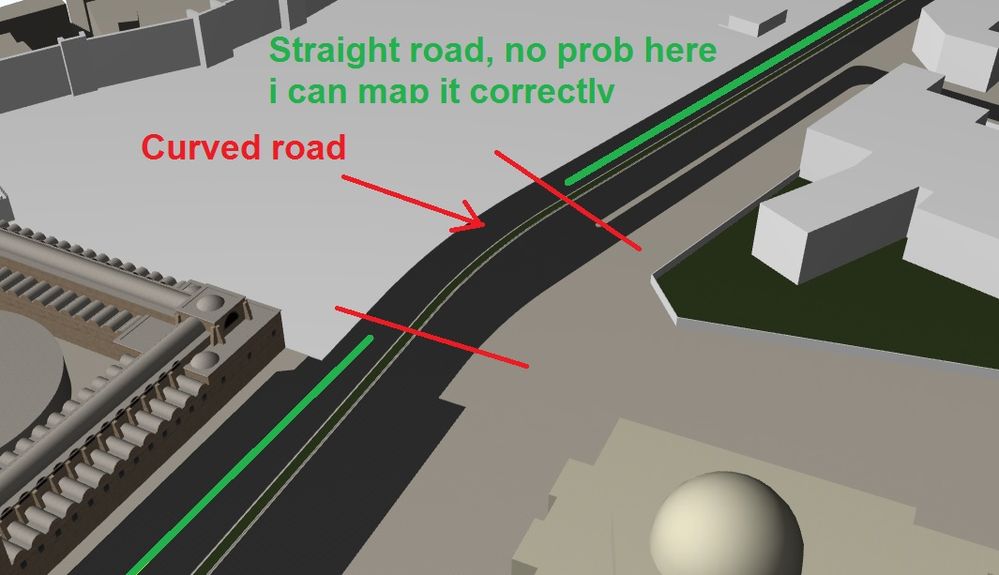
AMD Ryzen 9 3900X, 32 GB RAM, RTX 3080 10 GB
Archicad 27
Windows 11 professional
https://www.behance.net/Nuance-Architects
Archicad 27
Windows 11 professional
https://www.behance.net/Nuance-Architects
12 REPLIES 12
Options
- Mark as New
- Bookmark
- Subscribe
- Mute
- Subscribe to RSS Feed
- Permalink
- Report Inappropriate Content
2015-12-15 08:30 PM
2015-12-15
08:30 PM
uv mapping is essential for any software, it's a BASIC tool, it's strange to not being added after 19 versions of archicad.
AMD Ryzen 9 3900X, 32 GB RAM, RTX 3080 10 GB
Archicad 27
Windows 11 professional
https://www.behance.net/Nuance-Architects
Archicad 27
Windows 11 professional
https://www.behance.net/Nuance-Architects
Options
- Mark as New
- Bookmark
- Subscribe
- Mute
- Subscribe to RSS Feed
- Permalink
- Report Inappropriate Content
2015-12-17 03:36 PM
2015-12-17
03:36 PM
I like the negative skirt trick, nice one 
Barry wrote:
Duplicate the mesh and drag the duplicate 1mm higher.
Give the mesh a negative height so the sides (skirt) goes up instead of down.
It will basically invert your mesh.
Use Solid Element Operation to subtract the inverted mesh from the walls (with upwards extrusion if necessary if the mesh is not higher than the walls).
Barry.
AC versions 3.41 to 25 (UKI Full 5005).
Using AC25 5005 UKI FULL
Mac OSX 10.15.7 (19G2021) Mac Pro-2013 32gbRam AMD FirePro D500 3072 MB graphics
Using AC25 5005 UKI FULL
Mac OSX 10.15.7 (19G2021) Mac Pro-2013 32gbRam AMD FirePro D500 3072 MB graphics
Options
- Mark as New
- Bookmark
- Subscribe
- Mute
- Subscribe to RSS Feed
- Permalink
- Report Inappropriate Content
2015-12-18 02:48 PM
2015-12-18
02:48 PM
You don't need to duplicate the Mesh (negative skirt). The same result can be obtained by using two SEO operations on the same elements:
1. Select the Line elements (Walls/Slabs) and set them as Targets, select the Road element (Mesh) and set it as Operator, set Operation to Intersection, Execute. The Line elements are cut to the Road.
2. Select the Road element (Mesh) and set as Target, select the Line elements (Walls/Slabs) and set as Operator, set Operation to Subtraction, Execute. The Road (mesh) has now been removed where the Line elements are, so they are visible and in the same surface planes as the Road. The Line elements will now automatically follow any changes made to the Road (Mesh).
David
1. Select the Line elements (Walls/Slabs) and set them as Targets, select the Road element (Mesh) and set it as Operator, set Operation to Intersection, Execute. The Line elements are cut to the Road.
2. Select the Road element (Mesh) and set as Target, select the Line elements (Walls/Slabs) and set as Operator, set Operation to Subtraction, Execute. The Road (mesh) has now been removed where the Line elements are, so they are visible and in the same surface planes as the Road. The Line elements will now automatically follow any changes made to the Road (Mesh).
David
David Maudlin / Architect
www.davidmaudlin.com
Digital Architecture
AC29 USA Perpetual • Mac mini M4 Pro OSX15 | 64 gb ram • MacBook Pro M3 Pro OSX14 | 36 gb ram
www.davidmaudlin.com
Digital Architecture
AC29 USA Perpetual • Mac mini M4 Pro OSX15 | 64 gb ram • MacBook Pro M3 Pro OSX14 | 36 gb ram
- « Previous
-
- 1
- 2
- Next »
- « Previous
-
- 1
- 2
- Next »
