- Graphisoft Community (INT)
- :
- Forum
- :
- Modeling
- :
- Re: Slab Nodes
- Subscribe to RSS Feed
- Mark Topic as New
- Mark Topic as Read
- Pin this post for me
- Bookmark
- Subscribe to Topic
- Mute
- Printer Friendly Page
Slab Nodes
- Mark as New
- Bookmark
- Subscribe
- Mute
- Subscribe to RSS Feed
- Permalink
- Report Inappropriate Content
2013-06-17
09:46 AM
- last edited on
2023-05-25
05:41 PM
by
Rubia Torres
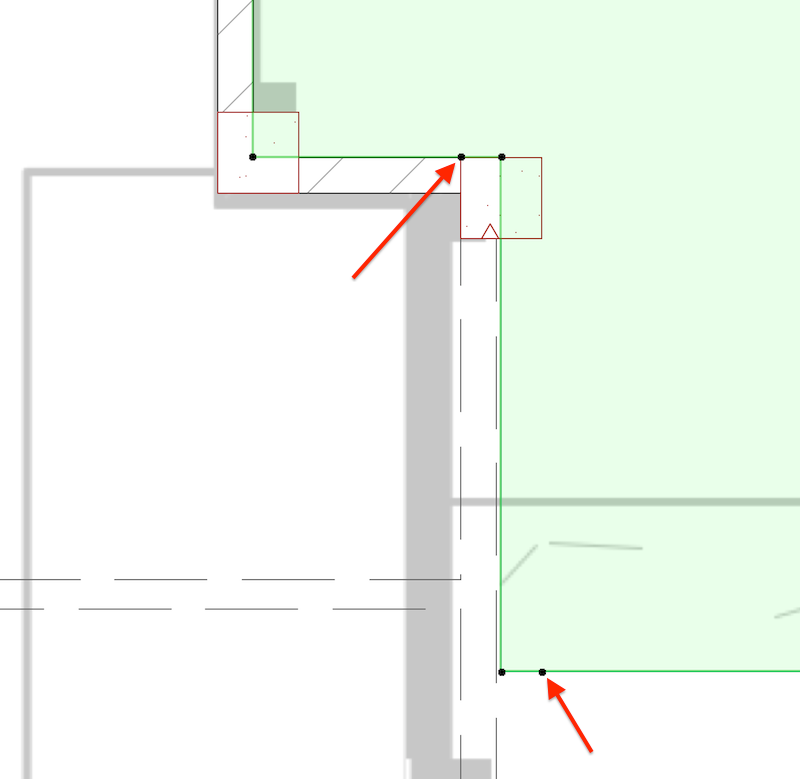
- Mark as New
- Bookmark
- Subscribe
- Mute
- Subscribe to RSS Feed
- Permalink
- Report Inappropriate Content
2013-06-17 09:59 AM
AC 10-29 INT/GER/FR on Win 10/ Win 11
- Mark as New
- Bookmark
- Subscribe
- Mute
- Subscribe to RSS Feed
- Permalink
- Report Inappropriate Content
2013-06-17 10:04 AM
Move it onto an adjacent node.
Barry.
Versions 6.5 to 27
i7-10700 @ 2.9Ghz, 32GB ram, GeForce RTX 2060 (6GB), Windows 10
Lenovo Thinkpad - i7-1270P 2.20 GHz, 32GB RAM, Nvidia T550, Windows 11
- Mark as New
- Bookmark
- Subscribe
- Mute
- Subscribe to RSS Feed
- Permalink
- Report Inappropriate Content
2013-06-17 10:33 AM
- Mark as New
- Bookmark
- Subscribe
- Mute
- Subscribe to RSS Feed
- Permalink
- Report Inappropriate Content
2013-06-19 06:45 PM
blimp wrote:Me too.
Thanks guys... Really starting to enjoy this software.
Dementia is not so bad as you might think.
ArchiCAD 25 7000 USA - Windows 10 Pro 64x - Dell 7720 64 GB 2400MHz ECC - Xeon E3 1535M v6 4.20GHz - (2) 1TB M.2 PCIe Class 50 SSD's - 17.3" UHD IPS (3840x2160) - Nvidia Quadro P5000 16GB GDDR5 - Maxwell Studio/Render 5.2.1.49- Multilight 2 - Adobe Acrobat Pro - ArchiCAD 6 -25
- Mark as New
- Bookmark
- Subscribe
- Mute
- Subscribe to RSS Feed
- Permalink
- Report Inappropriate Content
2013-06-20 01:49 AM
I spent 4 years using REVIT and found it much easier to pickup as a beginner, though having said that, I'm starting to realise why ArchiCAD has that slight edge over REVIT.
A very important step is to really understand Layers, Layer Combinations, Project View and View Maps. I think once you get your head around these parts of the software, all other nitty gritty things fall into place naturally.
But anyhow I must give a BIG THUMBS up to the helpful people here on this forum, and let me not forget to mention Eric Babrow and his Best Practice Course. Between his BPC, Coaching Calls and personal emails, I'm learning this software extremely fast
- Changes to Detail Tool Settings Dialog in Documentation
- Select fills by number of sides / nodes in Documentation
- Rail Glass Panels Not Connecting at the Corner + Bottom Rail Misalignment in Modeling
- Slab not respecting vertical limits in internal elevation in Modeling
- Orthophoto Texture Not Visible in Floor Plan or 3D in Modeling
